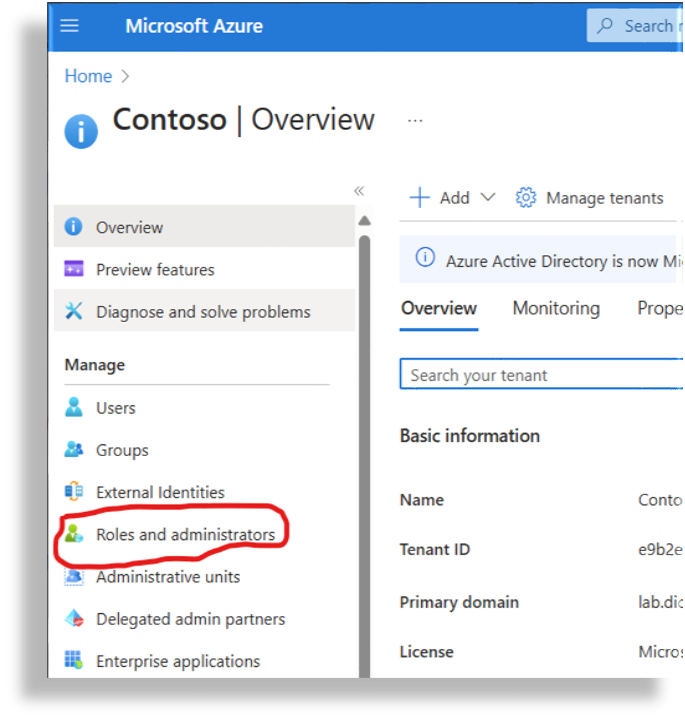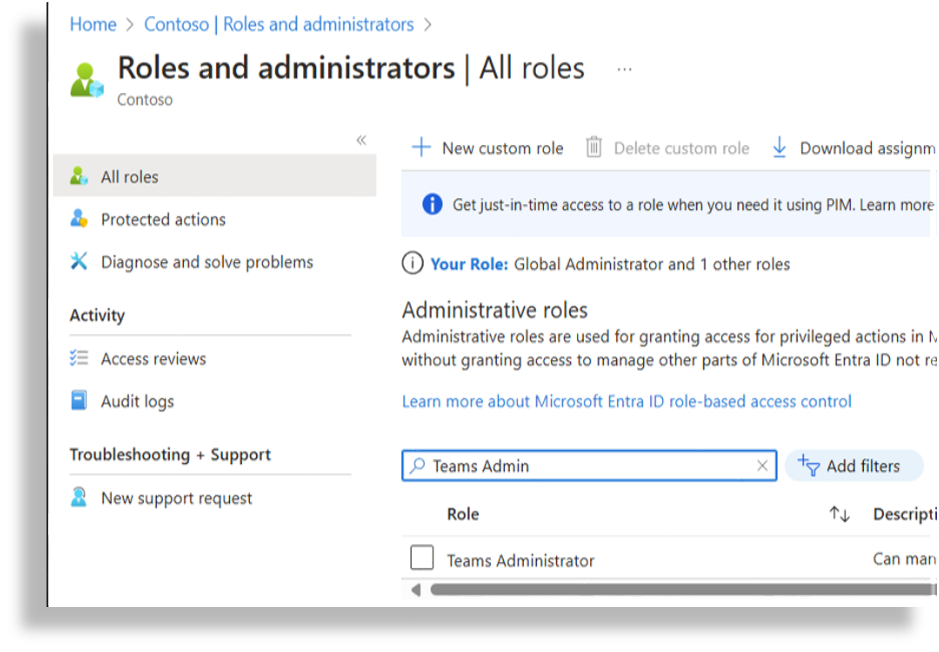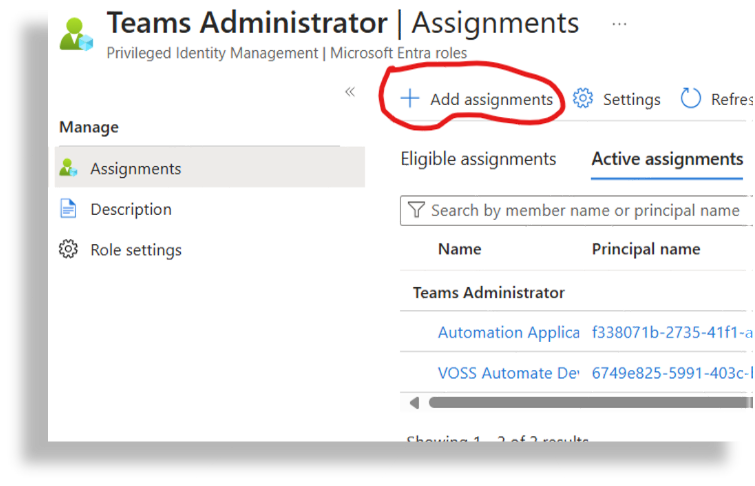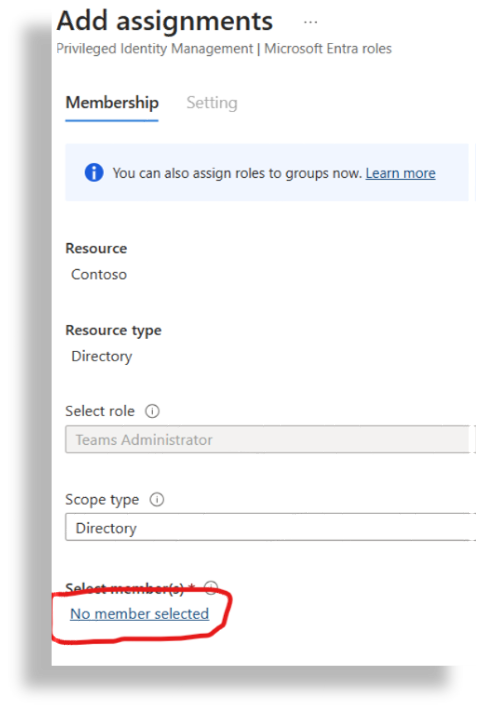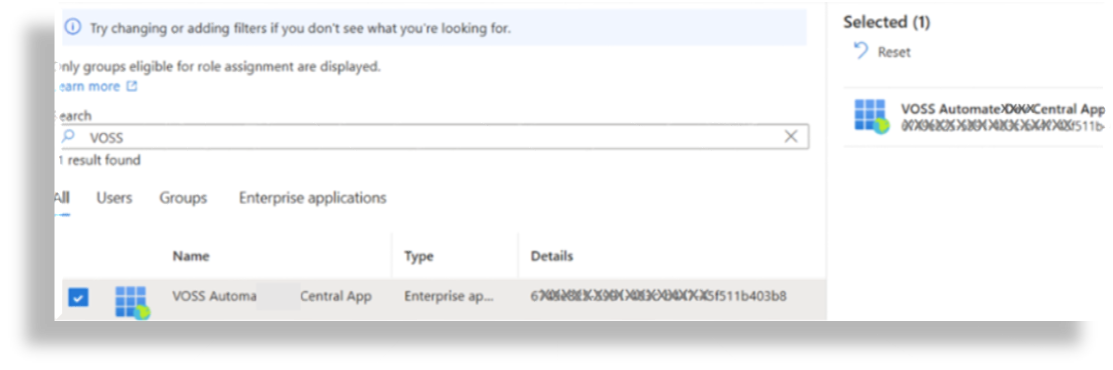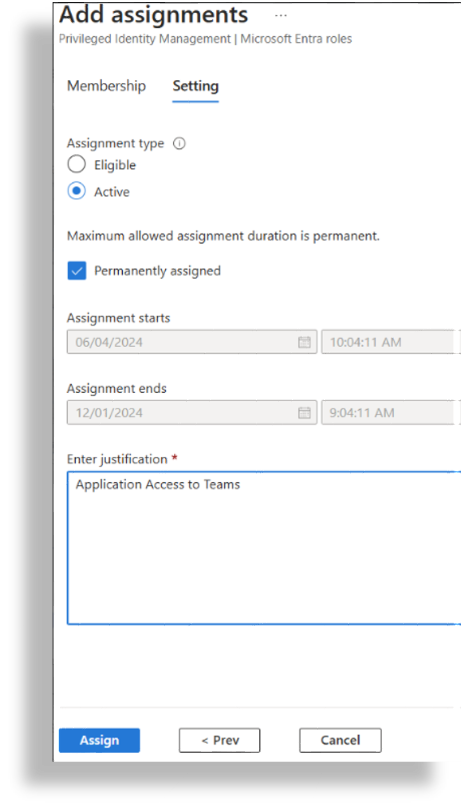App Registration#
Introduction#
This topic describes how to set up shared central application (app) registration authentication for Microsoft Graph, Microsoft Teams PowerShell, and Microsoft Exchange PowerShell, for a new Microsoft tenant. This task includes assigning permissions and roles.
Your authentication methods and permissions come from the central app registration. Roles must assigned to the app registration manually.
When adding a new tenant and you wish to use Microsoft Exchange, you must either generate a certificate or import an existing certificate and have Automate manage it. Automate pushes the certificate to the PowerShell proxy.
To generate a certificate in Automate, see Generate a Certificate for Application Registration
To use an existing certificate, see Upload a Certificate to use for App Registration
Note
Microsoft requires that you use app registration for authentication. If you wish to use basic authentication with service account credentials, please contact VOSS support for assistance. Until Microsoft implements changes to their resource account infrastructure, basic auth is required to create, update, and delete resource accounts. List (import/sync) of resource accounts is supported with app registration authentication in Automate 24.1.