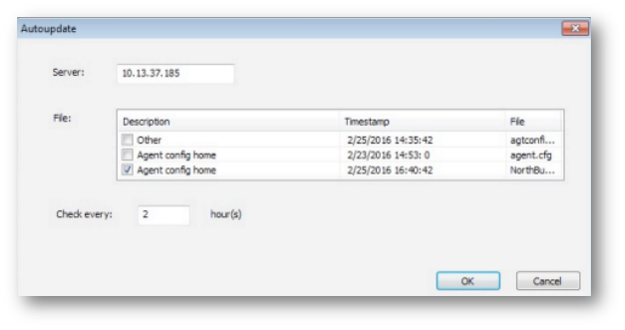Save and Retrieve Settings¶
All settings for the VOSS Insights Windows Forwarder are kept in the Windows registry. They are loaded by both the Forwarder itself and the configuration program on startup.
All changes made in the configuration program are kept locally until you click the Save Setting button. Only then are they saved in the registry.
The Forwarder was designed to pick up the changes “on the fly” (i.e. service does not have to be restarted to make changes effective).
There are two ways to propagate the Forwarder settings:
Select File > Export Configuration > To file to save the settings as a file. This file can be later used to restore settings or configure different instance of a Forwarder.
Select File > Export Configuration > To server to upload settings to the Arbitrator server and use it as a repository for the configuration files.
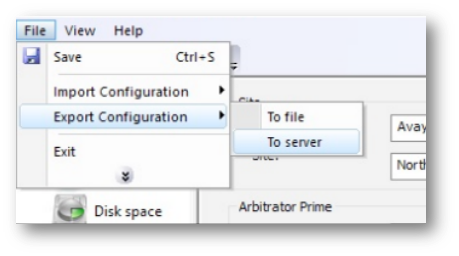
The system displays the list of currently saved configuration files. You will have an option to either replace the existing file or to create a new one:
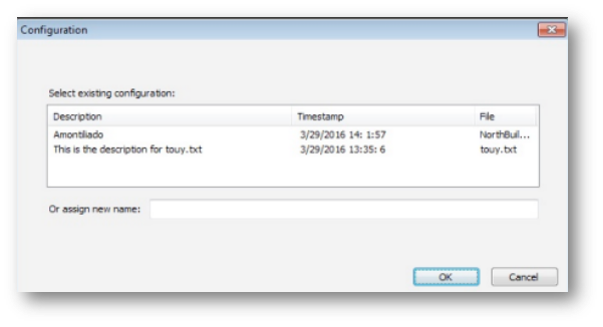
The server-based repository may be used in conjunction with the Forwarder’s Autoupdate feature, and can be configured from the same screen:
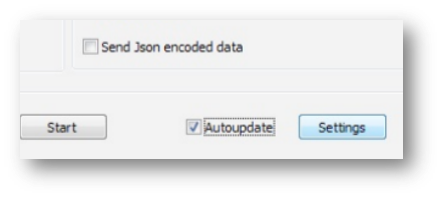
The system displays a list of existing files. You can select the one it will use to update itself.