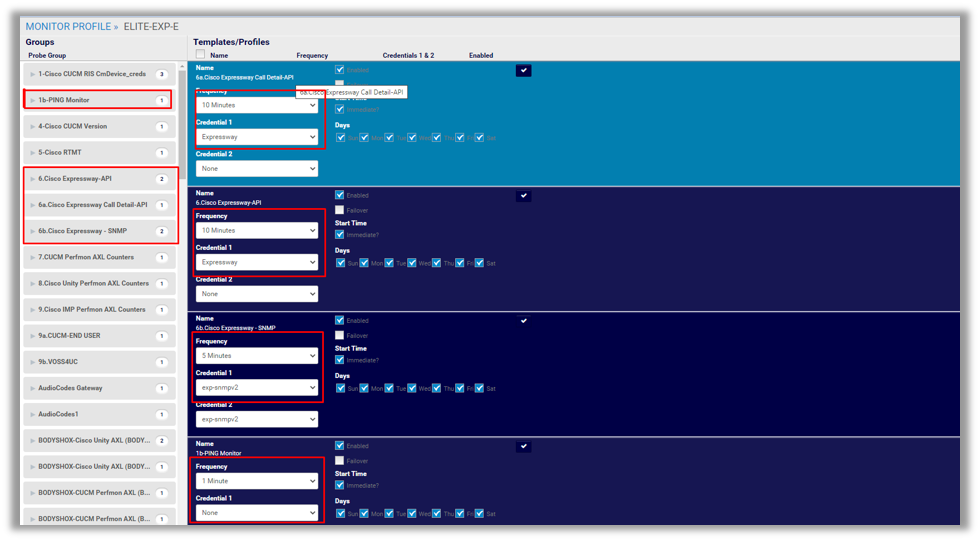Cisco Expressway Integration¶
Configure Cisco Expressway¶
Log in to your Expressway.
On the System tab, select SNMP, and fill out the following values in the order displayed here, then click Save:
v2c
public
Htfc 1908!
Administrator
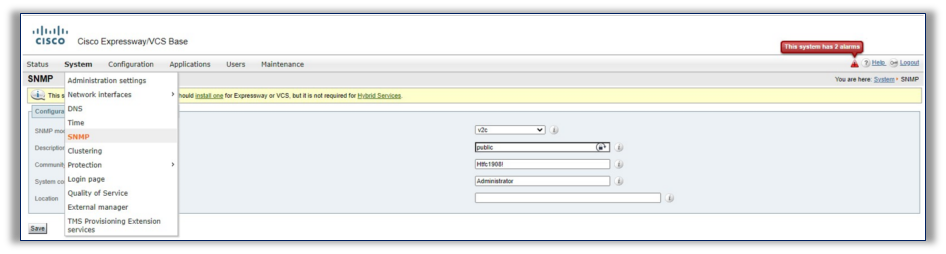
On the Maintenance tab, configure the following, then click Save:
3.1. At Logging Options:
Set Local event log verbosity to between 1 and 4.
Set Media Statistics to On.
Set Call Detail Records (CDR) to Service and Logging.
Set Certification logging to Diagnostic.
3.2. At Remote syslog servers, for Remote syslog server 1, insert the IP address of the Arbitrator.
3.3. At System Metrics, configure the following:
Set System Metrics Collection to On.
Set Collection Interval (seconds) to 60.
At Collection server address, insert the IP address of the Arbitrator.
Set Collection server port to 514.
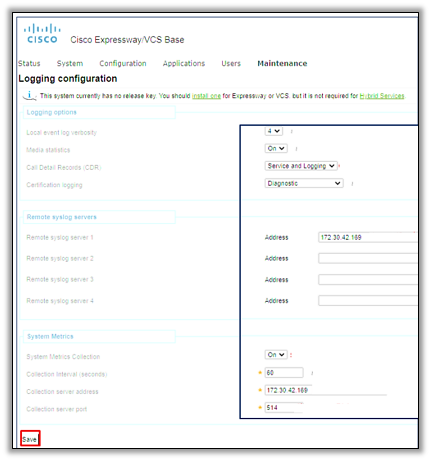
Set up Expressway on Arbitrator¶
Log in to Arbitrator.
Open the Asset Configuration page:
Click the toolbar Spanner icon (System Configuration), then click the Assets icon.
Choose relevant probe group.
Click the Plus icon (+) at the bottom of the Assets panel to add Expressways as assets.
Scroll down to the Properties tab, then fill out IP address, asset name, description, host name, type, address, and other relevant details. Save your changes.
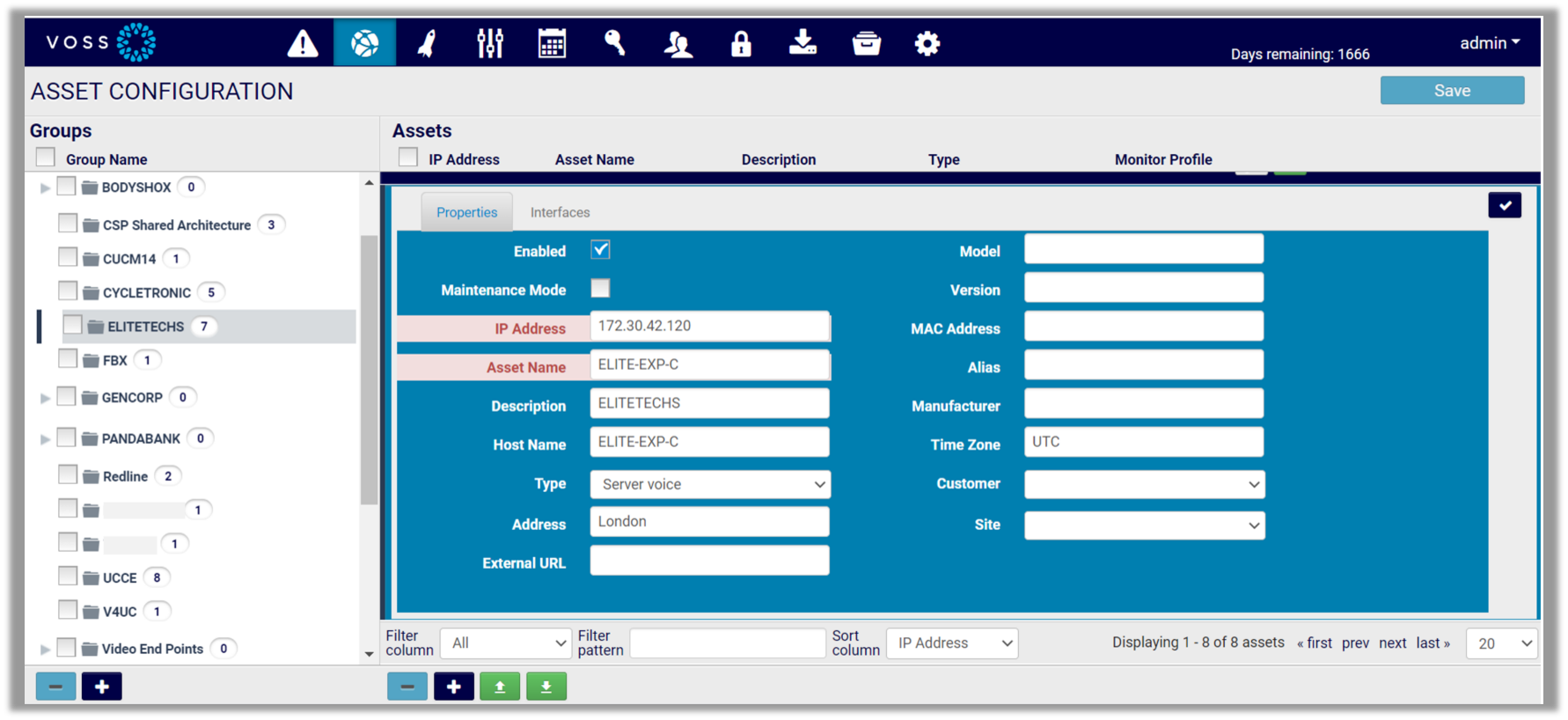
Create credentials for Expressway API and Expressway SNMP.
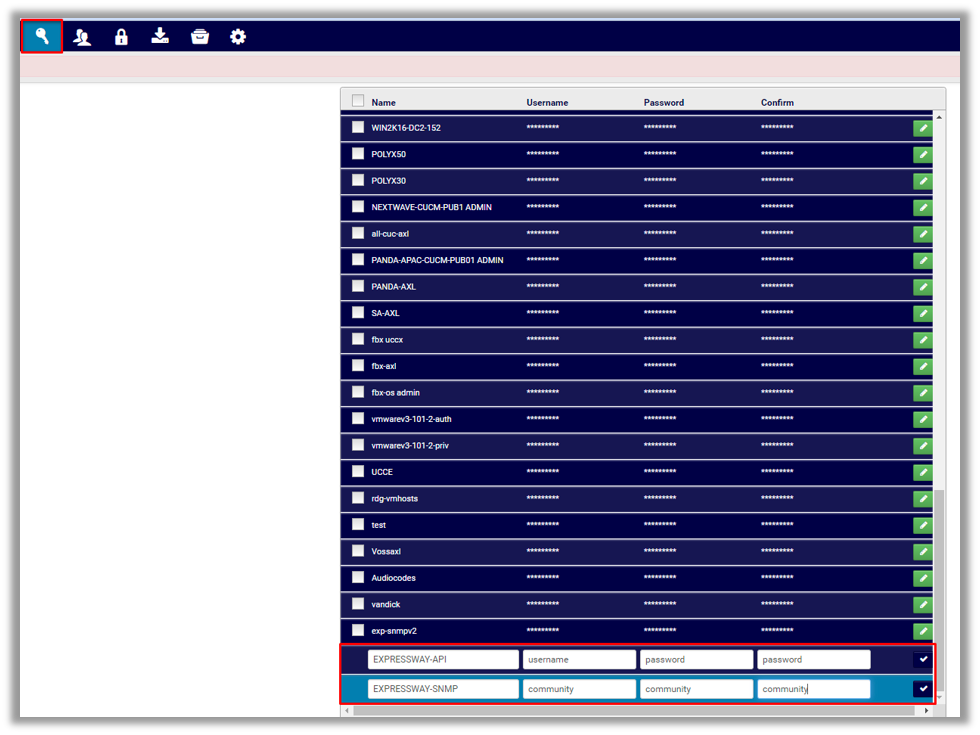
Assign the following probes to the Expressway assets, and configure values as indicated in the table:
Probe
Configuration
PING Monitor
Select Enabled
Set Frequency to 1 Minute
Set Credential 1 to None
Select Start Time as immediate
Select Days, each day of the week
Cisco Expressway-API
Select Enabled
Set Frequency to 10 Minutes
Set Credential 1 to Expressway
Set Credential 2 to None
Select Start Time as immediate
Select Days, each day of the week
Cisco Expressway Call Detail-API
Select Enabled
Set Frequency to 10 Minutes
Set Credential 1 to Expressway
Set Credential 2 to None
Select Start Time as immediate
Select Days, each day of the week
Cisco Expressway - SNMP
Select Enabled
Set Frequency to 5 Minutes
Set Credential 1 to exp-snmpv2
Set Credential 2 to exp-snmpv2
Select Start Time as immediate
Select Days, each day of the week