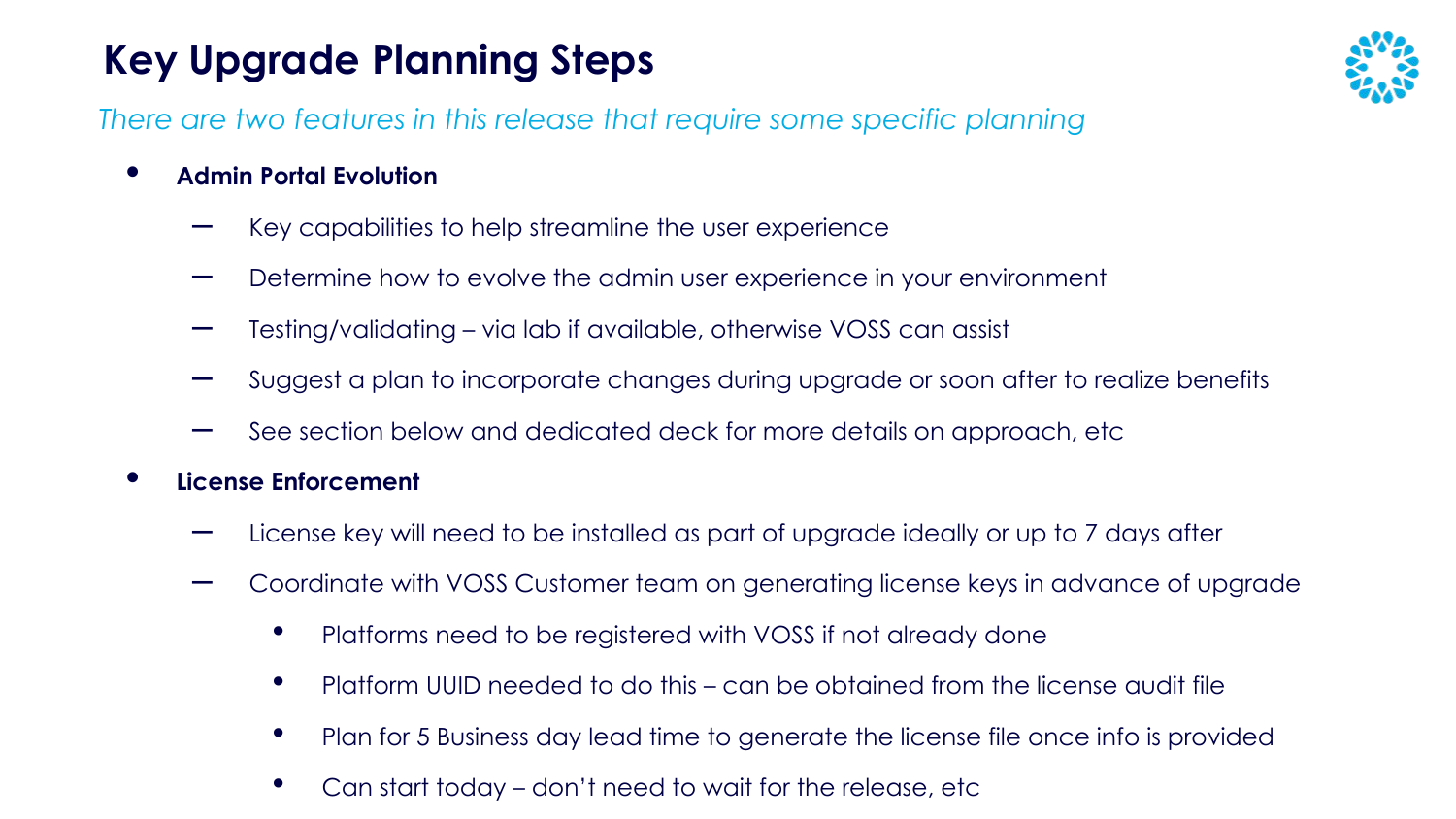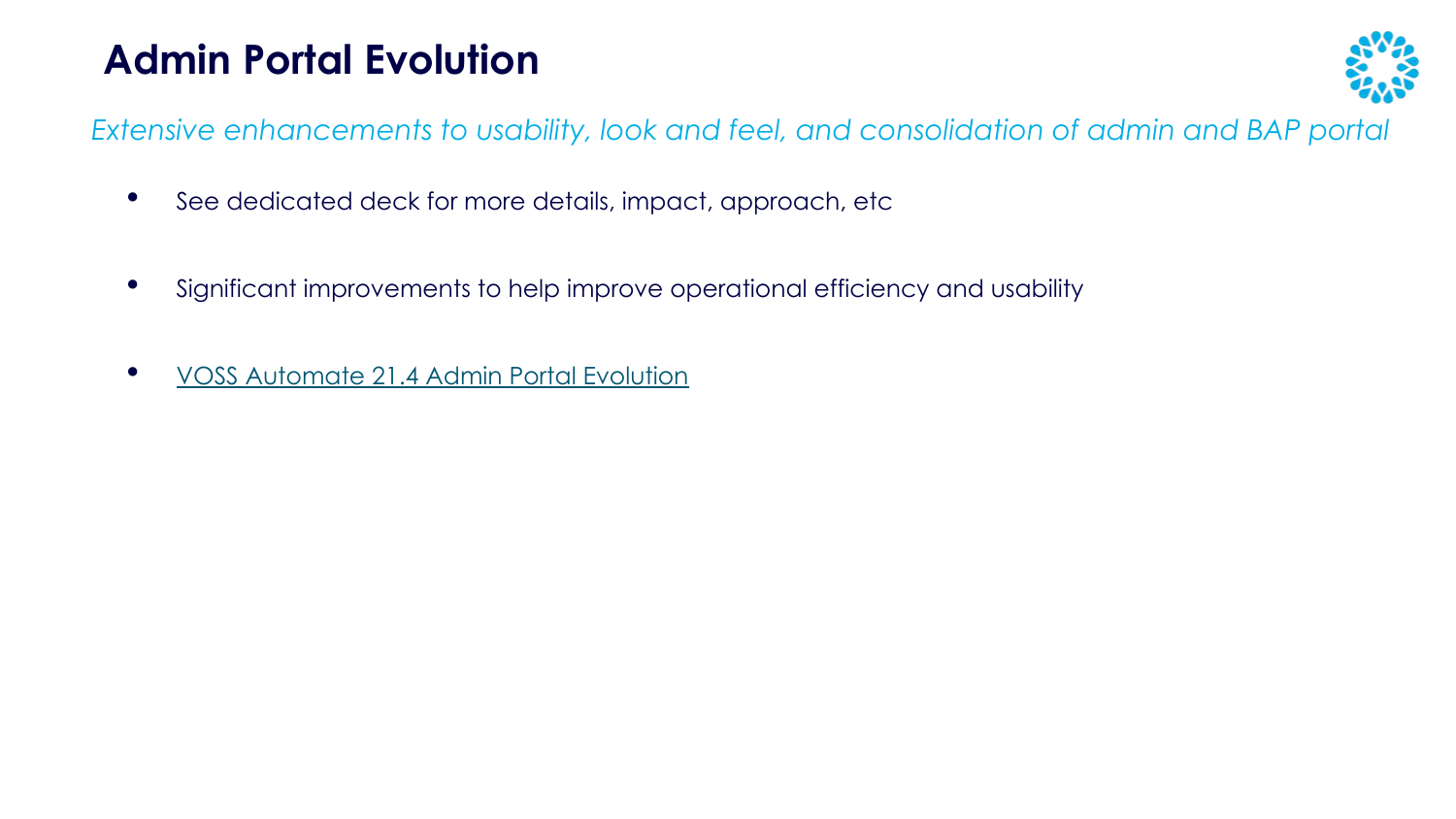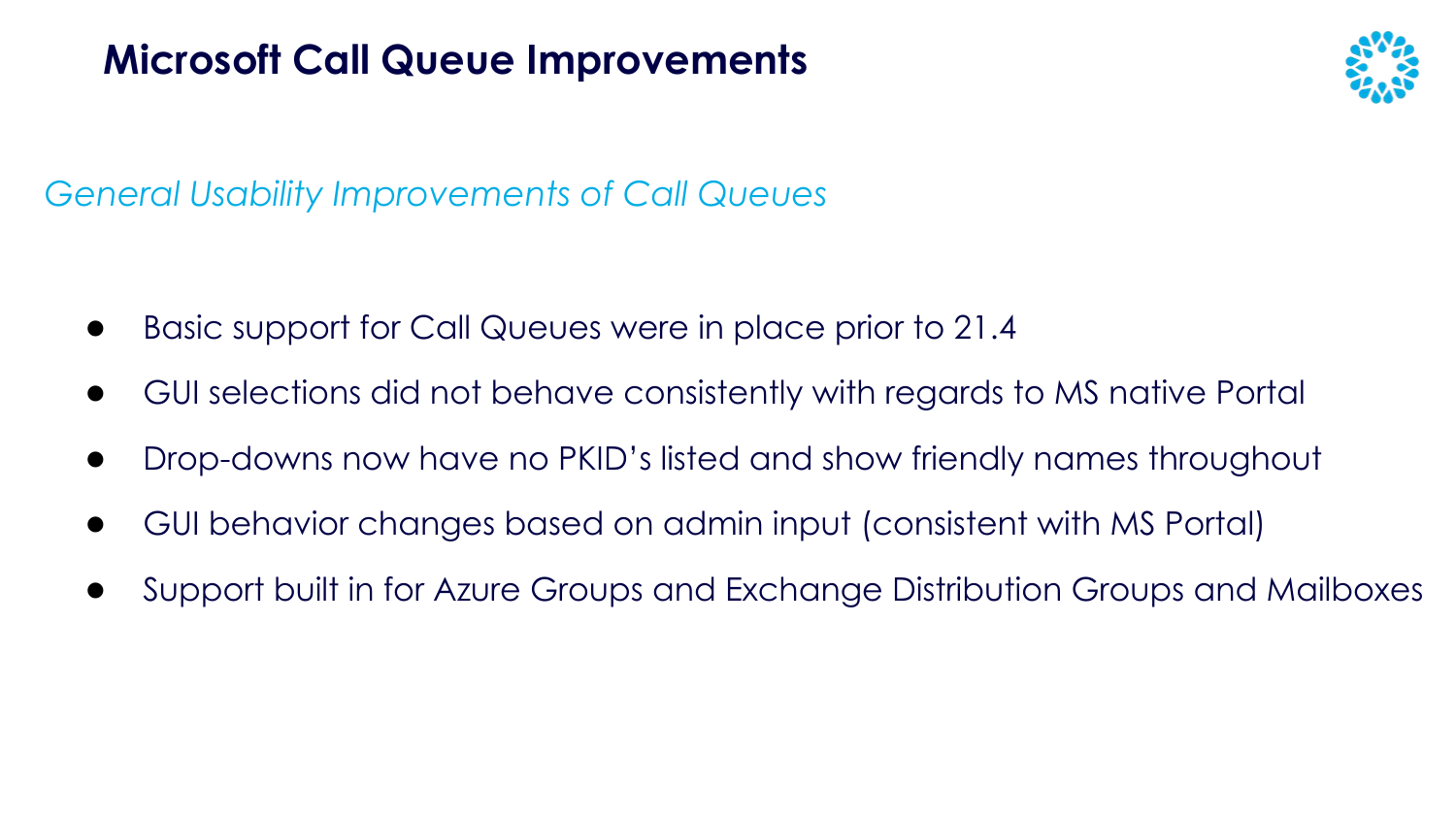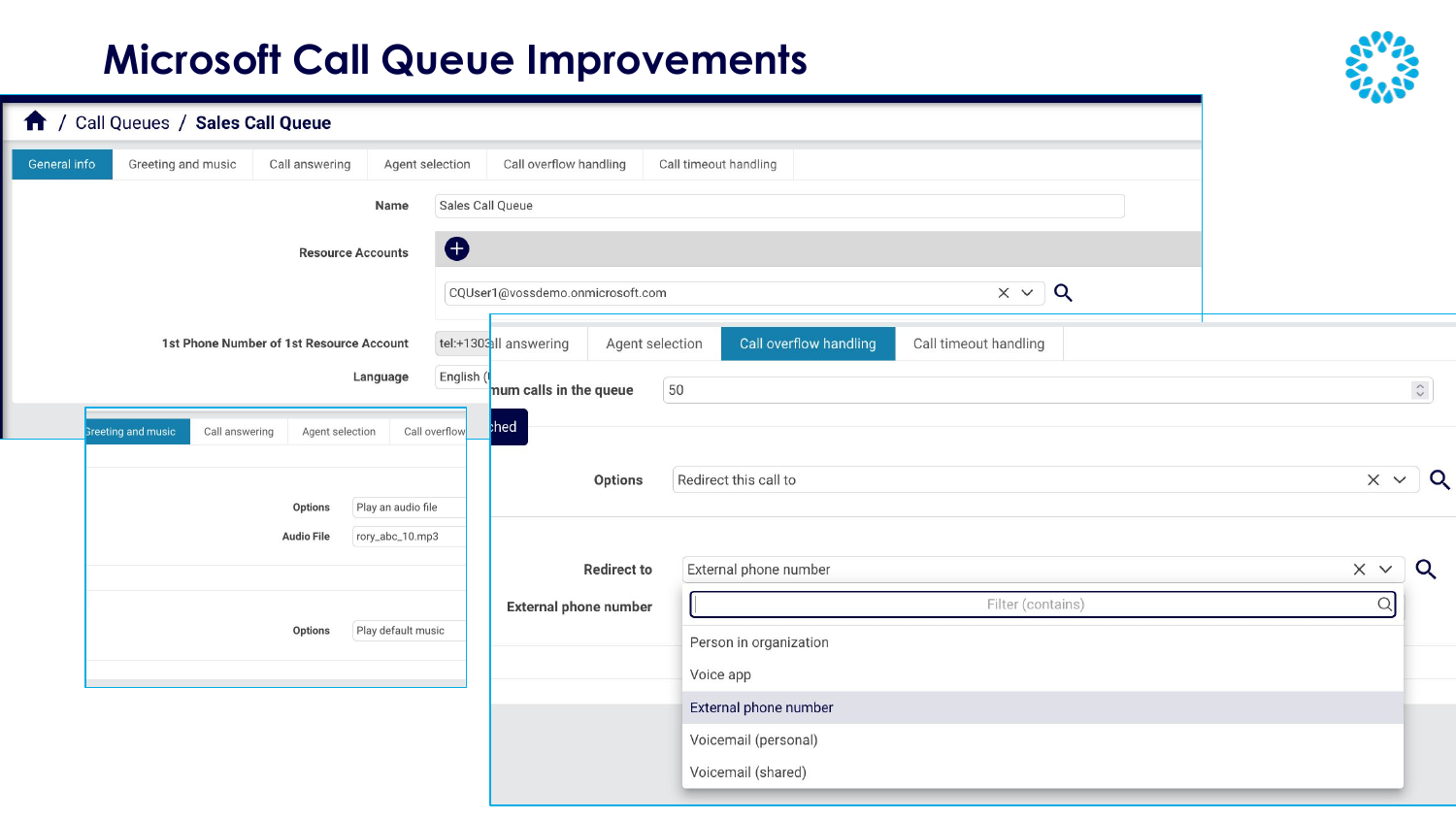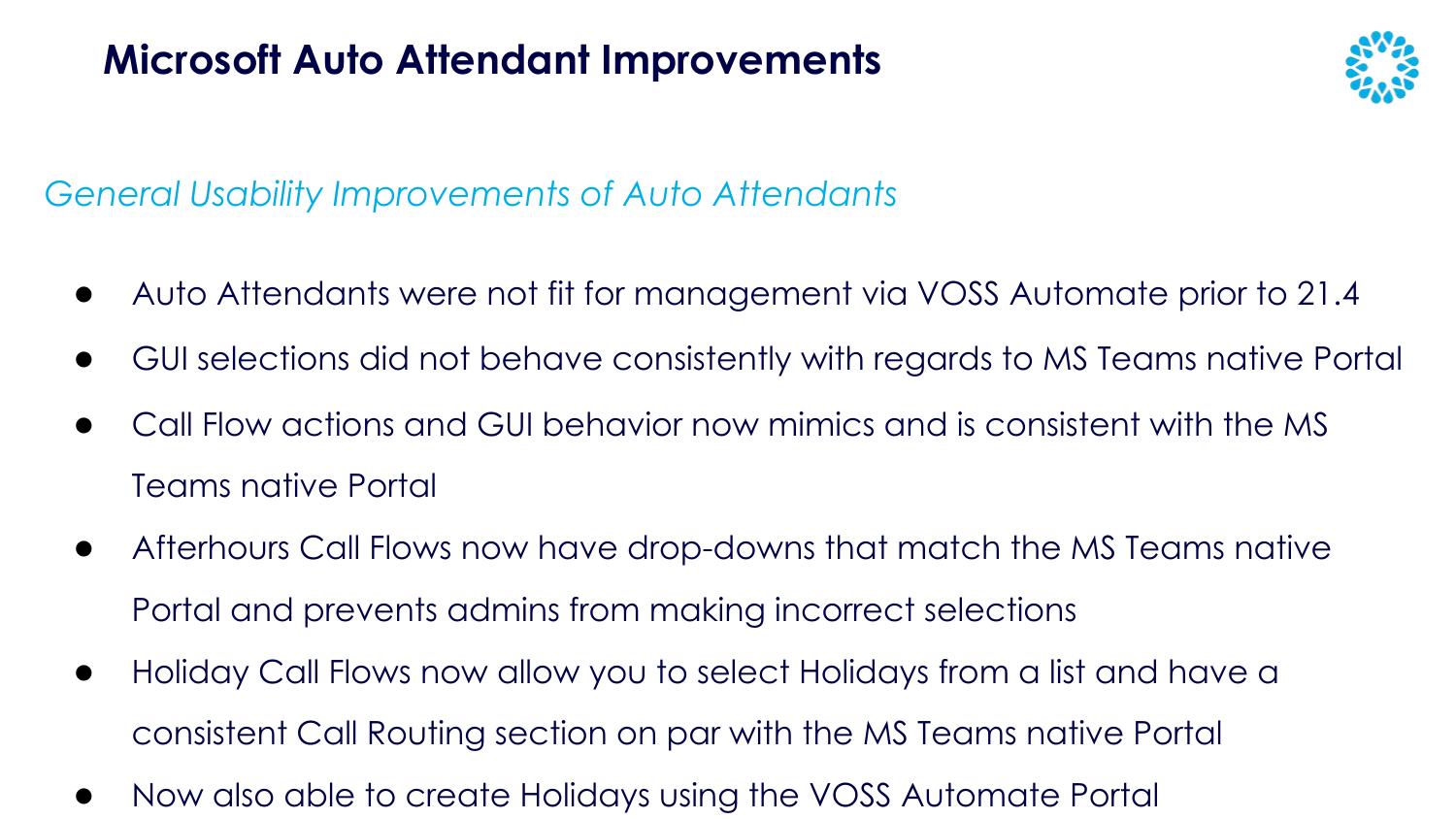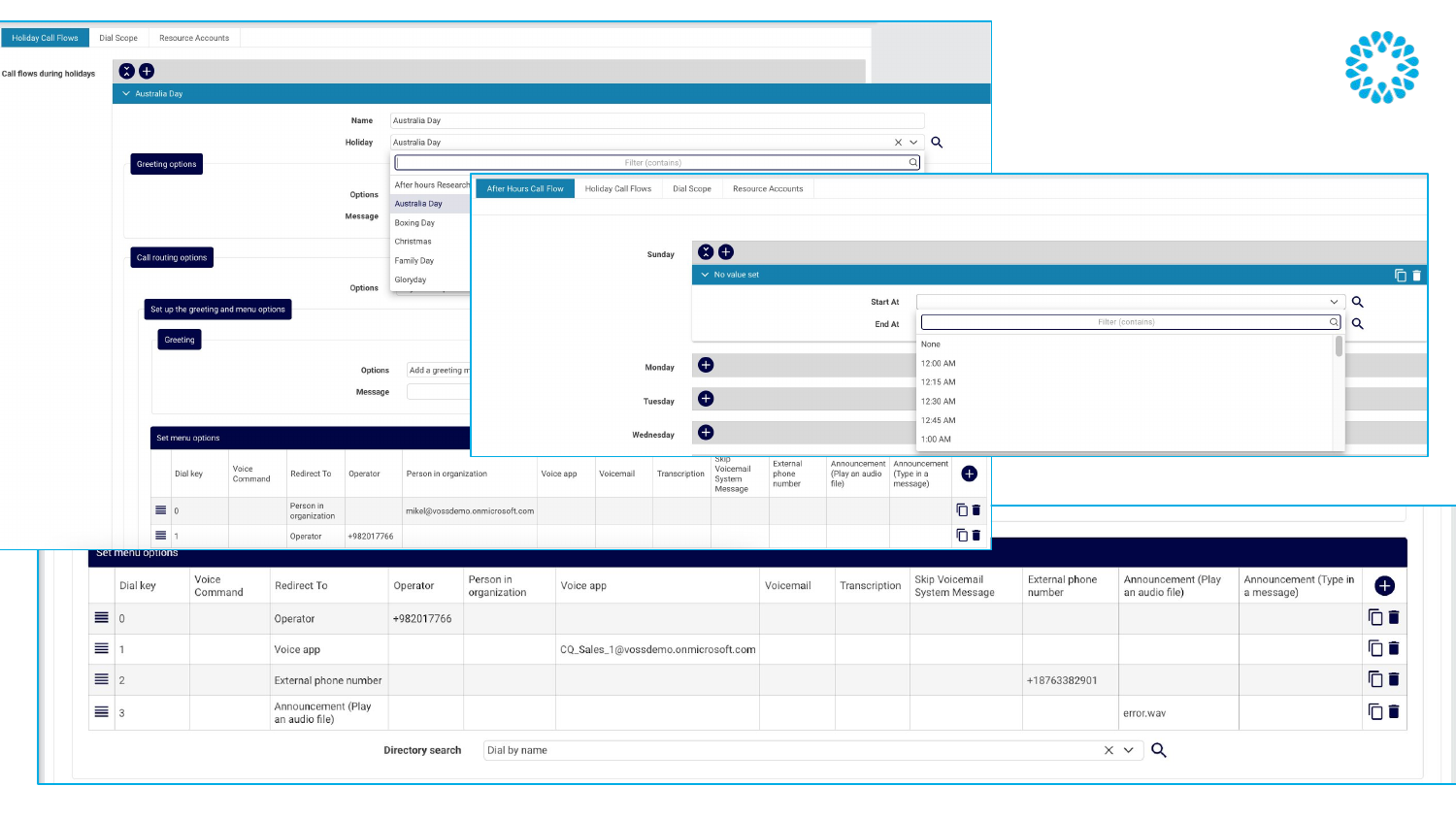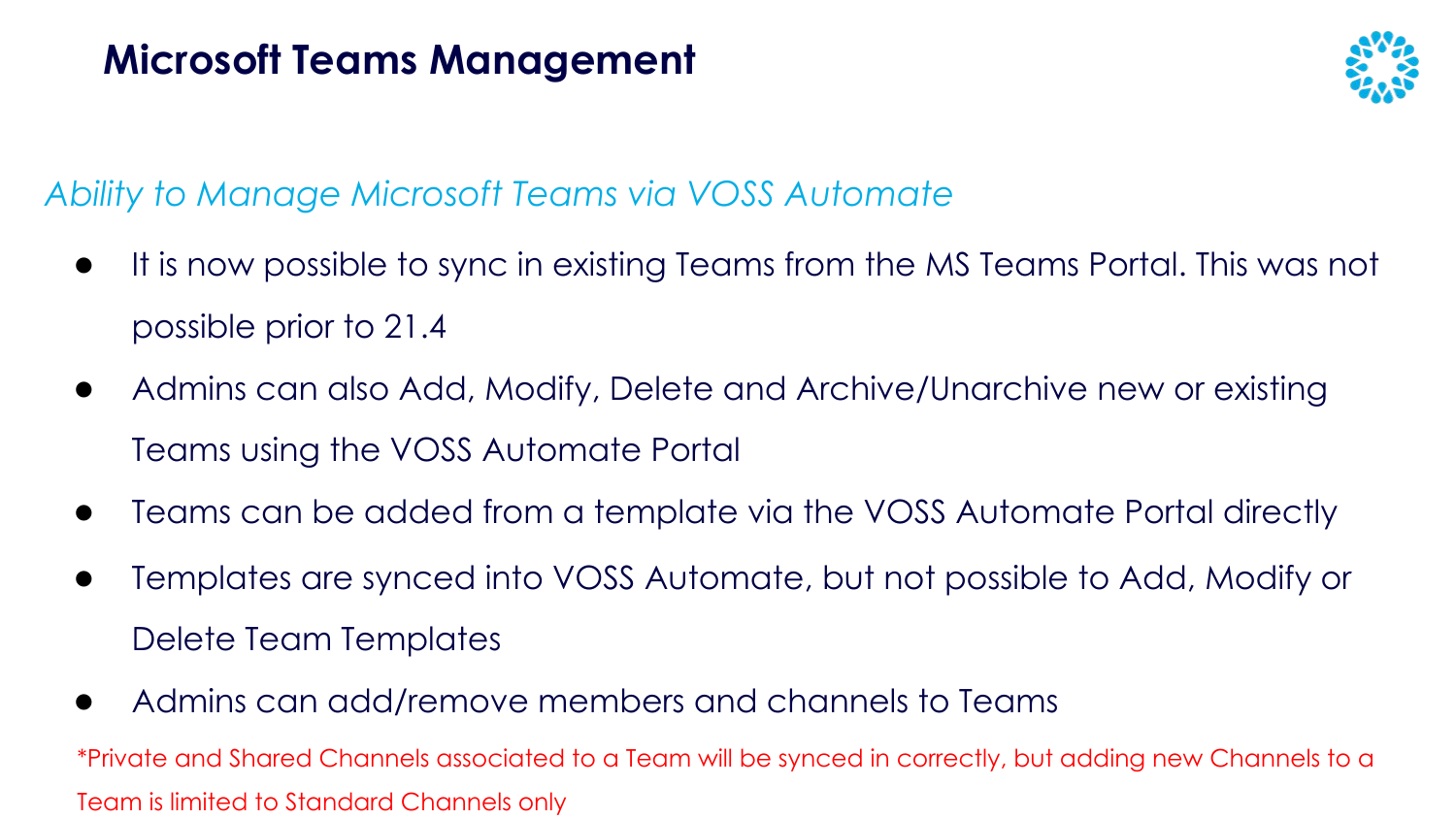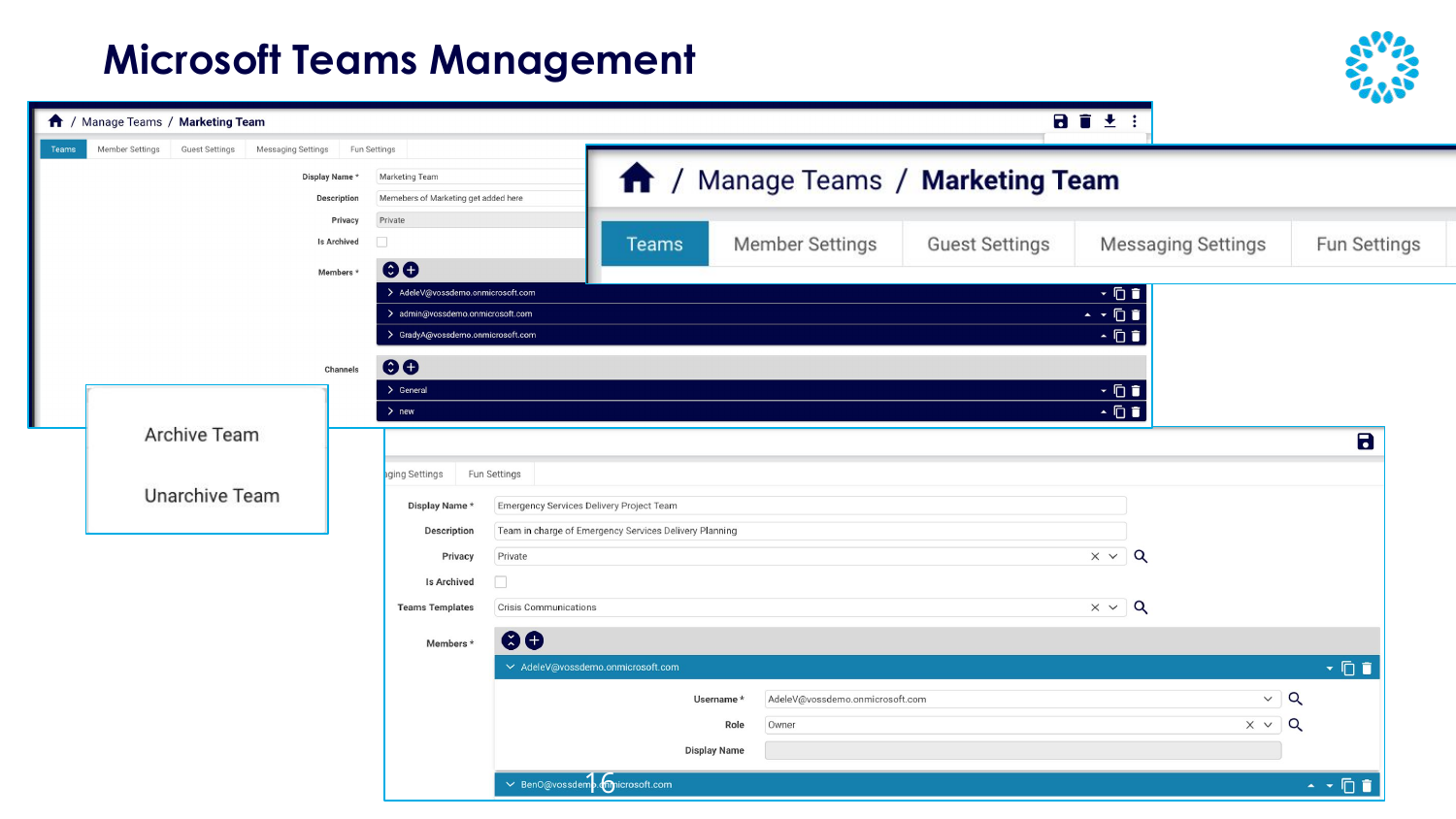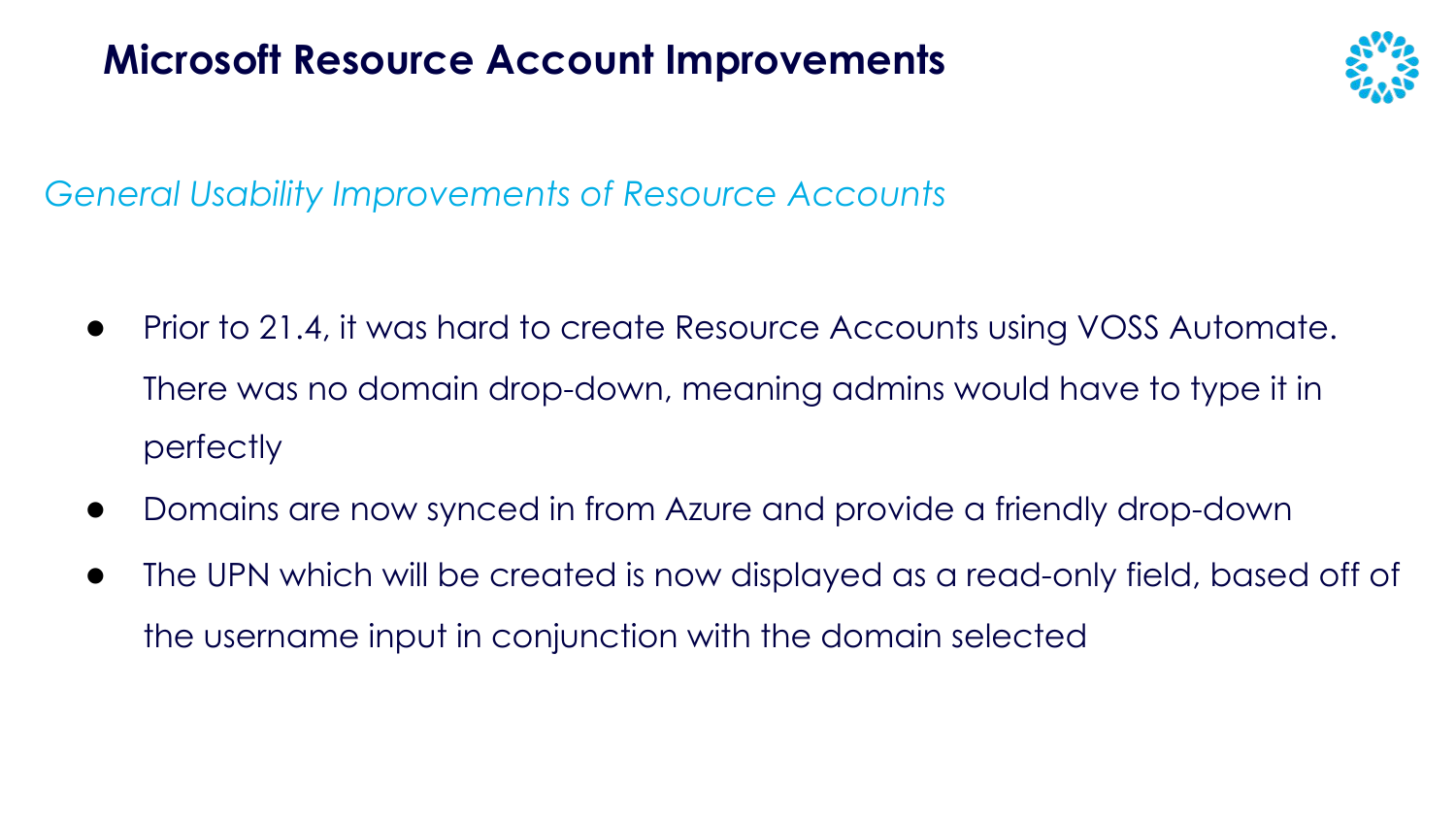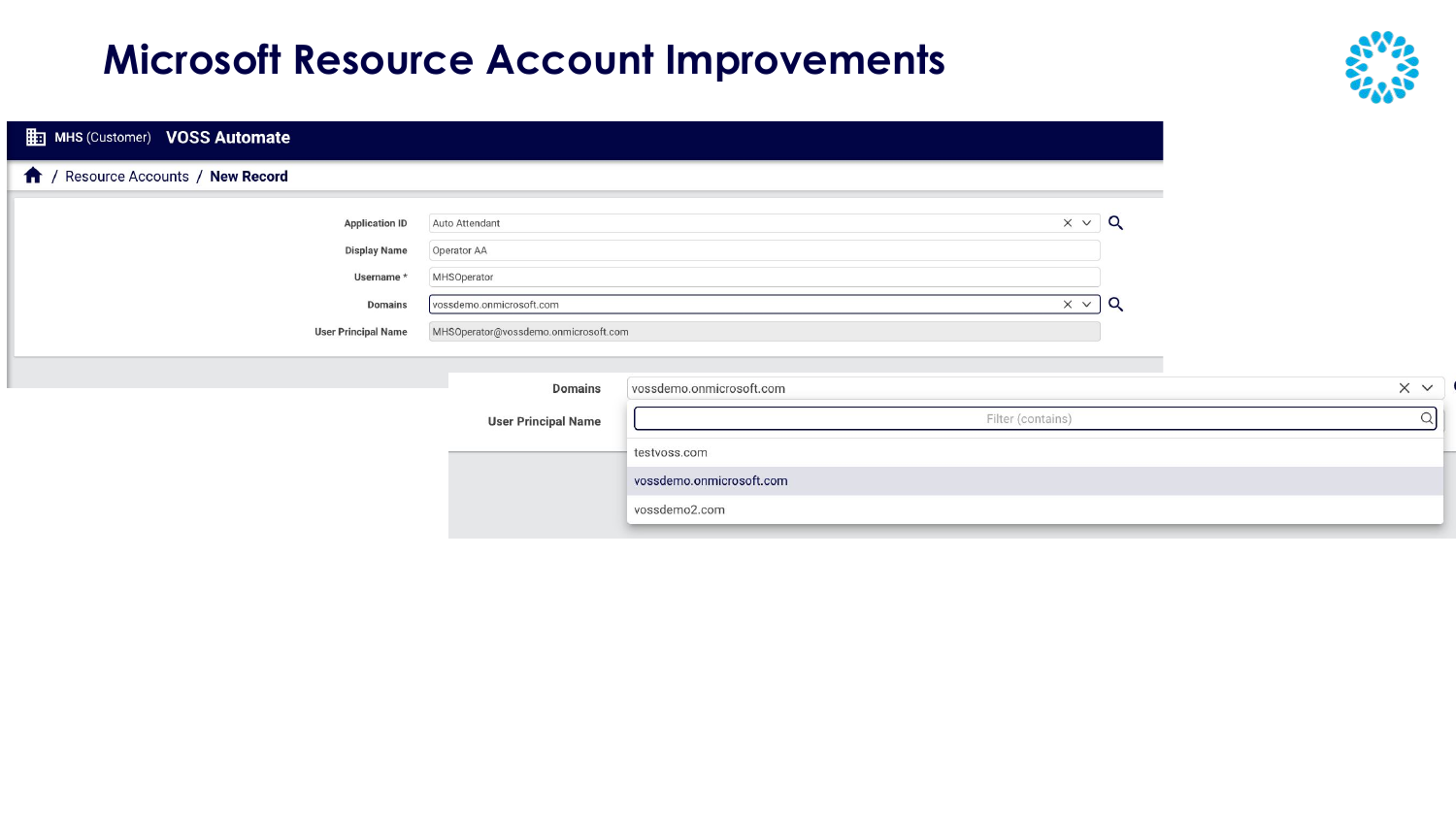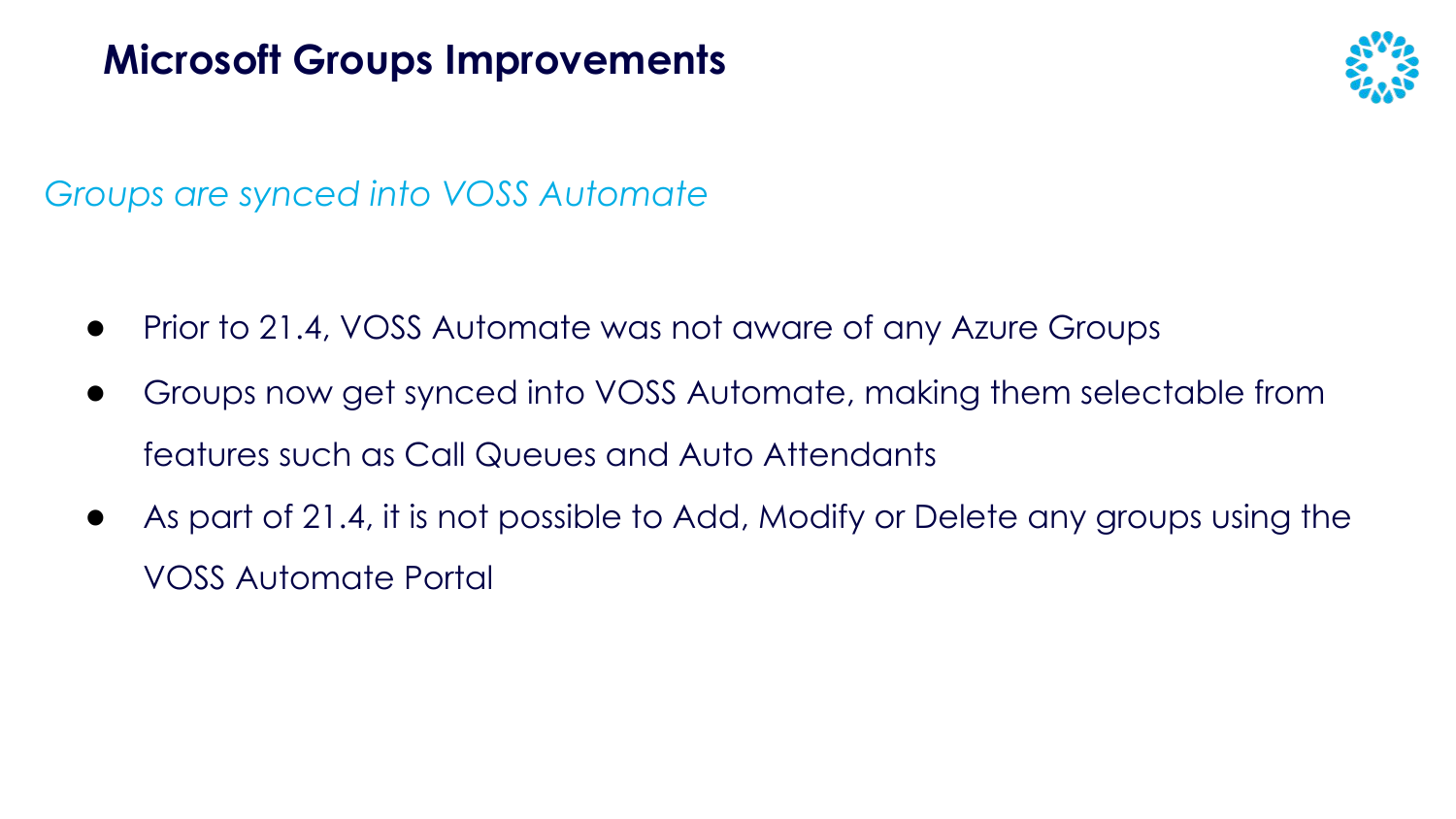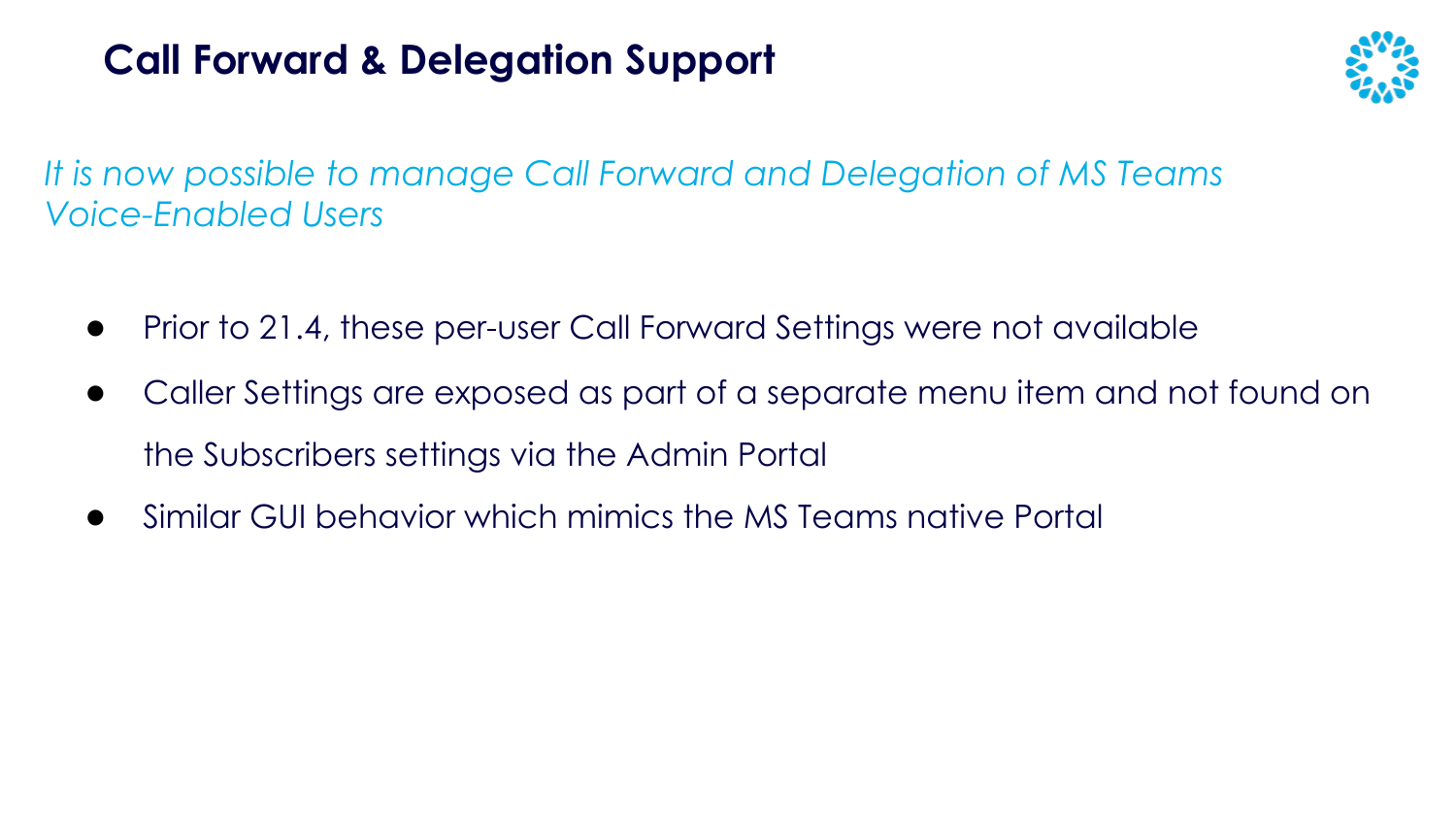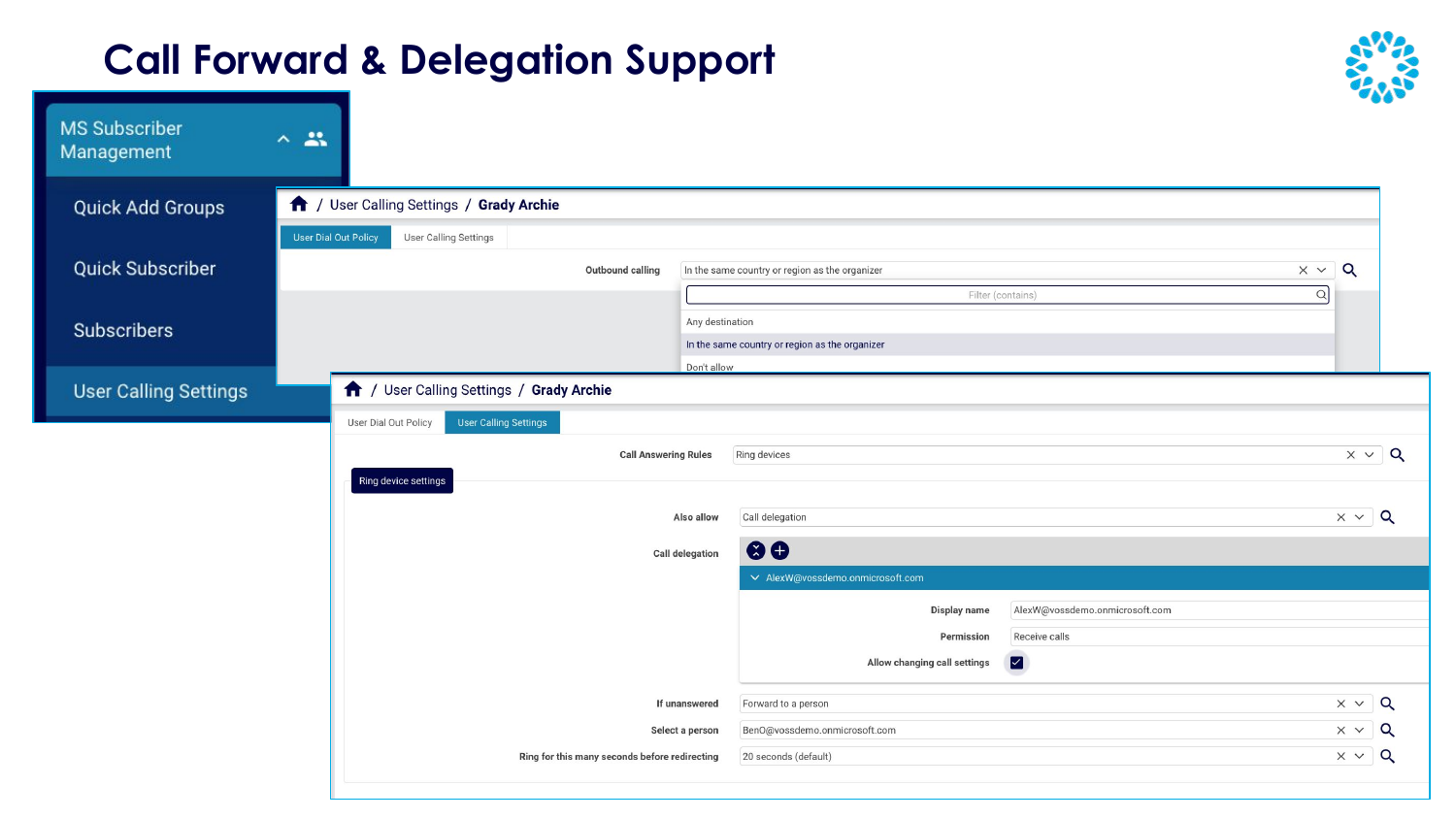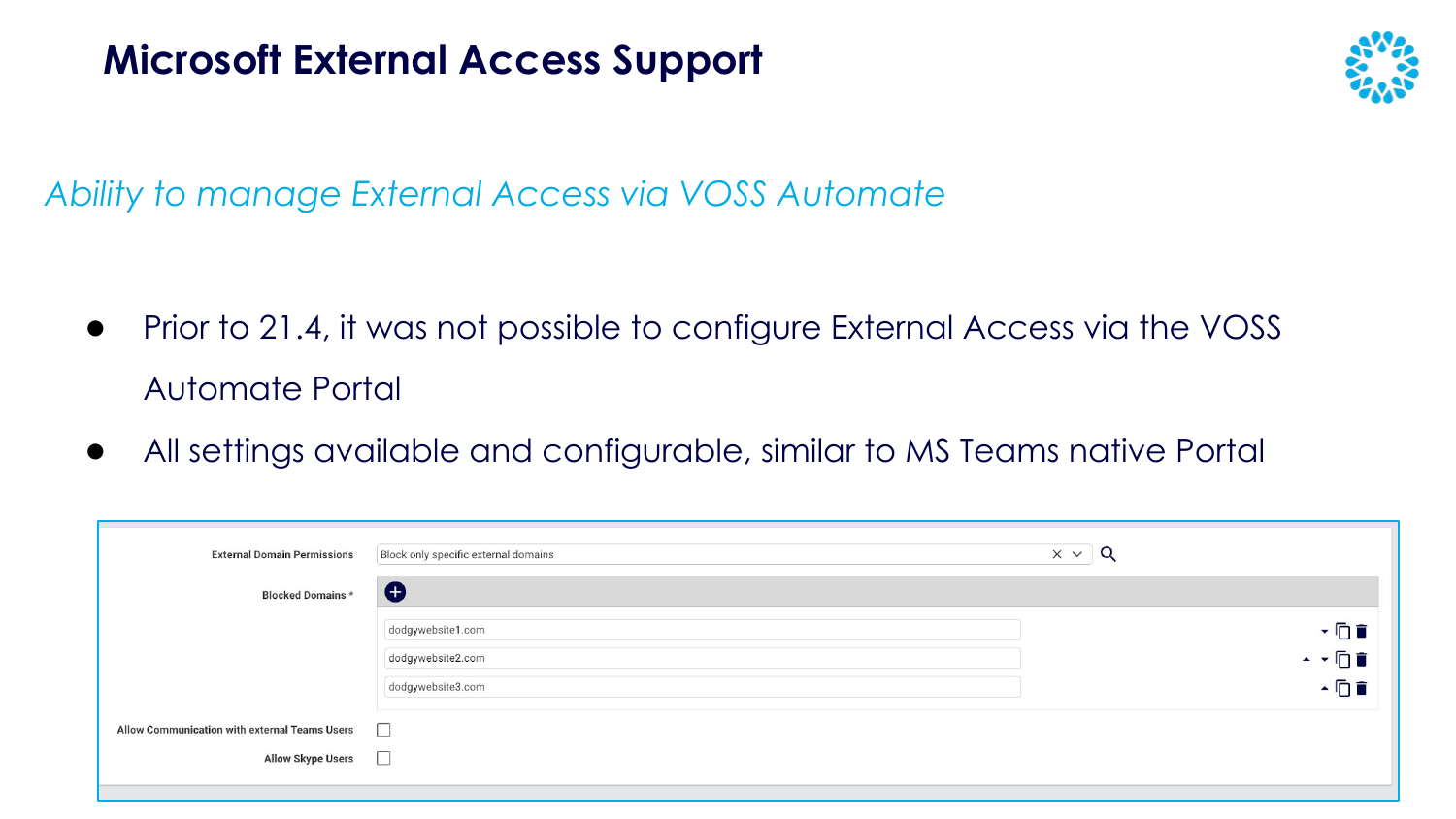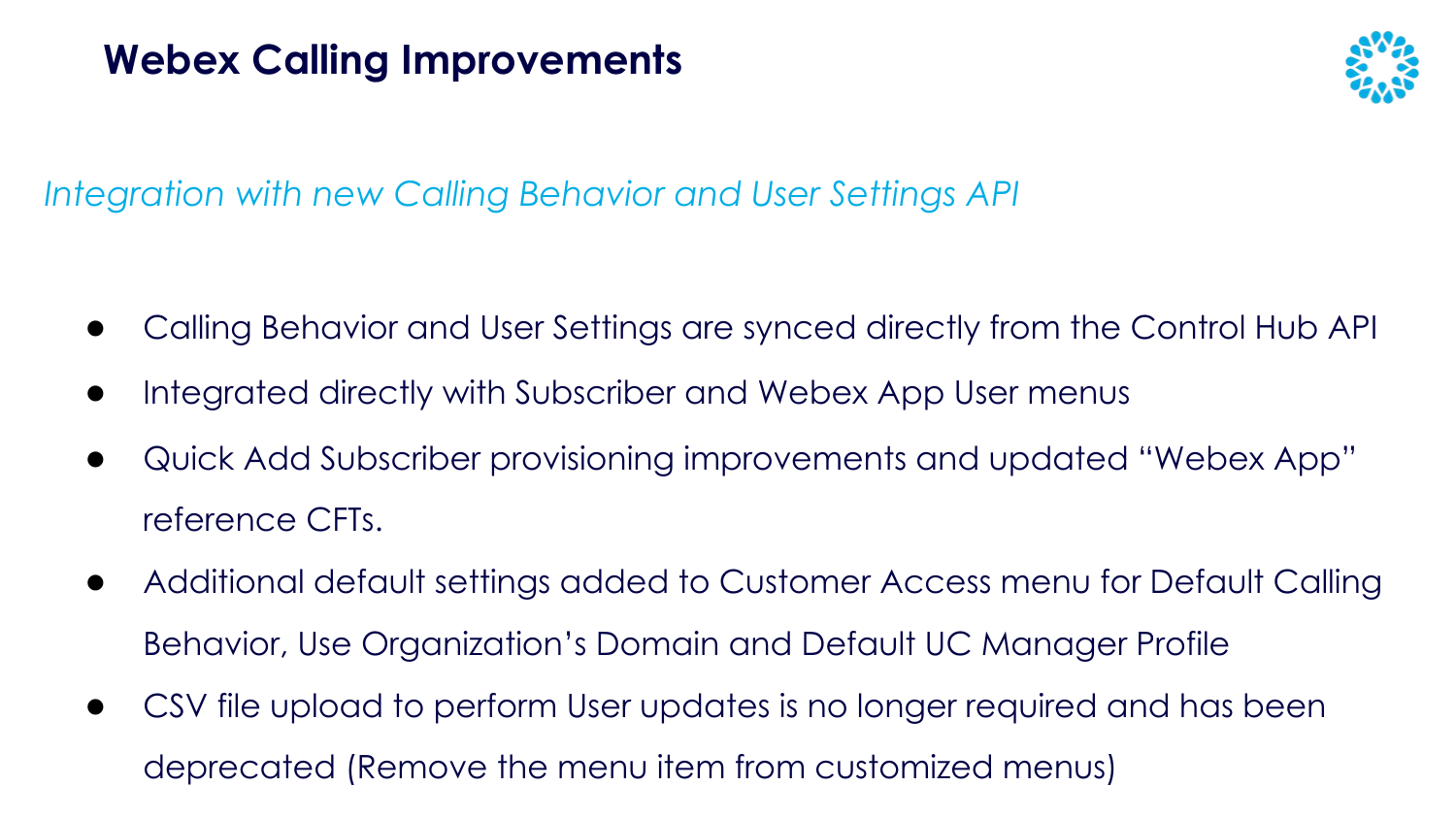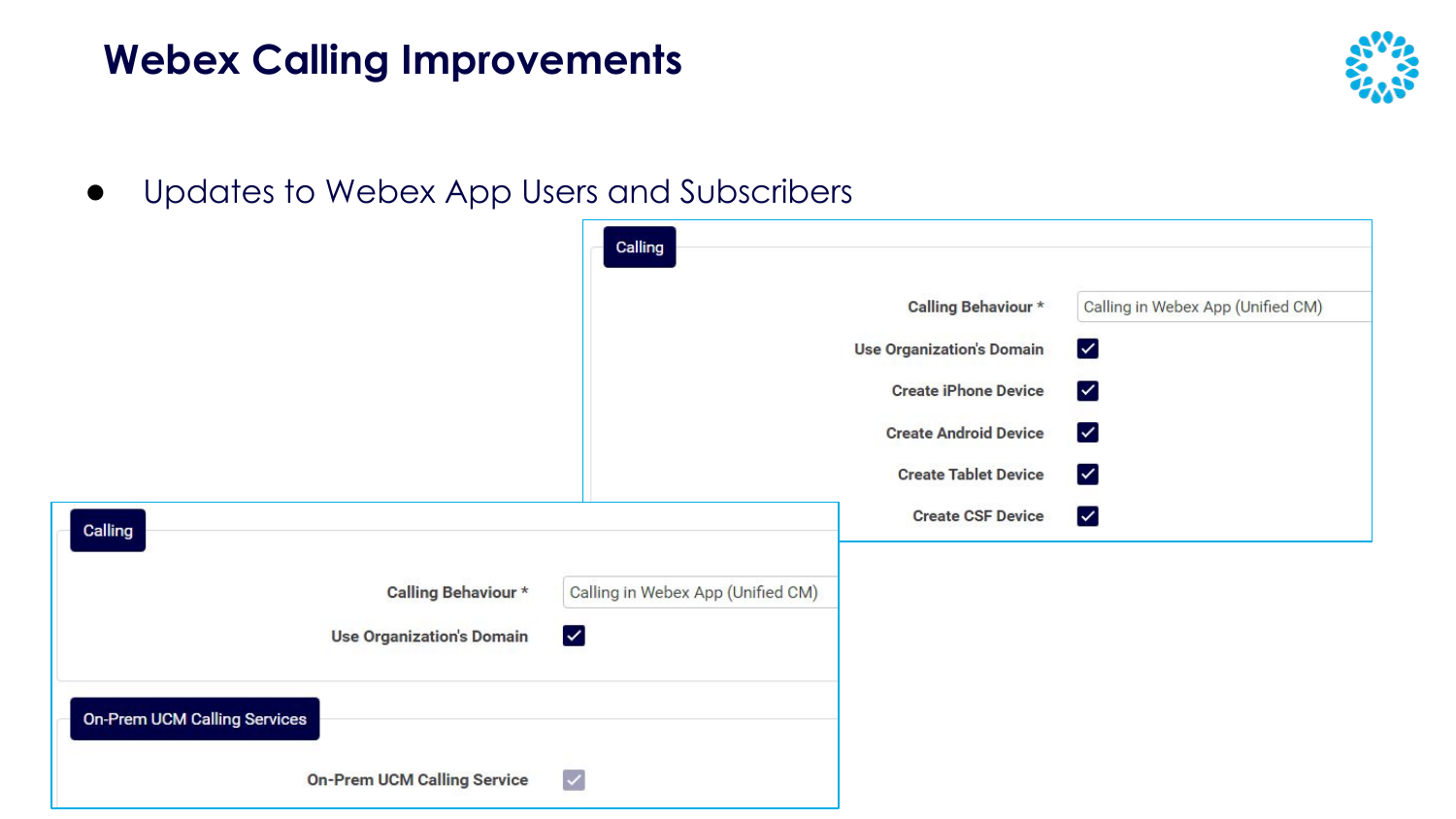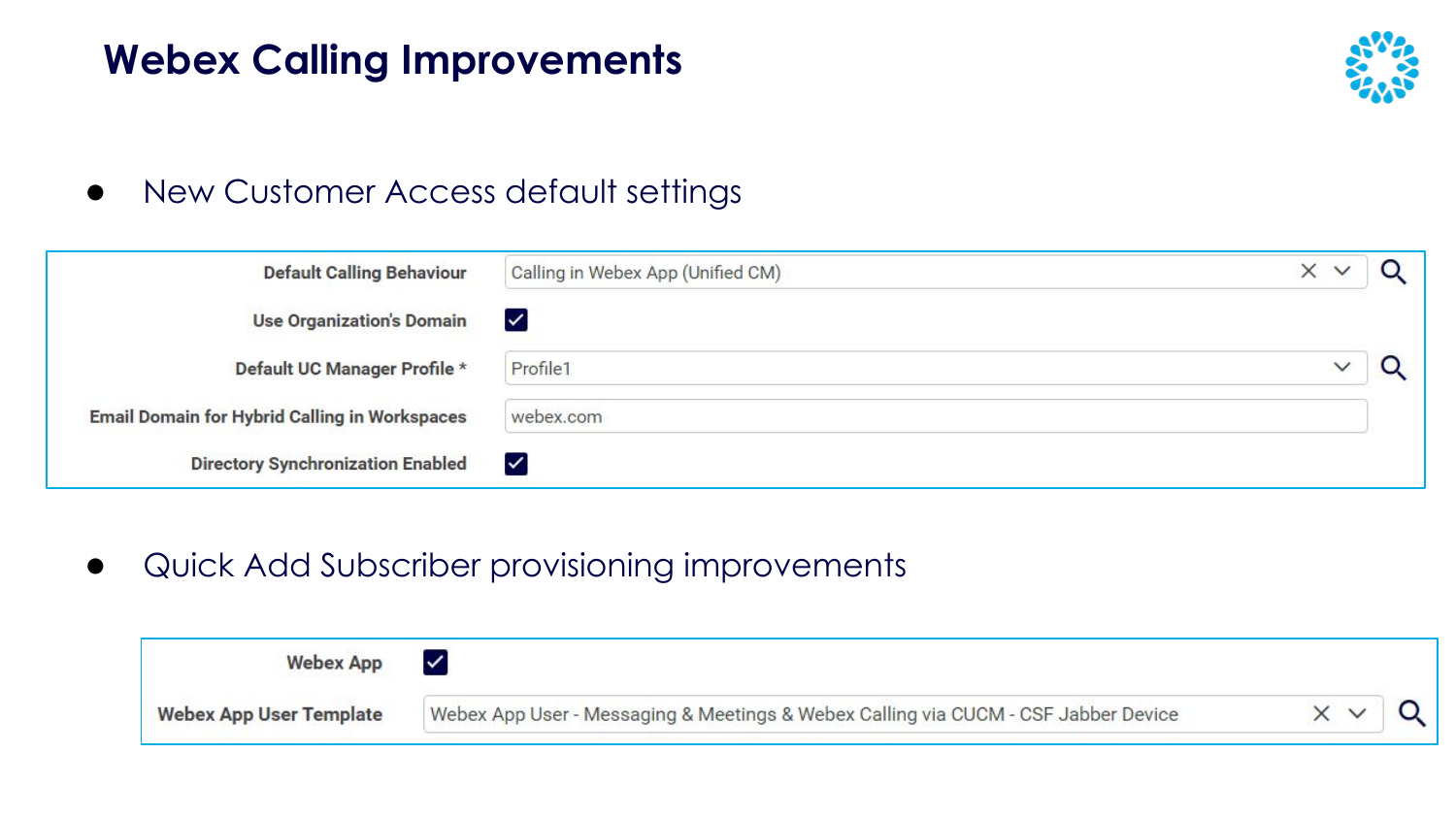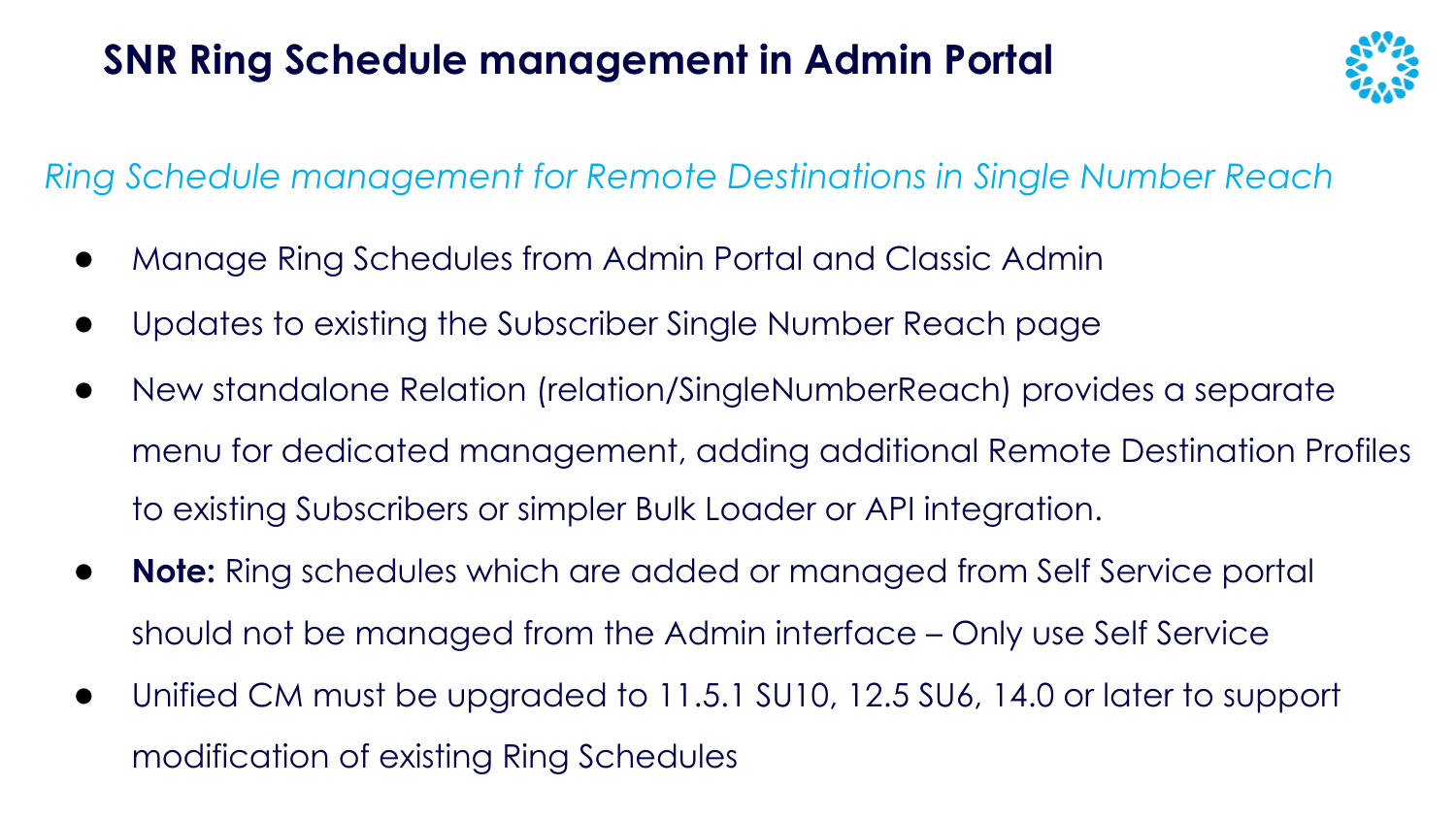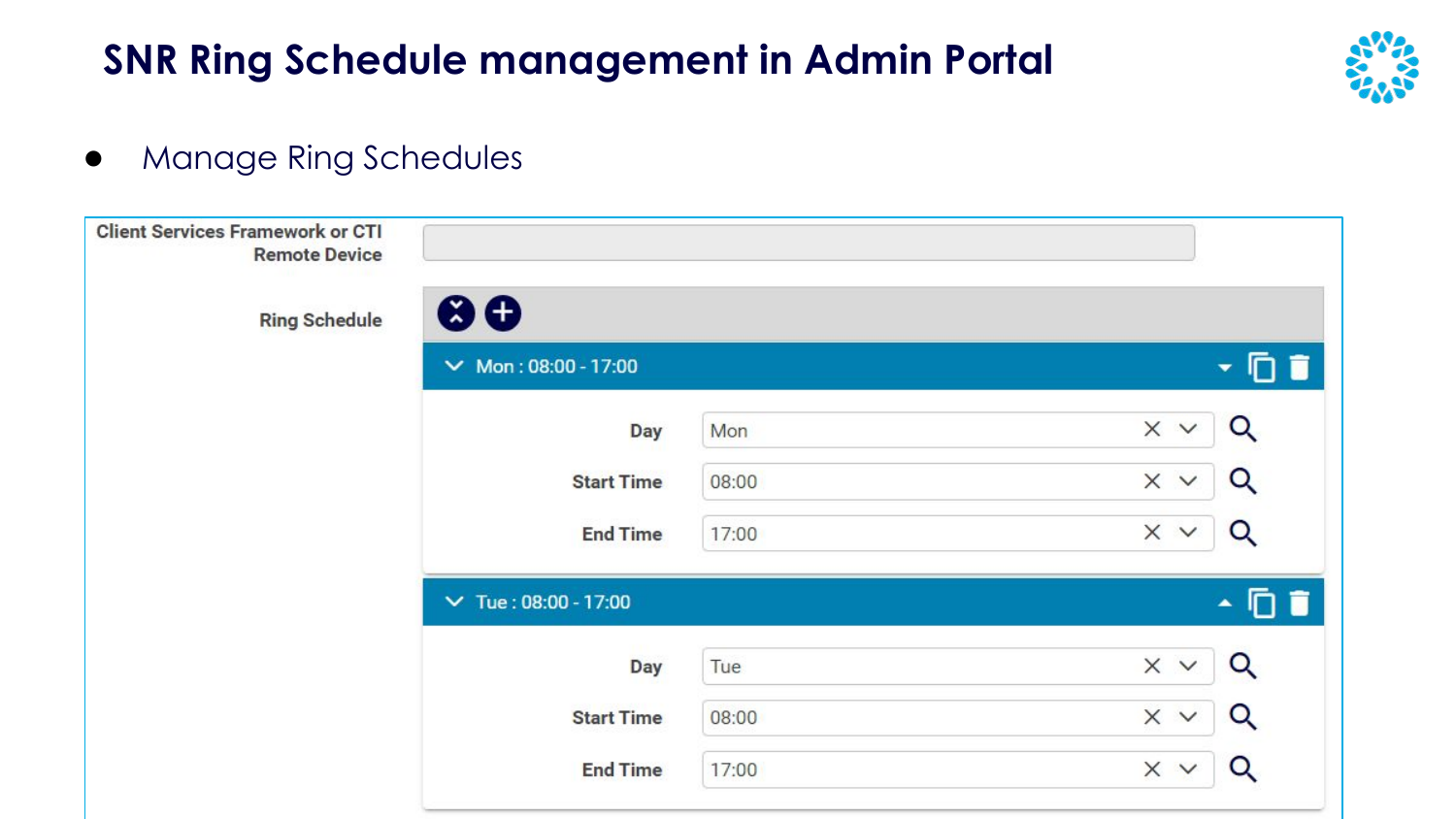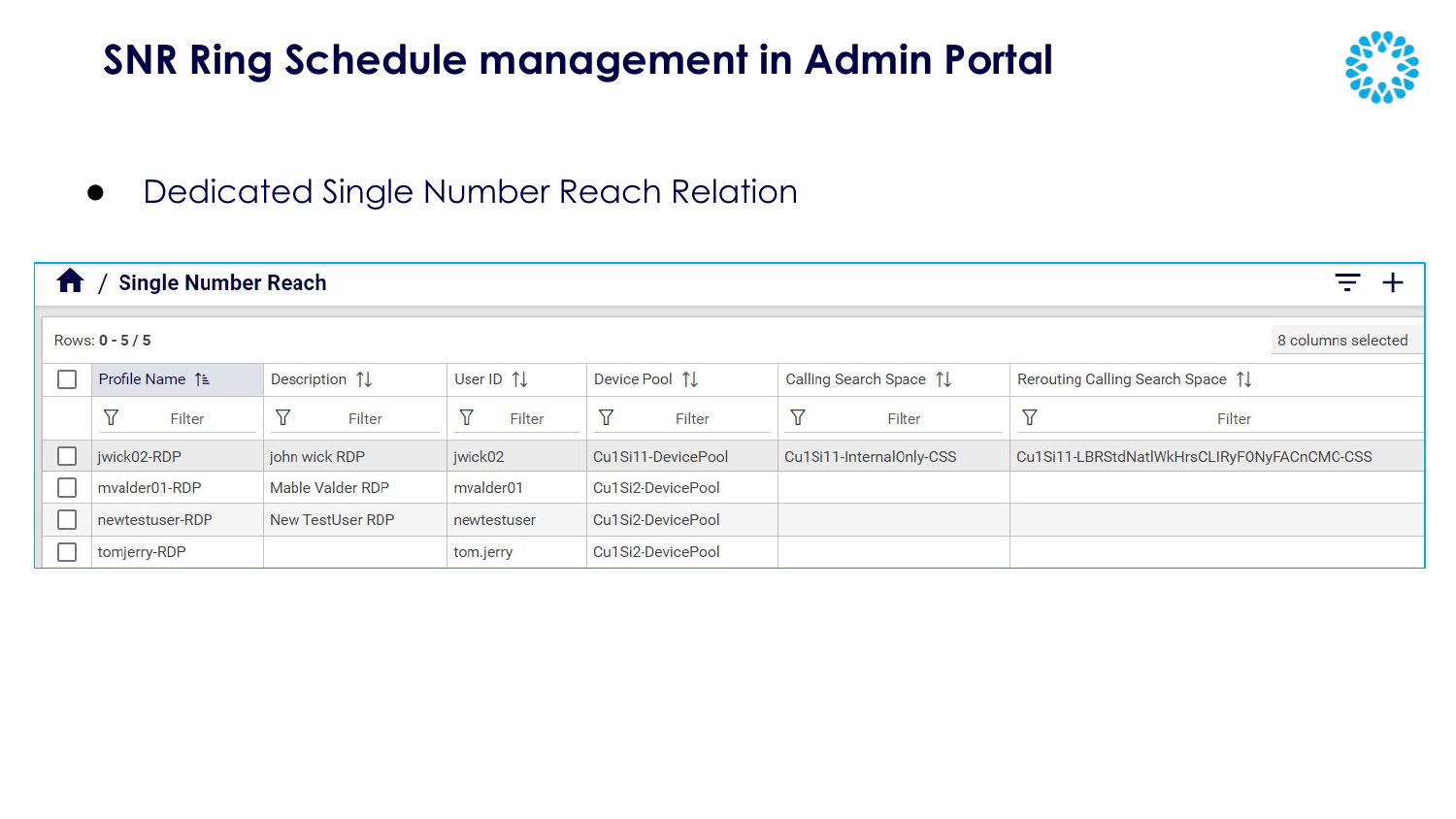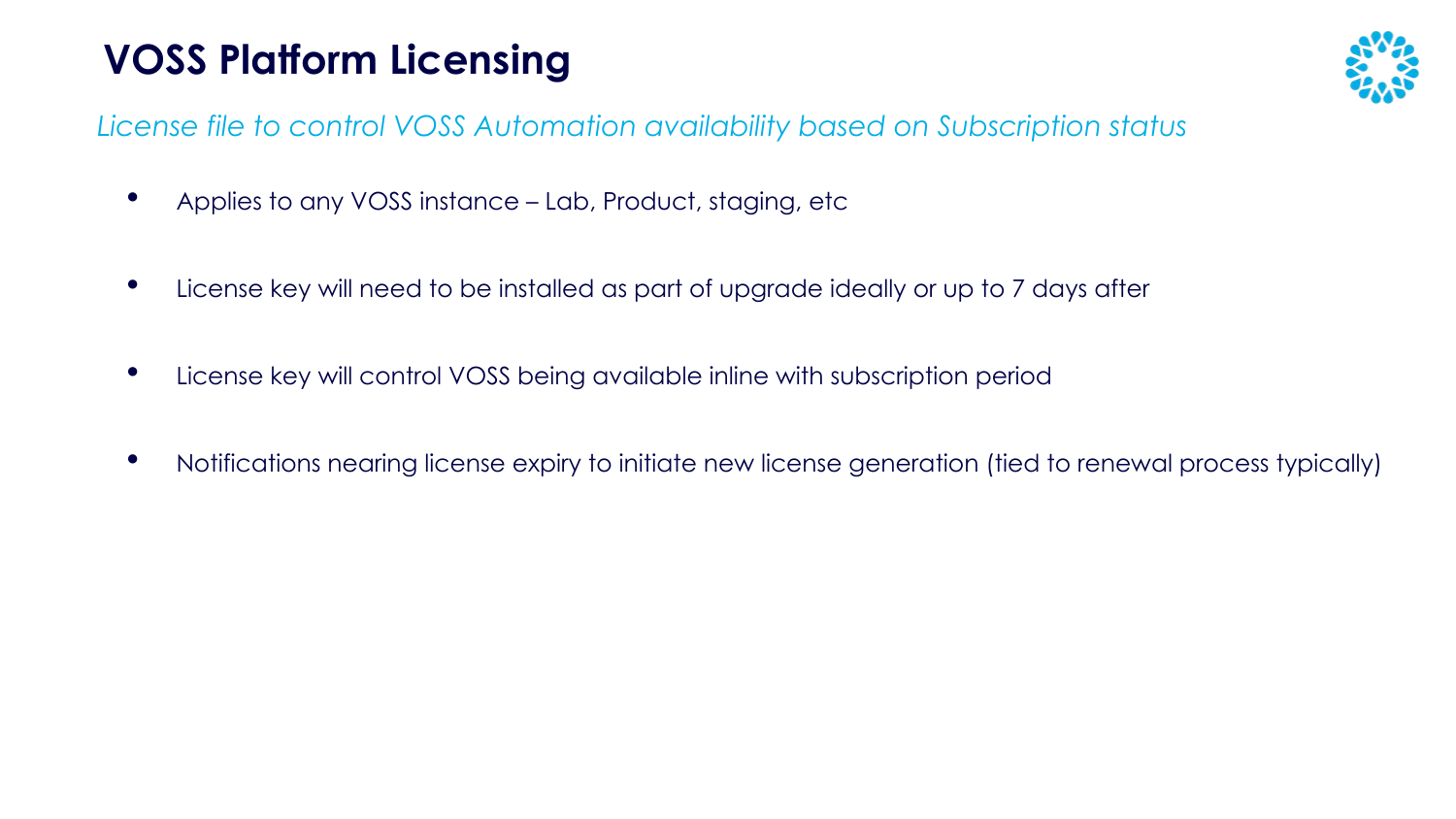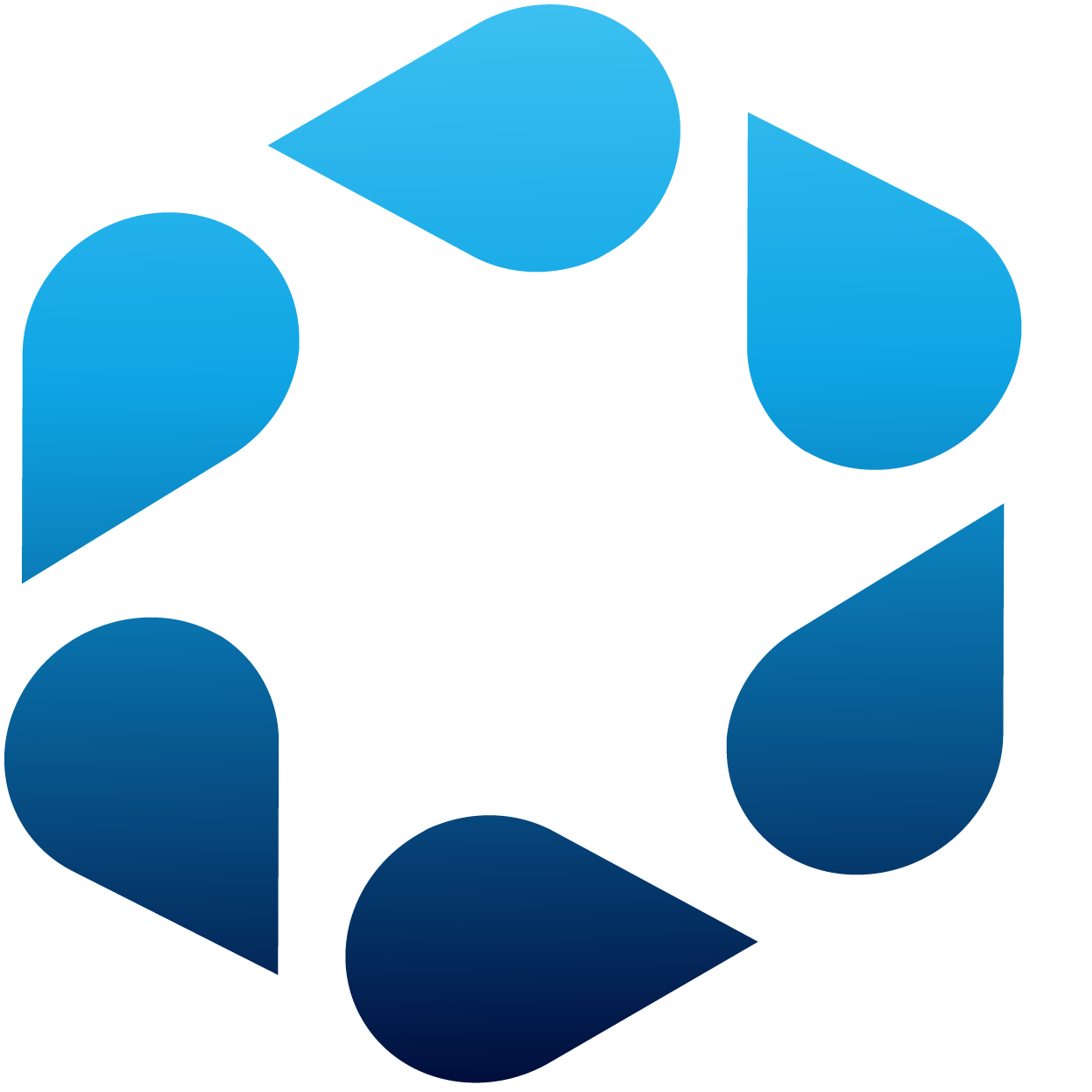 VOSS Automate Documentation
VOSS Automate Documentation
Release: VOSS Automate Docs 21.4
Welcome to VOSS Automate 21.4! This release extends support for Microsoft Teams, introduces significant operational and ease-of-use enhancements to the Admin Portal, updates support for Webex App, simplifies license management, and much more...
Resources for this release
new_releases Release Notes 21.4picture_as_pdf Release Deck
link Explore HTML docs on the portal
archive Download zip file (all PDFs)
Get started
Go to Documentation
See what's new in Automate 21.4
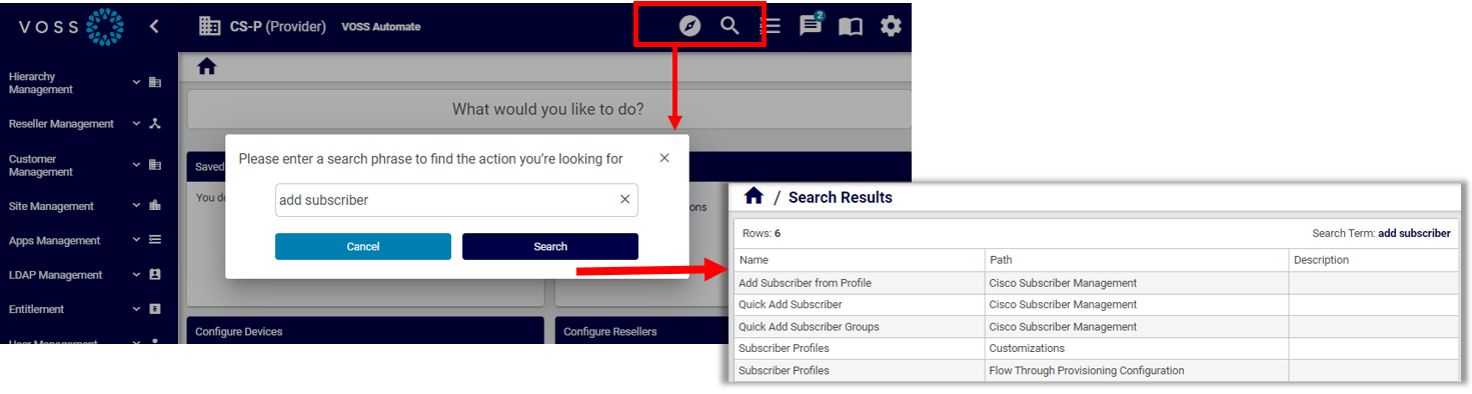
Automate Admin Portal Evolution
This feature brings the ease-of-use and operational efficiencies of the Business Admin Portal into the Admin Portal. We've added the ability for admins with higher access levels to create a simplified user interface experience for admins with reduced access to system functionality. All admin levels now access the same URL, but log in to interfaces designed for their role. This feature also includes powerful search improvements, and graphic elements such as charts on landing pages for all admin levels.
Manage MS Teams user call settings
The latest Microsoft Teams PowerShell cmdlets are now integrated via CsUserCallingSettings, allowing support for additional user call settings, including call forward, and delegation. This feature facilitates the user MACDs required in managed services.
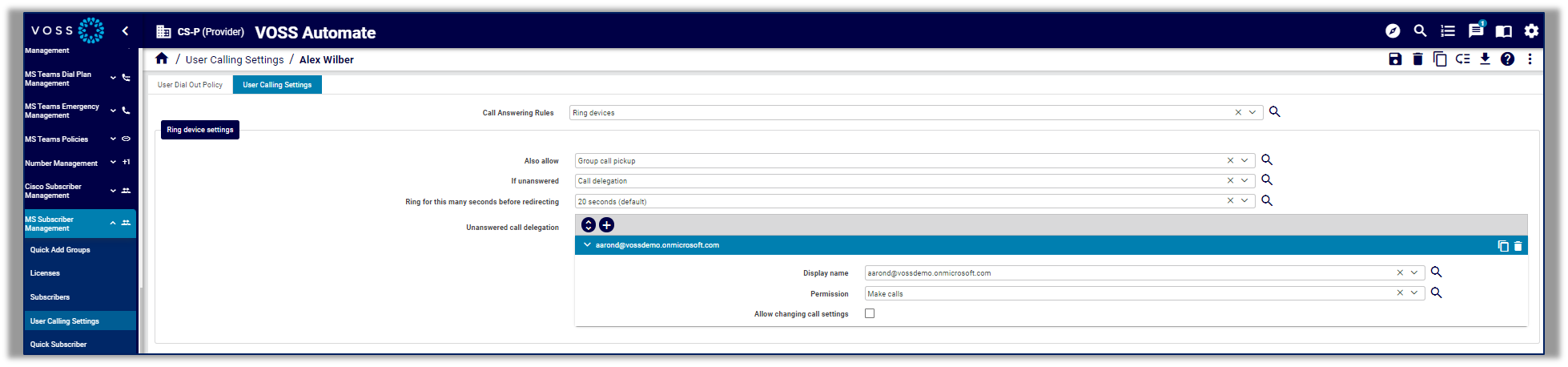

Set up MS Teams Auto Attendants and Call Queues
Microsoft call queues and Microsoft auto attendants can now be managed via the VOSS Automate Admin Portal.
MS Teams management and user assignment
VOSS Automate now supports full management of Teams in Microsoft Teams, including adding users to Teams as part of the onboarding process. It is possible to sync in, add, modify, delete, archive, and unarchive teams using VOSS Automate. Adding members to Teams is also possible, as well as adding standard channels.

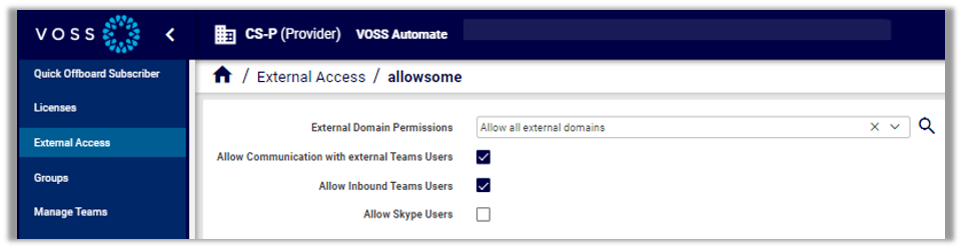
Manage External Access Settings and User Assignment
Configure external access settings for Microsoft Teams users from within VOSS Automate, to add or block external domains for chat rooms, for example, and to define whether to allow communication with external MS Teams users or Skype users. Settings are synced between VOSS Automate and the Microsoft Teams cloud.
View MS Teams Active Directory Groups in VOSS Automate
Microsoft Active Directory (AD) groups are now synced in to VOSS Automate from the Microsoft Teams cloud portal. This allows you to choose groups for auto attendants and call queues, if required.
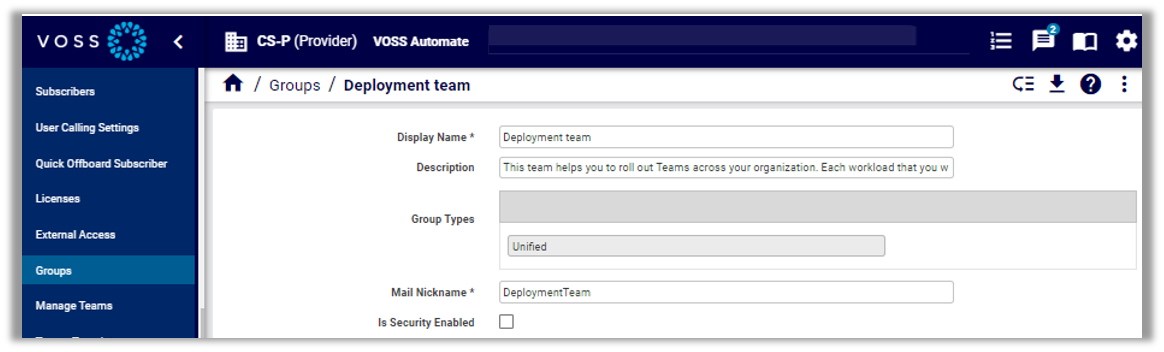

Webex Calling Improvements
This feature adds support for configuring Webex Calling Behavior via the Control Hub API instead of via CSV file import. This allows for a more seamless integration between VOSS Automate and Webex Control Hub. You can read more about this update in the VOSS Automate upgrade notes.
VOSS Platform Licensing
VOSS product license files and keys can now be obtained from the VOSS Customer Portal and installed on all platforms. You can view and manage your license details from the GUI or the CLI, allowing you to keep your software fully functional. For details, see Product License Management in the VOSS Automate documentation.
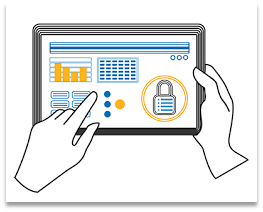
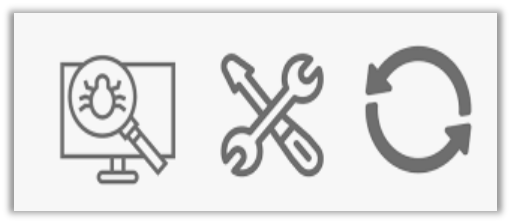
Small enhancements and bug fixes
In addition to the new features and enhancements in this release, we've added several small enhancements, included a number of bug fixes, and implemented improved security to several areas of the system. You can find further details, including links to the relevant topics, on the 21.4 Documentation Portal.