Backup and Restore the Dashboard#
Step 1: Backup#
To configure the Dashboard backup, see Archive
Next steps
Restore
Step 2: Restore#
This procedure restores a backup of the Insights Dashboard.
Pre-requisites:
Backup (see see: Archive)
To restore the Dashboard application from a backup:
Log in to CLI as an admin.
Go to Backup Restore and click OK.
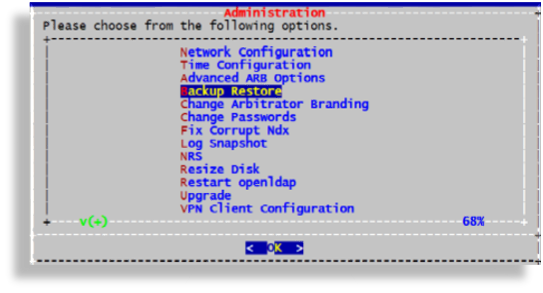
Navigate to Restore a backup.
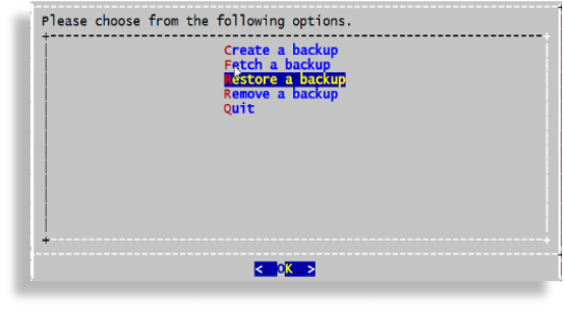
Select the data source of the backup. This will be either
self- which is stored locally, or a remote location. The example below hasdhas an sftp server.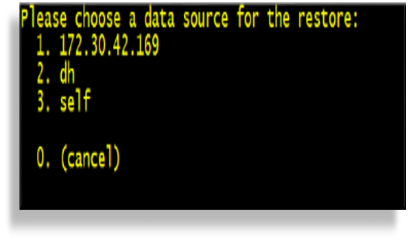
Select the data types to restore.
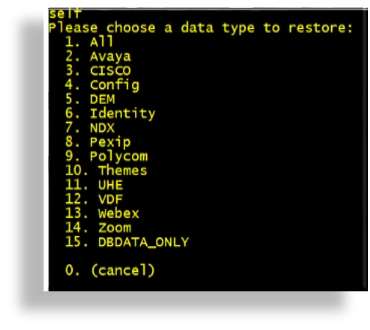
Select the number of months to restore (0 to 60 or all).
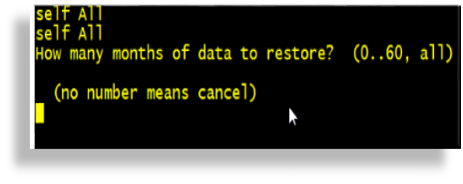
Confirm the restore.
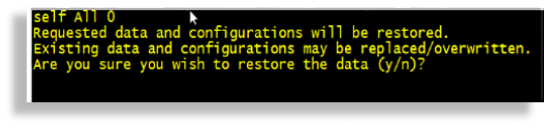
View the message that displays when restore is complete.
