Tools#
Overview#
The SNMP Tools page allows you to load or import MIBs and then build SNMP actions/ scripts to be saved as probes within the platform.
Insights ships with a library of MIBs that can be opened by choosing the Load MIB button. If a new one is needed it can be imported by selecting the Import MIBs button.
Load a MIB#
On the Tools page, click Load MIB.
In the Select a MIB dialog, view the choice of all the manufacturer MIBs available in the system, then select the relevant MIB.
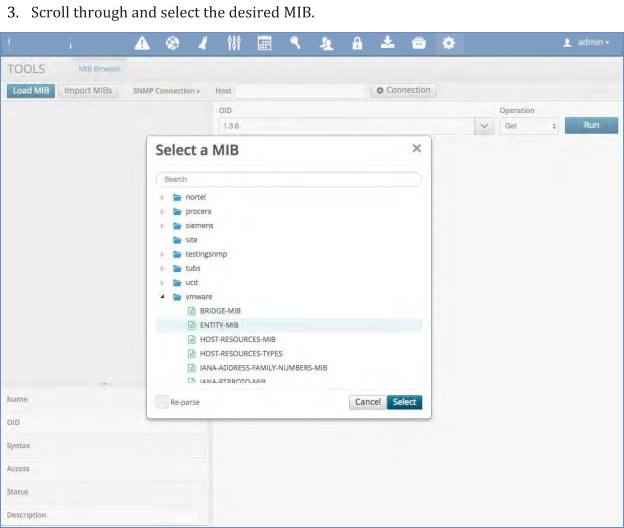
Once selected you can open up all of the branches and leaves and view each associated OID.
Choose the folder you wish to use, and fill out the connection settings for that system.
Select the Connection button, input the host name or IP and choose the SNMP version. If selecting V3 then a set of different parameters will pop up and you will need to fill these in.
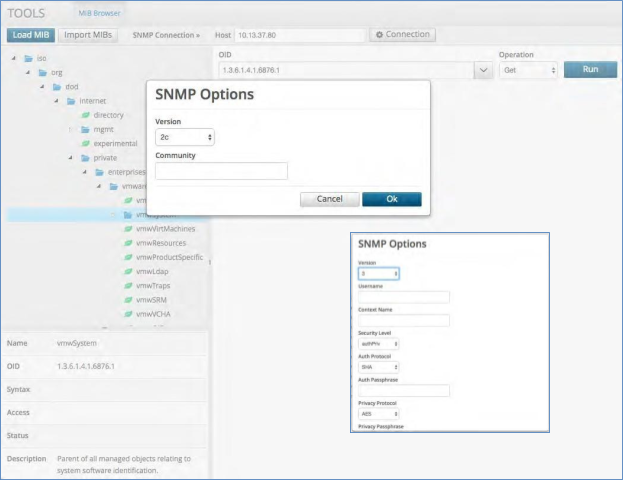
Choose the operation to perform: GET, GET NEXT or WALK
The operation will return the values of the OID you query in the field below it. Checking any of the boxes beside the field will un-gray the “Create Probe” box.
Do this for each Probe you want to create.
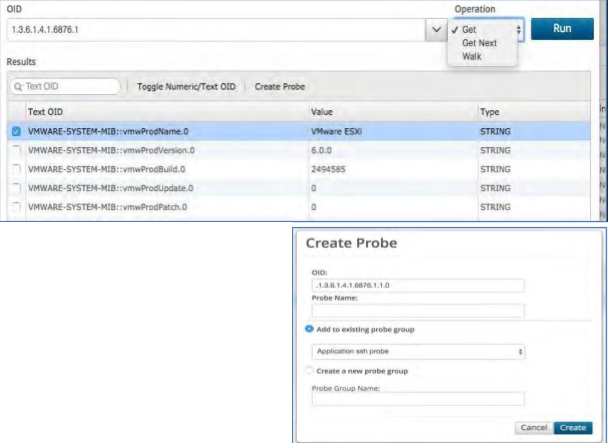
When you select “Create Probe” a new box will open that will allow you to give the Probe a name and either save it to an existing Probe Group or create a new one.
Now you have a new Probe that will run the particular SNMP command you requested.
