Creating and Editing Users¶
Note
This section applies to Administrators only.
Local Administrators and Global Administrators have the ability to manage users by selecting User Management. Users can be created and deleted and access to Projects can be granted or withdrawn.
It is also possible to make a user inactive meaning they cannot log in or access any Projects they have been assigned access to.
Any changes to users’ access can be made by:
Selecting the Admin drop down menu item and selecting User Management.
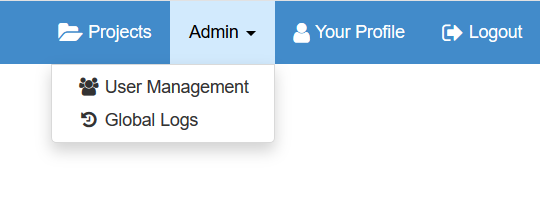
Click on Add+ to create a new user. Alternatively, click on the pencil icon next to a user to be changed.
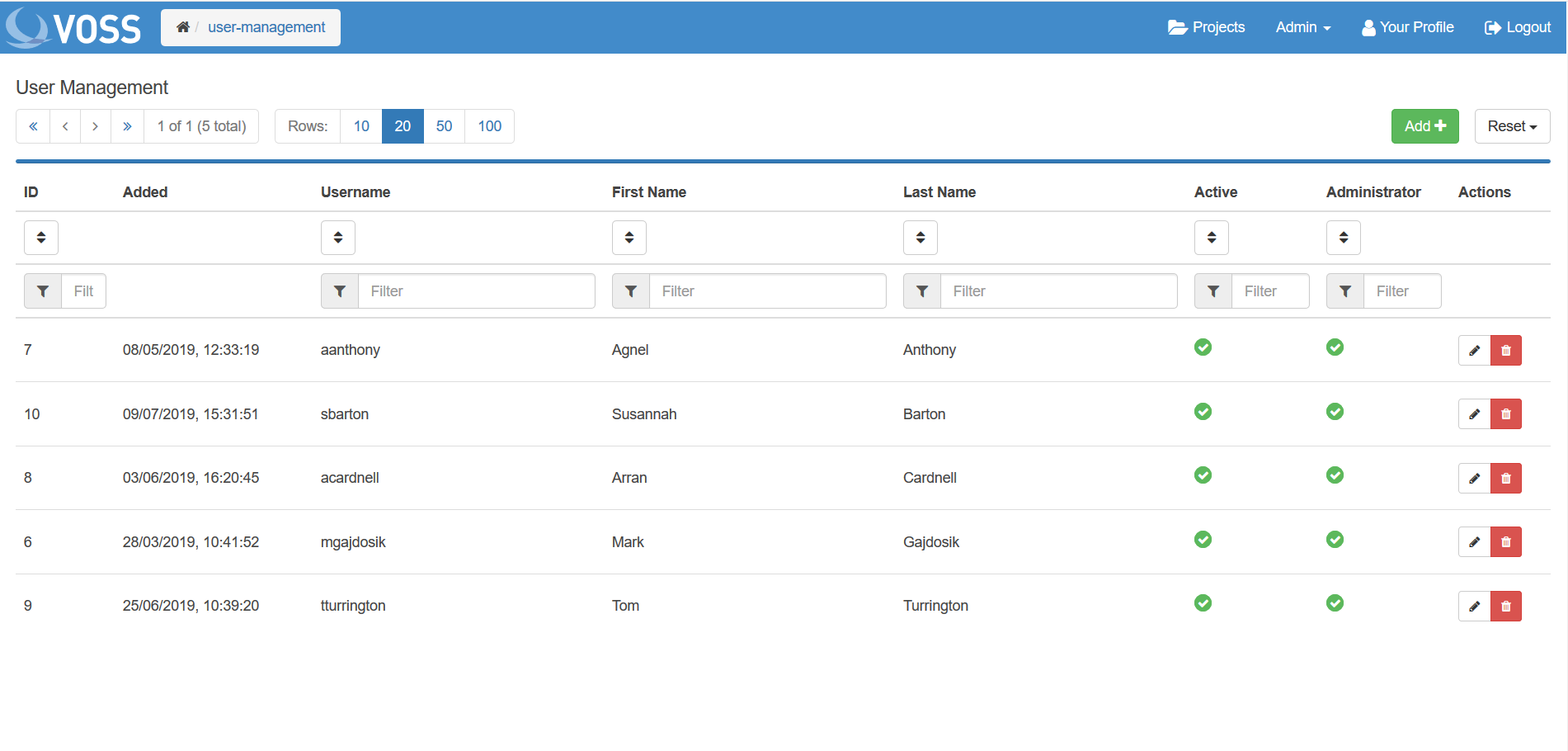
There are two tabs:
User Details
Change admin and activity status via check boxes.
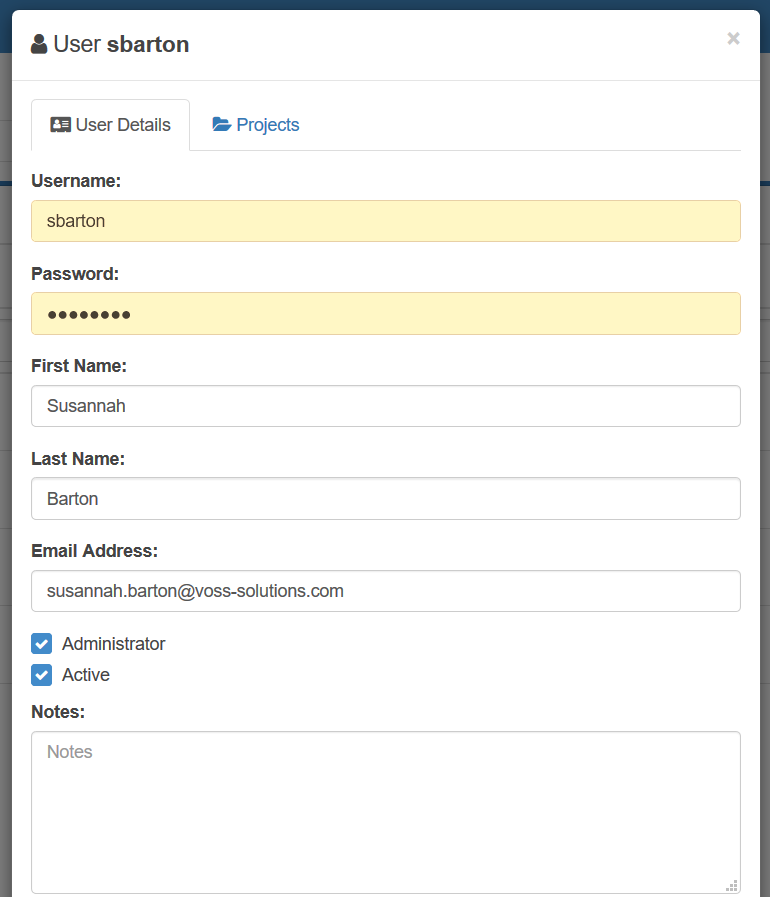
Projects
Remove or add access to Projects for the selected user.
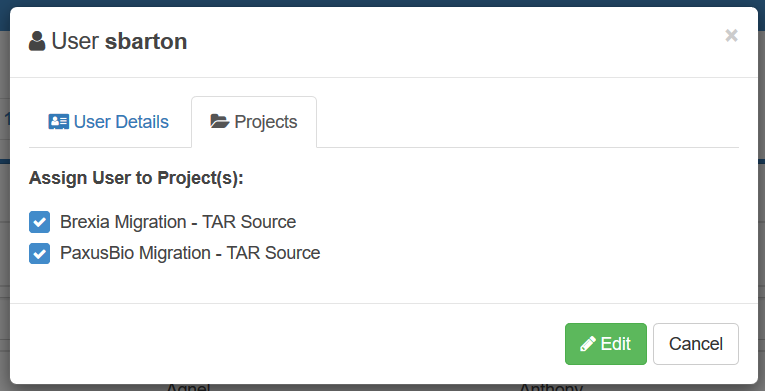
Once changes have been made, click Edit to apply.
