Discovery¶
To run a Discovery on a newly added Source:
Click on the magnifying glass icon on the right of the Source.
If the same system has already been configured as a Target it is possible to import the configuration by selecting Copy Configuration From Target. If no Target has been added yet, leave New Discovery checked.
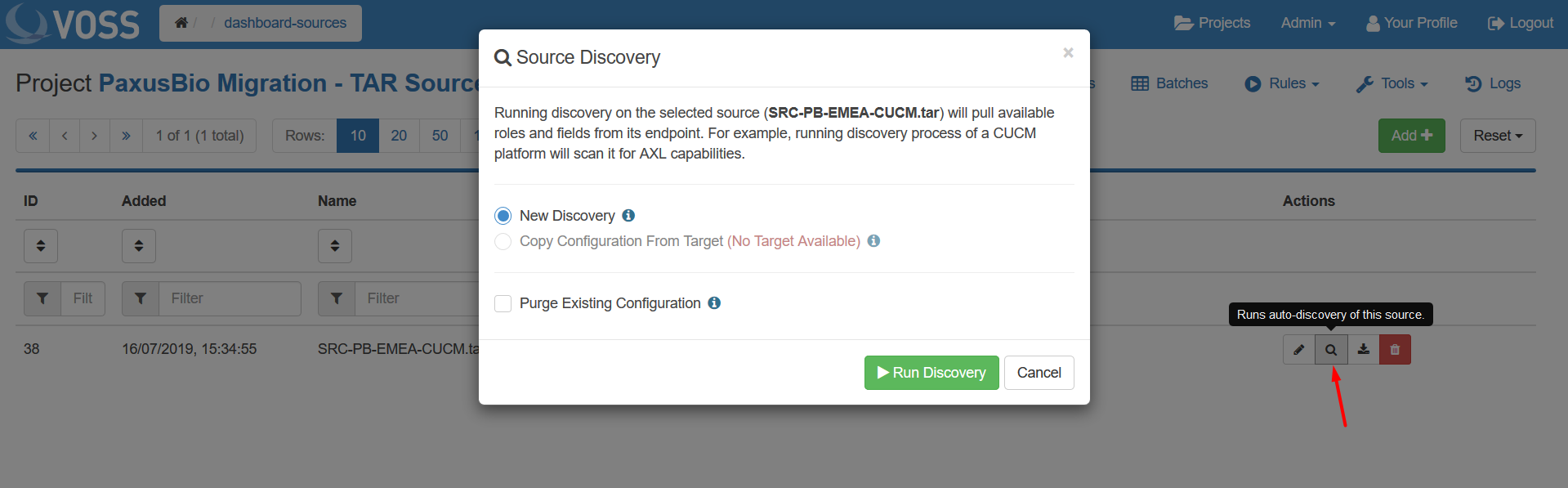
Click Run Discovery.
Tip
Check the progress of the Discovery in the Logs tab.
Once the Discovery has finished, data can then be imported.
