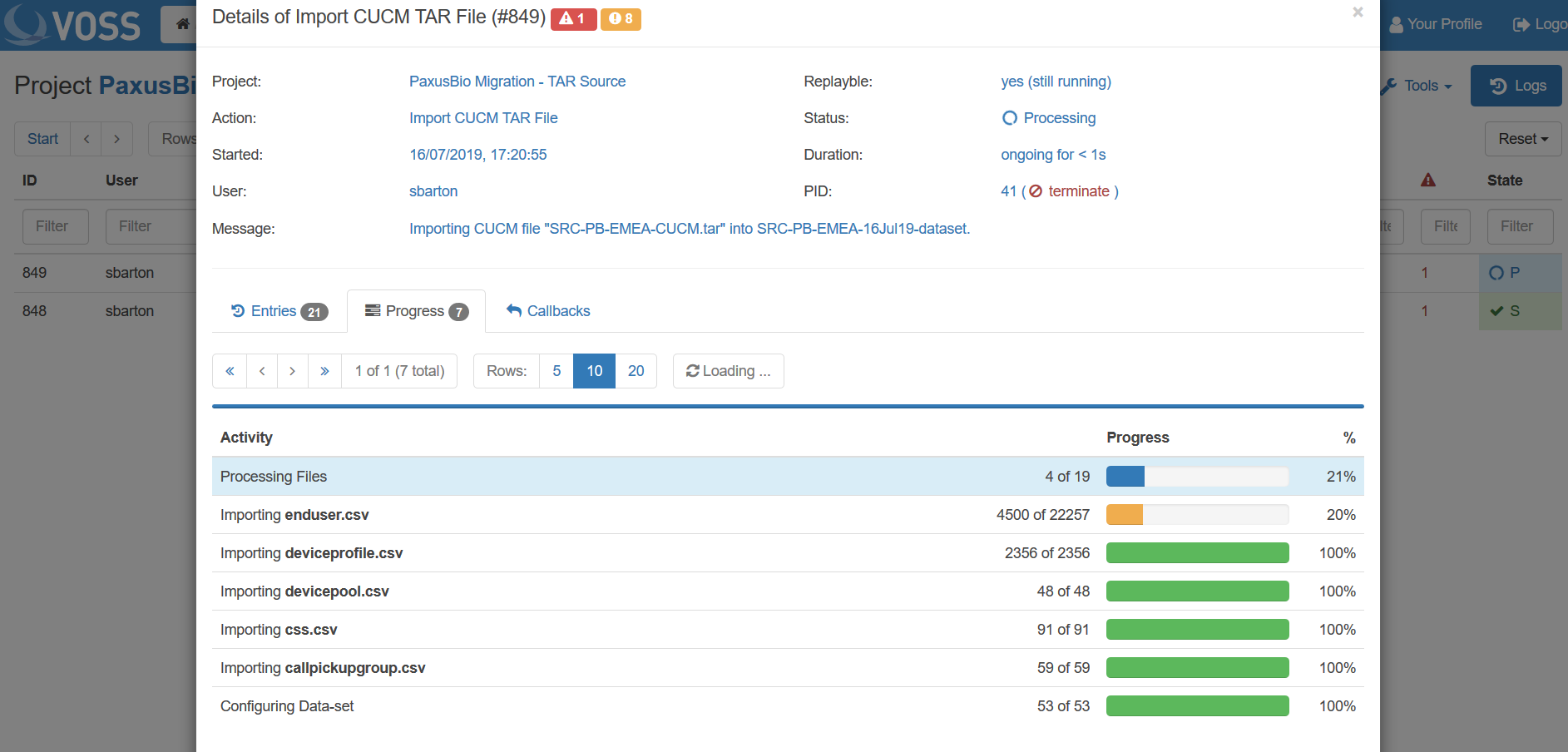Import¶
Once the Discovery has been run, data can be imported.
Click the Import icon:
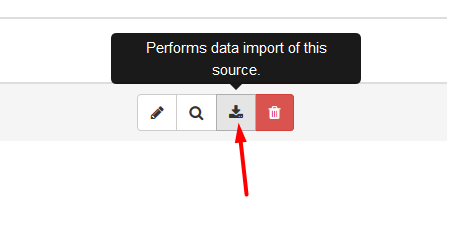
Note
Import can only happen after Discovery.
Select what to import. Whole sections can be selected at the top level. To access subsections, click the blue arrow to the right of the section.
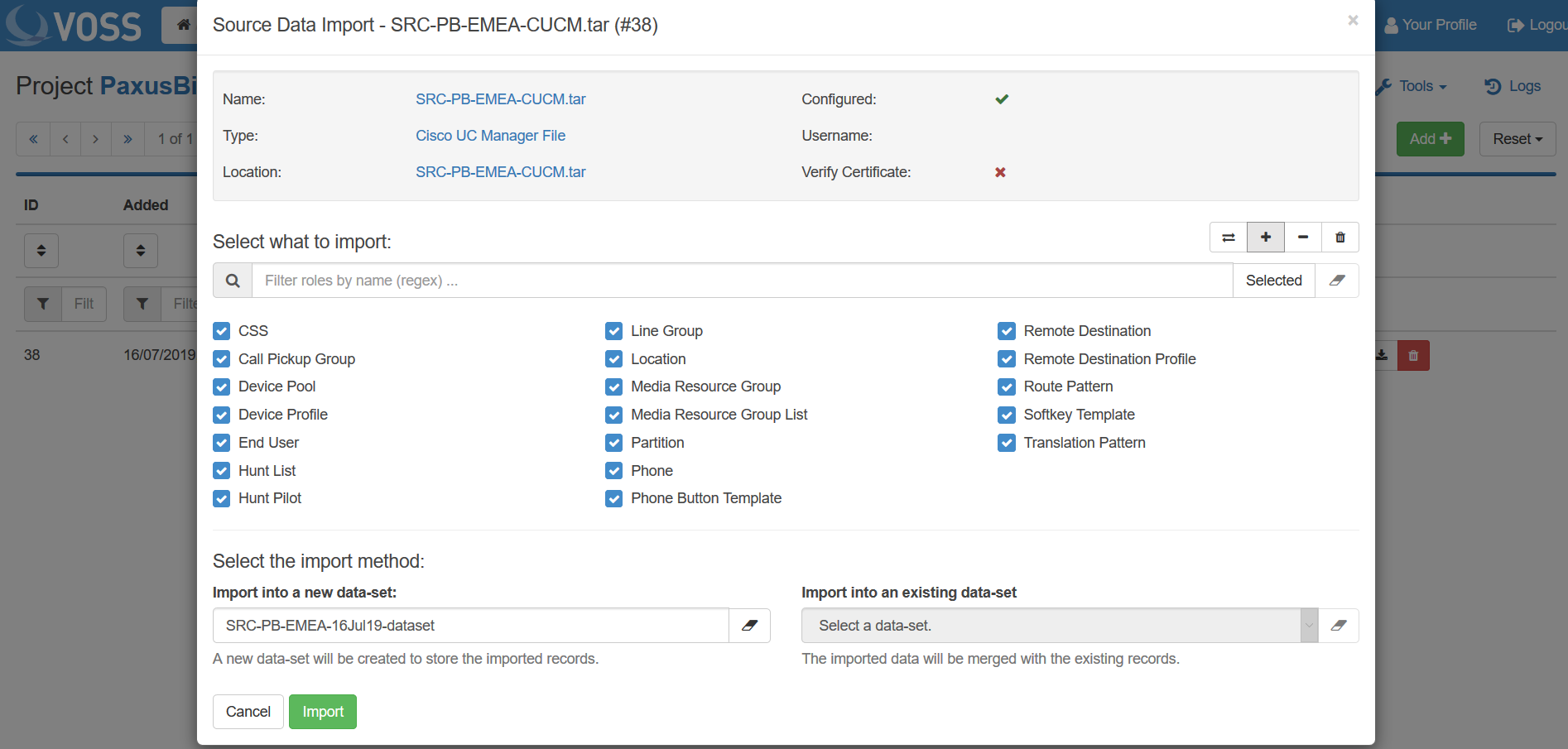
Note
The plus icon will select all and the minus icon will deselect all. Roles can be searched for and selected individually. Clicking the double arrow will reverse the selection.
Click Import. The created Data-set will be visible under the Data-sets tab once completed. Details of the import progress can be viewed under the Logs tab.