Projects∂
A Project consists of Sources, Targets, Data-sets, Batches and Rules (one or more of any of these).
Users are given access to one or more Projects by Administrators.
The Projects screen provides an overview of multiple migration Projects.
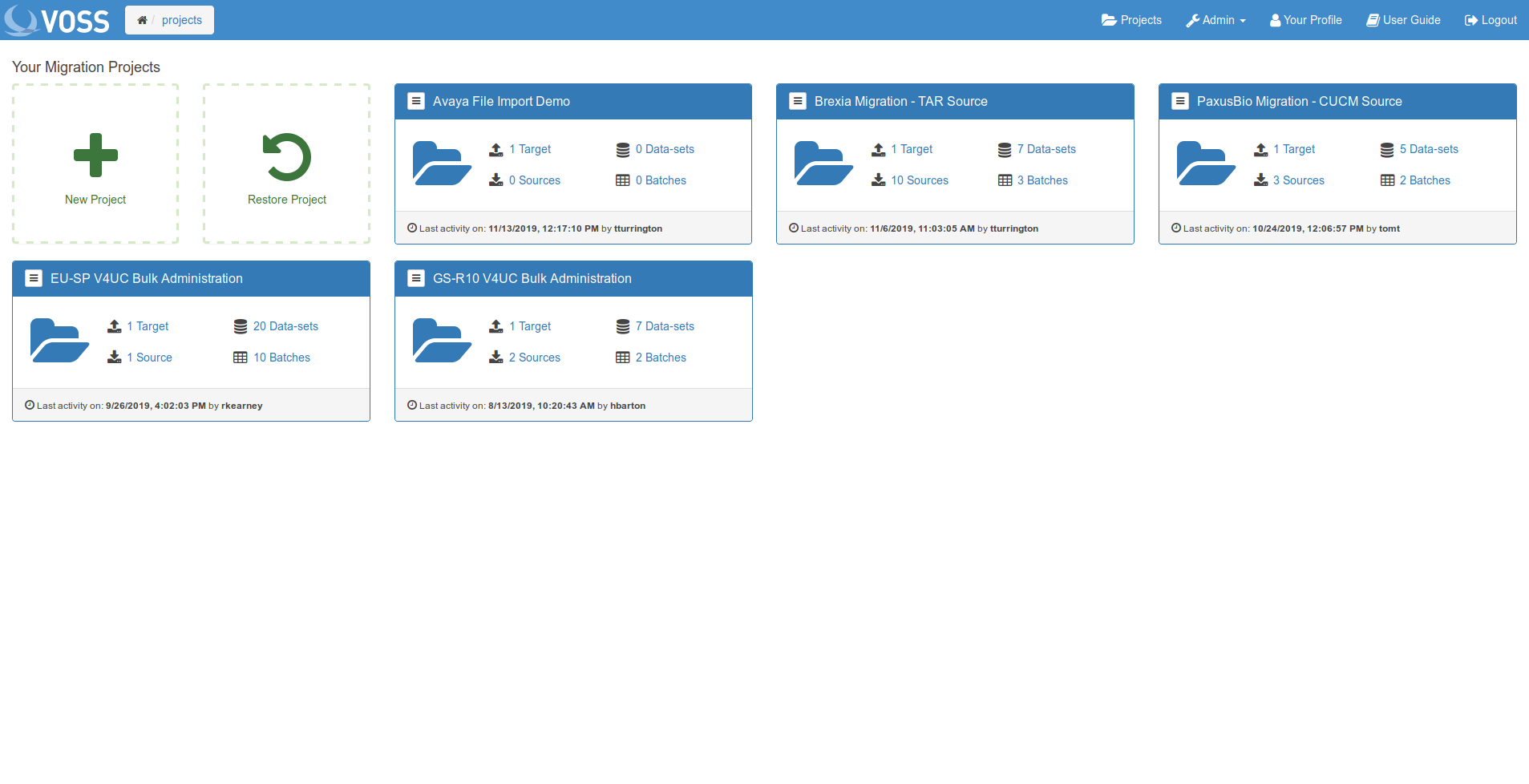
The dashboard shows the contents of each Project displaying the number of Targets, Sources, Data-sets and Batches.
The date, time and user that most recently worked on each Project is displayed at the bottom of each Project tile.
Note
Users will only be able to view the Project(s) to which they have been assigned access.
To access a Project, click the title in the top banner or the folder icon of the Project tile. To go directly to a particular section within a Project, click on the corresponding Target, Source, Data-set or Batch count.
