Macros¶
Provisioning Macros to VOSS Automate is supported.
Macros are functions that are evaluated by VOSS Automate to return certain values. For example, {{ fn.now }} will return the current date and time.
See the VOSS Automate documentation for a list of available Macros.
Create Macro¶
Navigate to the Batch view (see Viewing Data for details).
To insert a macro, click on a cell and select the Macro option as shown below:
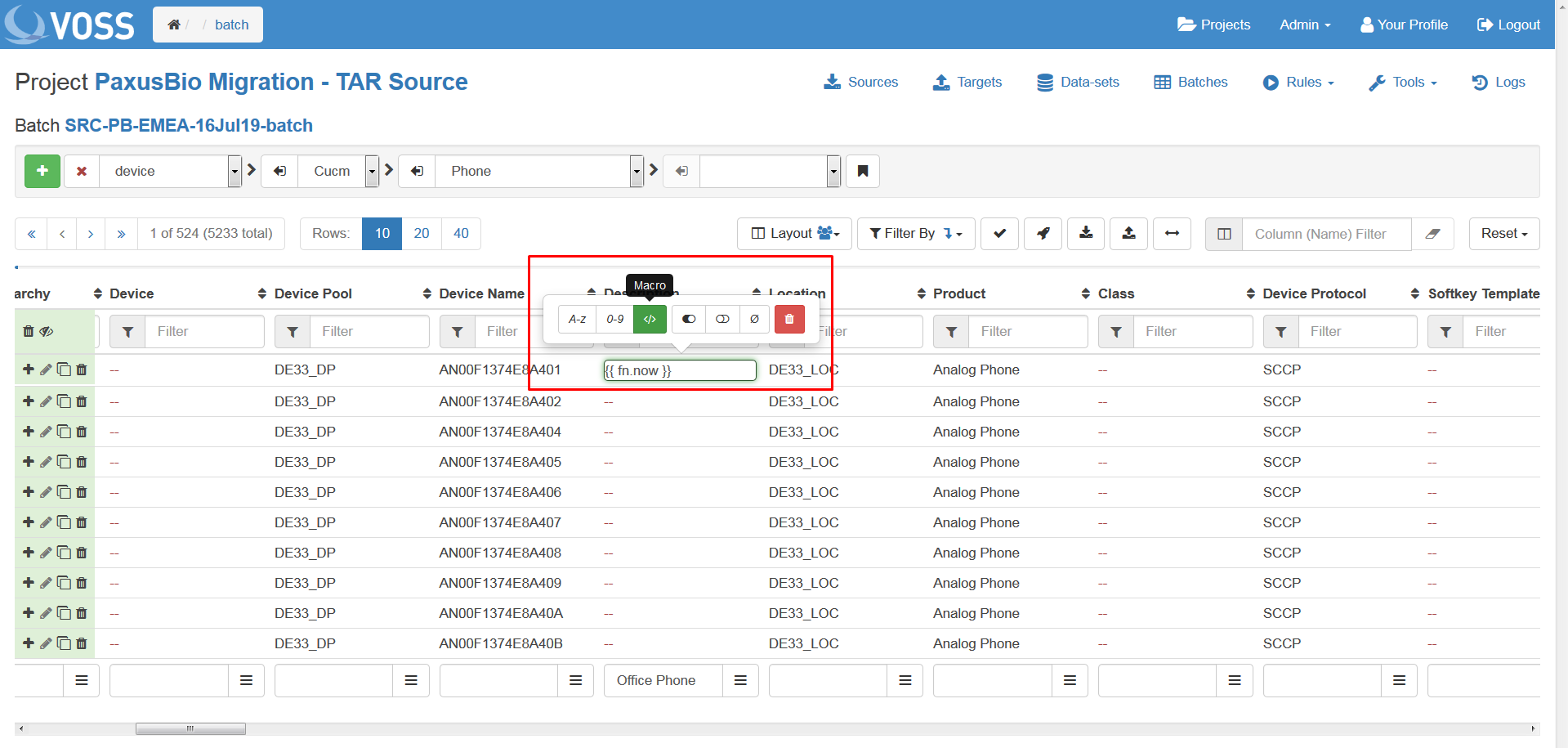
Add the necessary text for the desired macro (including any required syntax brackets, e.g. {{}}) and press Enter to save.
Macro values will appear as orange text in the Batch.
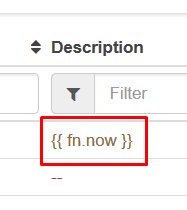
Multi-update to Macro¶
To convert an entire column to macro format, click on the Multi-update input and select Set as MACRO (see Editing Fields in a Batch for details).
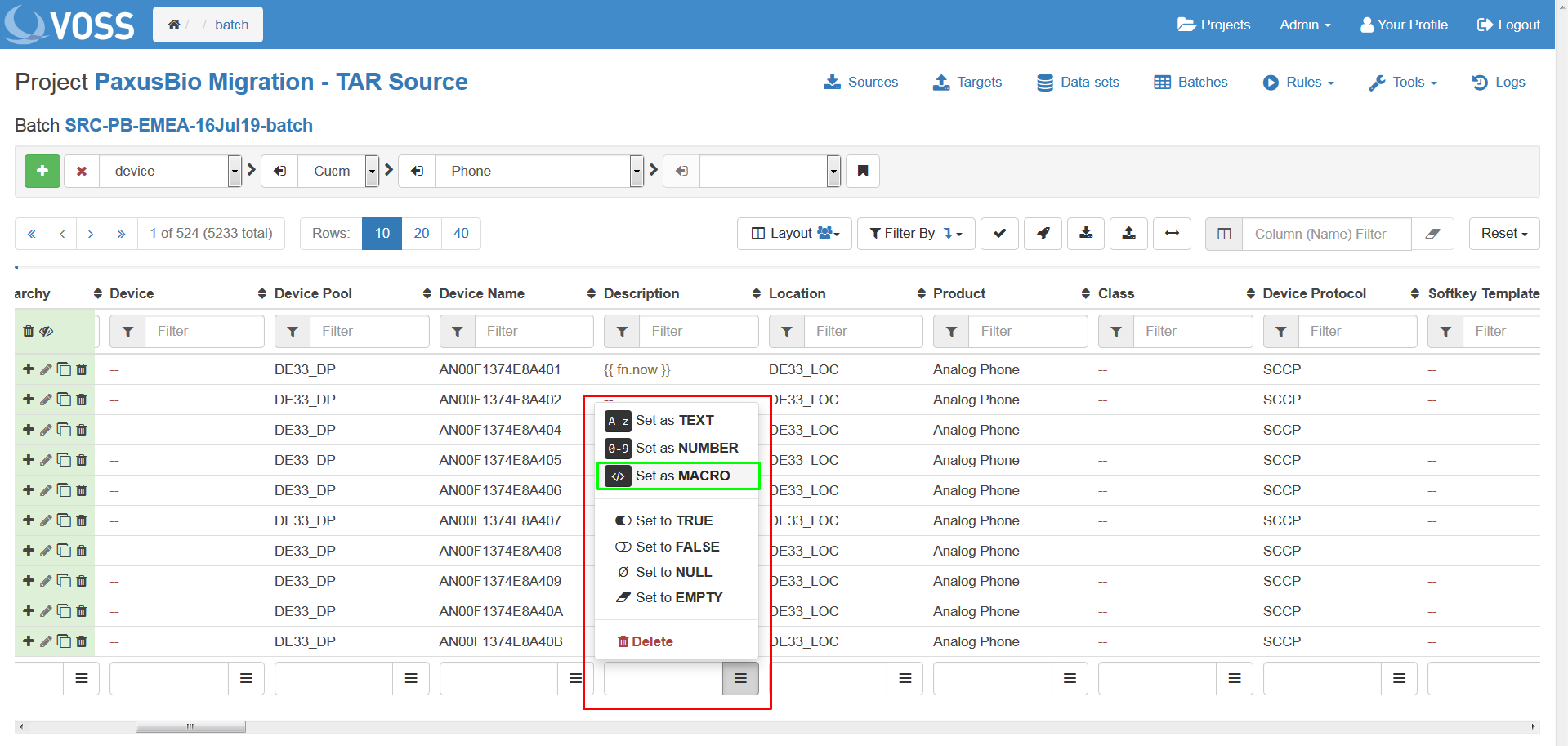
Provisioning with Macros¶
When a Batch is provisioned, any records containing Macros will be evaluated before sending the data to VOSS Automate.
The output of the Macro will not overwrite the value in the Batch.
