Dial Plan Maintenance¶
The Dial Plan Maintenance View is the mechanism by which dial plan is manipulated on Call Manager instances. There are no restrictions on the use of this tool from a hierarchy perspective. The naming of the dial plans should indicate at what level the dial plans may be used. There is an enhancement in place to tag dial plans in the dial plan model with Global/Site/No Specific Type so that a small amount of error checking can be introduced into this tool.
The dial plan tag allows only dial plans meant for a specific hierarchy use to be shown in the dial plan maintenance tool. For example, If an administrator is at customer level in VOSS-4-UC and uses the dial plan drop-down, the list of available dial plans are only those tagged “Global”. We do this to ensure the dial plan models with hierarchy specific macros are executed at the correct hierarchy levels.
Push Dial Plan Mode
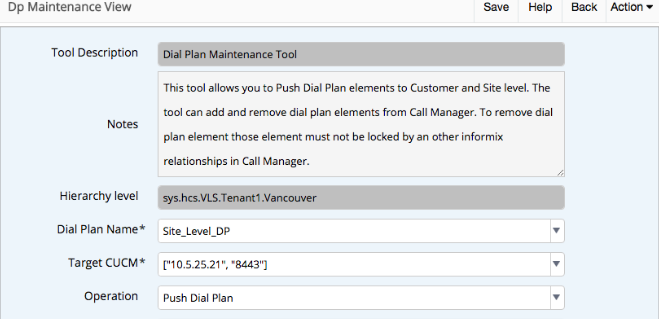
Remove Dial Plan Mode
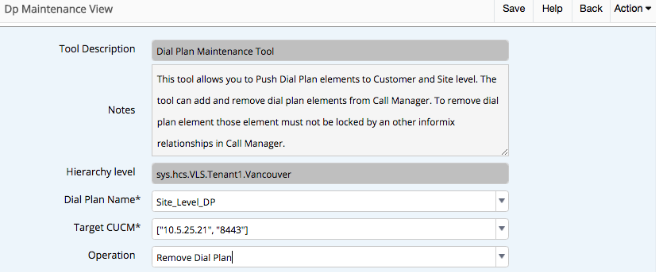
Both modes of the tool work in the same manner:
- A dial plan model is chosen from the Dial Plan Name drop-down.
- A target CUCM is chosen from the Target Call Manager Cluster drop-down.
- A operation is chosen from the Operation drop-down.
