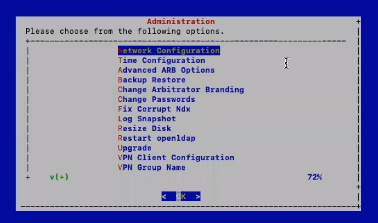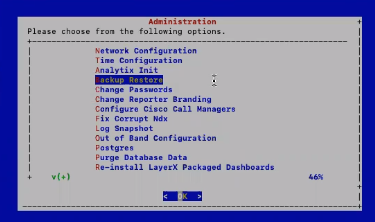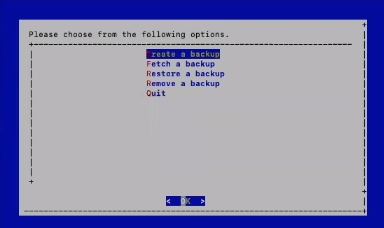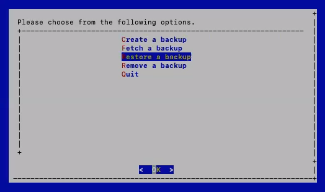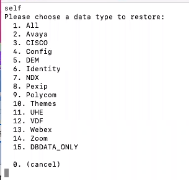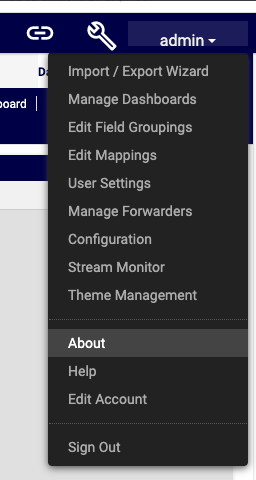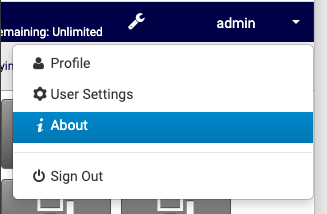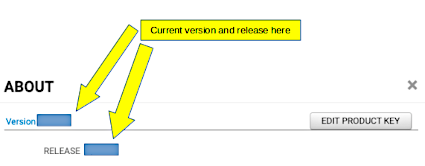Upgrade¶
Pre Checks¶
Verify your access to the UI, then verify the application version via the profile menu (your username), for example, admin (top right).
Verify available storage of the disk of the server, via system/stats dashboards.
Backup VM Before Upgrade¶
If the application is a Virtual Machine (VM), then a pre-upgrade snapshot is recommended.
Backup Dashboards before upgrades¶
Log in to the UI as admin.
Click on your profile name (top right). As super user, this is admin.
From the drop-down, select Import/Export Wizard.
Click the Export tab.
Select all the dashboards.
Click the Export .lxtr blue button on the top right.
Click the Download button, then save to your local computer or a secure network location.
Backup Arbitrator Before Upgrade¶
Log in to the UI as admin.
Select the System Configuration icon (spanner), then select the Import & Export icon (down arrow).
Drag the following items from the Configuration Items pane to the Export pane:
Asset Entries
Asset Groups
Controls
Policy Modules
Probe Groups
Response Procedures
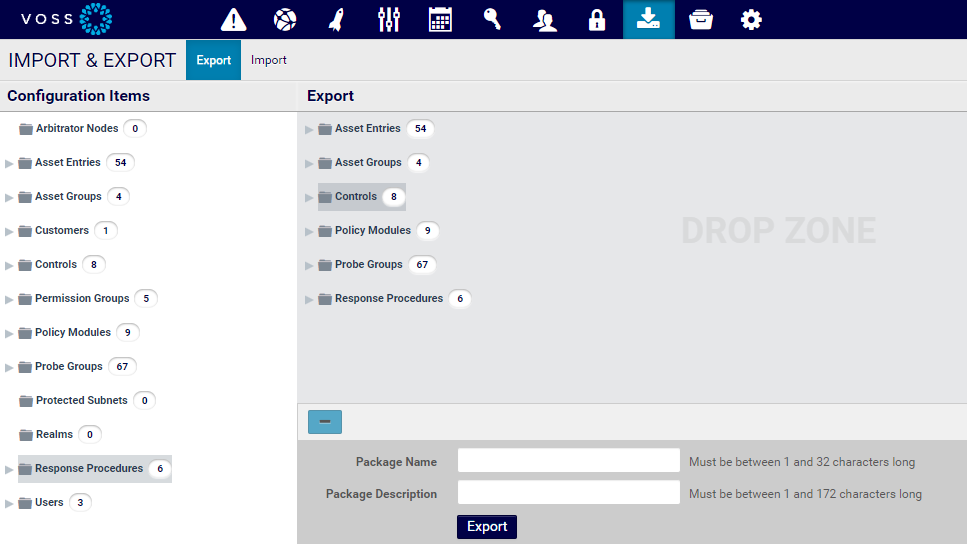
Click Export
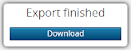
Click Download, then save to your local computer or a secure network location.
Upgrade Timings¶
Arbitrator = Approx 20-30 Mins
Dashboard = Approx 20-60 Mins
Upgrade Method of Procedure (MOP)¶
Using Winscp and the drop account, copy the file (example file for the arbitrator
insights-arbitrator-<from>-<to>.lxsp) to thelxt_upgradedirectory.Log in to server using Putty via the admin account.
Select Upgrade from the admin menu.
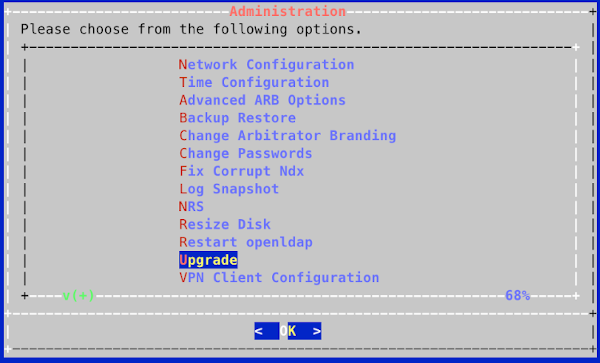
Select the Check and Upgrade option.
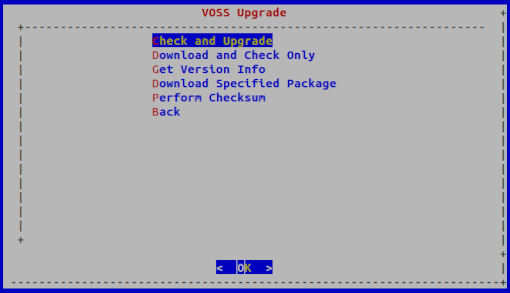
Patch Install Steps¶
Using Winscp and the drop account, copy the file (example file for the arbitrator
insights-arbitrator-<from>-<to>.lxsp) to thelxt_upgradedirectory.Log on to the server using Putty and the admin user credentials
Navigate down to Upgrade
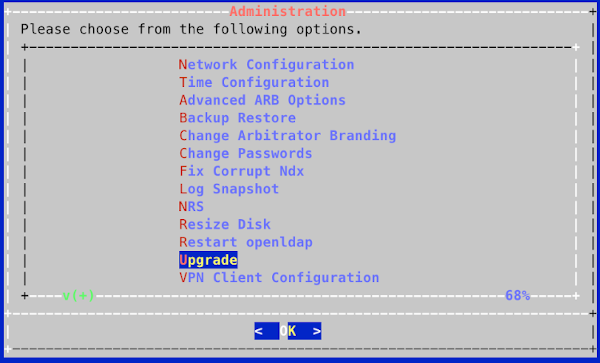
Select Check and Upgrade:
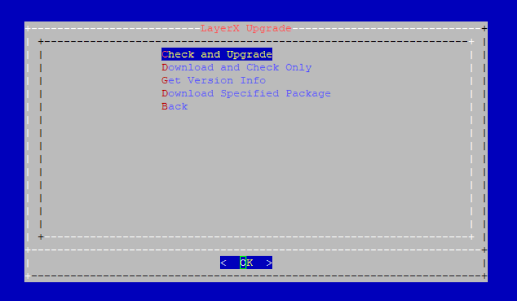
(Optional) Select Perform Checksum and enter the downloaded filename. This step will verify the downloaded file against its
.sha256file.After the upgrade is complete, reboot the server and log in again to verify.
Post Checks¶
Check the system’s version by selecting the About menu in the UI, for example:
or
Note
If the version does not appear to be updated, then clear your browser’s cache and reconnect.