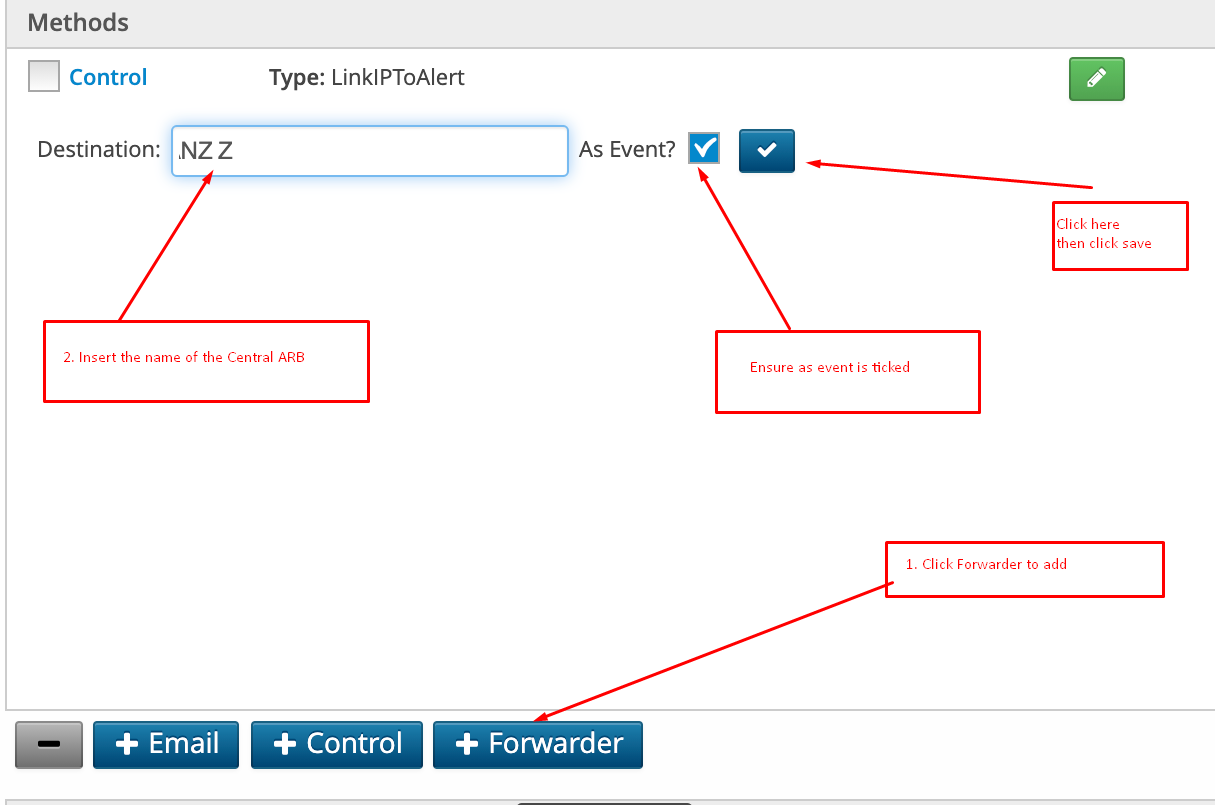Set up Arbitrator to Arbitrator Communication¶
Log in as admin on the central/lead arbitrator and go to VPN Server Configuration
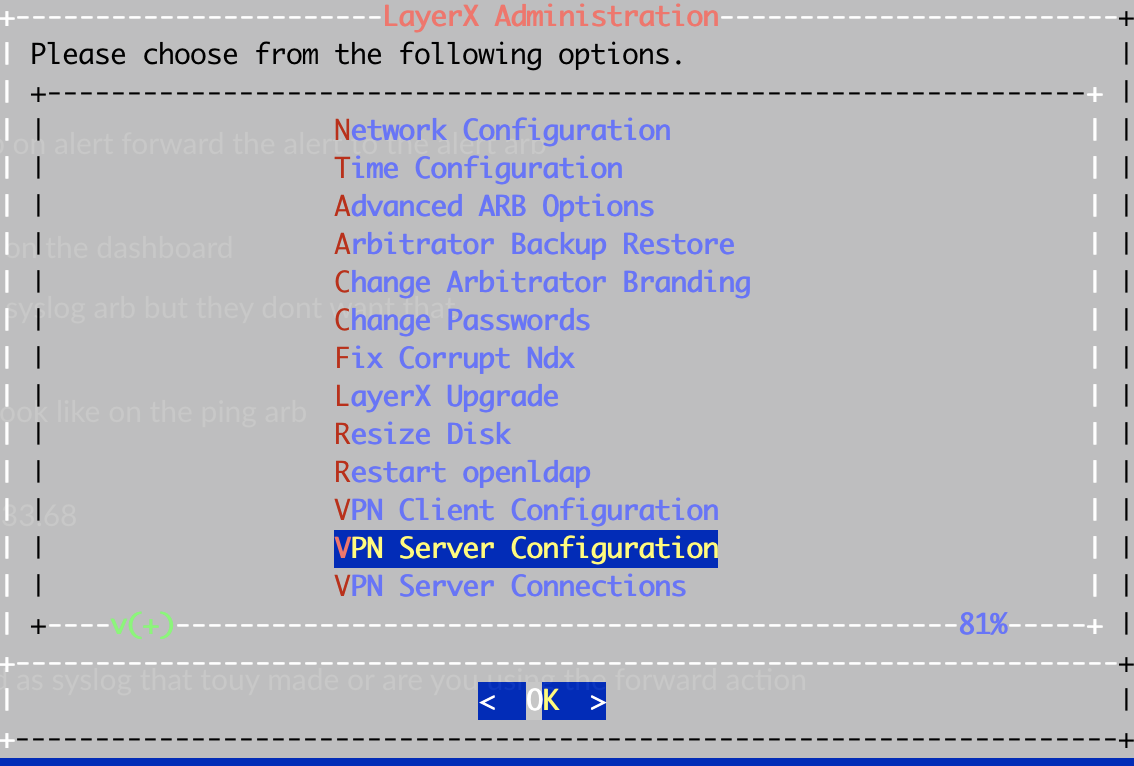
Then Clear Fabric Configuration, then reset this up:
Set the Organization name
Set The Public Ip Address ( this is the address of the Arbitrator)
Set Authorized Client Port to 62003
Set the Negotiation Port to 62004
Set the VPN Subnet (to a number between 1 and 150)
Set the Ethernet Interface Number (Usually 0)
As shown in the example below:
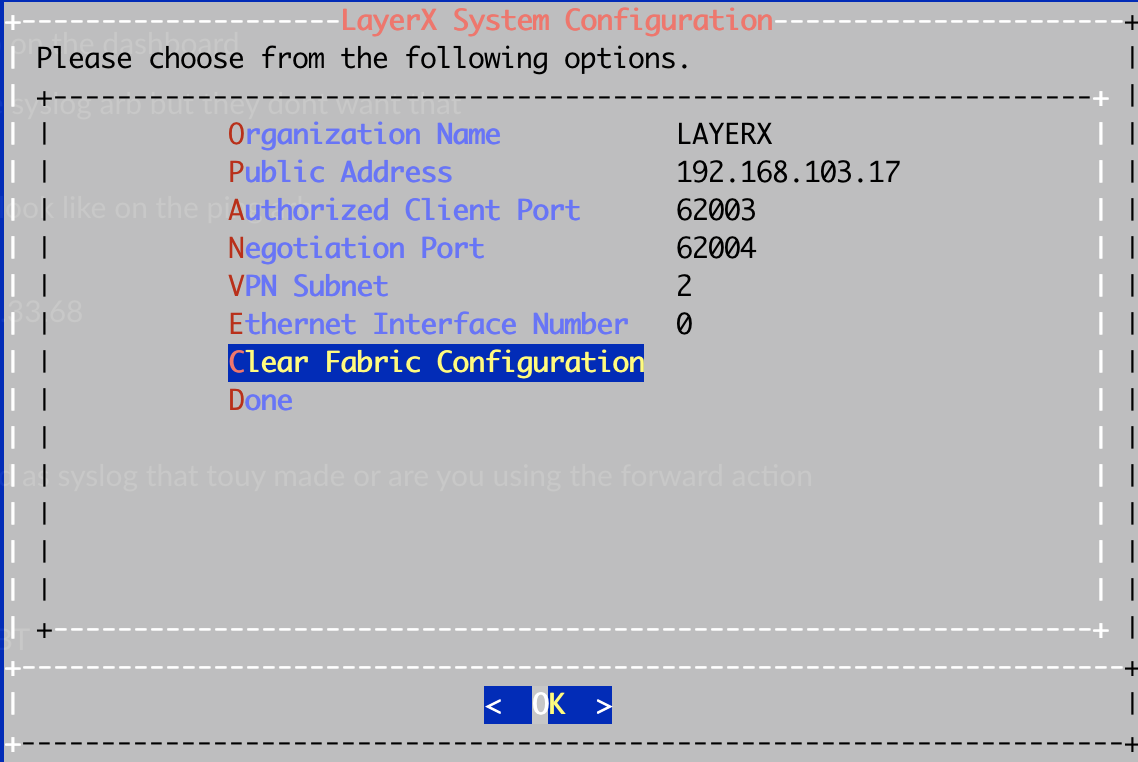
On the subordinate Arbitrator log in as admin and navigate to VPN Client Configuration
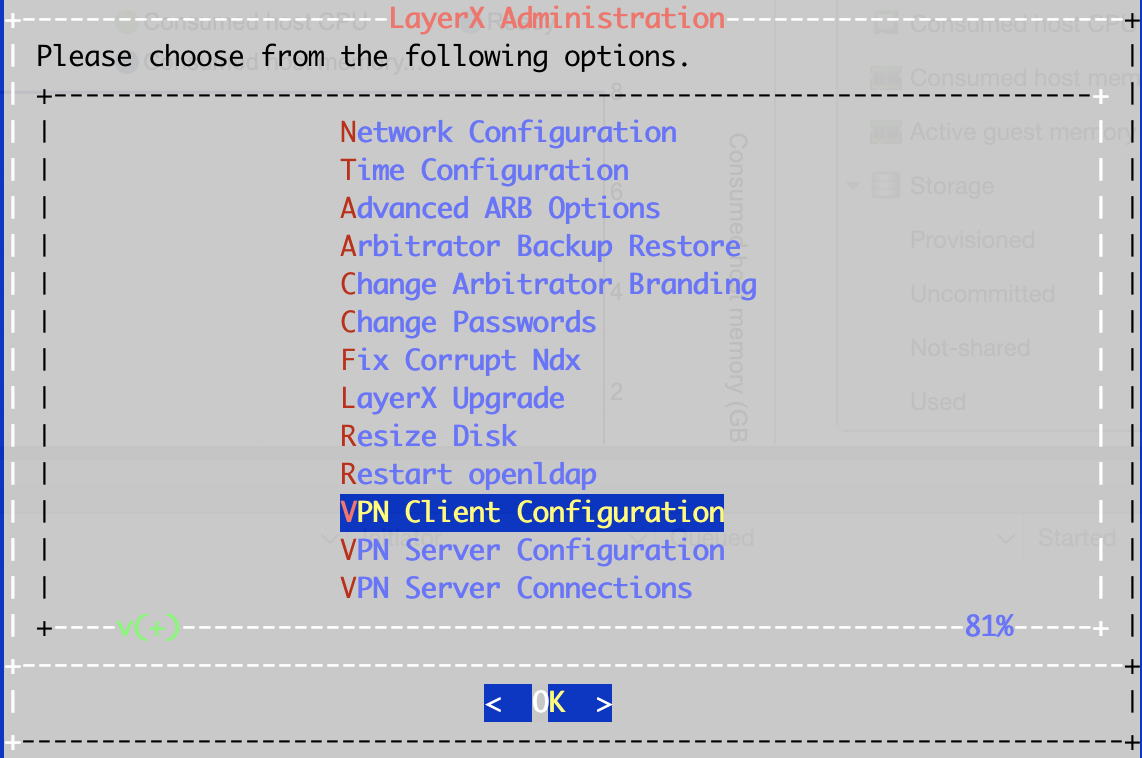
Clear Fabric Configuration to remove any remnants of other tunnels
Then set the Server Address as the IP address of the Central/Lead Arbitrator
Ensure the Negotiation Port is set as
62004Click Done.
A Tunnel will now be set up between the Arbitrators.
You can check this by running the following commands in CLI when logged in as root:
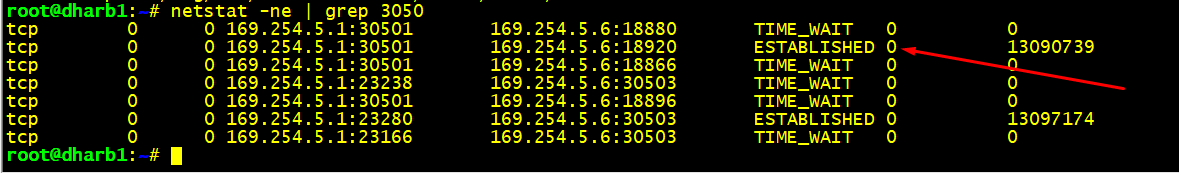
The tunnel is setup using 169.253.x.x addresses:
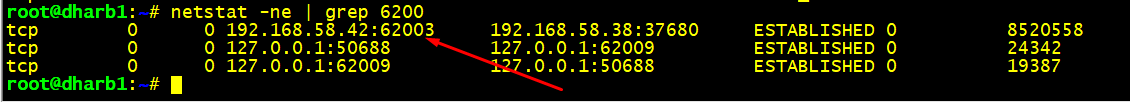
To set Alerts to be forwarded from the subordinate Arbitrators to the Central/Lead Arbitrator:
On the Subordinate Arbitrator go to Response Procedures in the config area of the GUI: