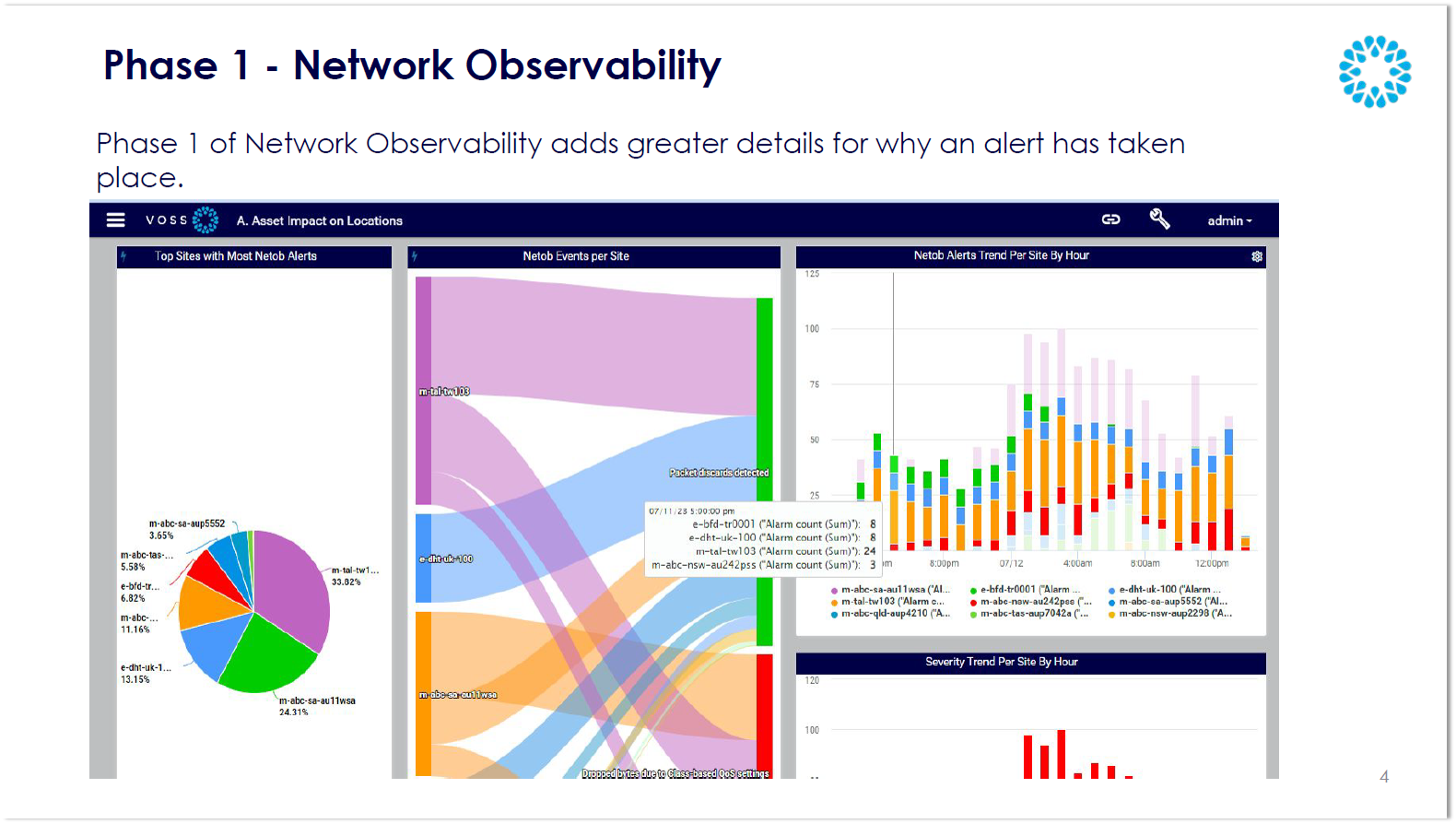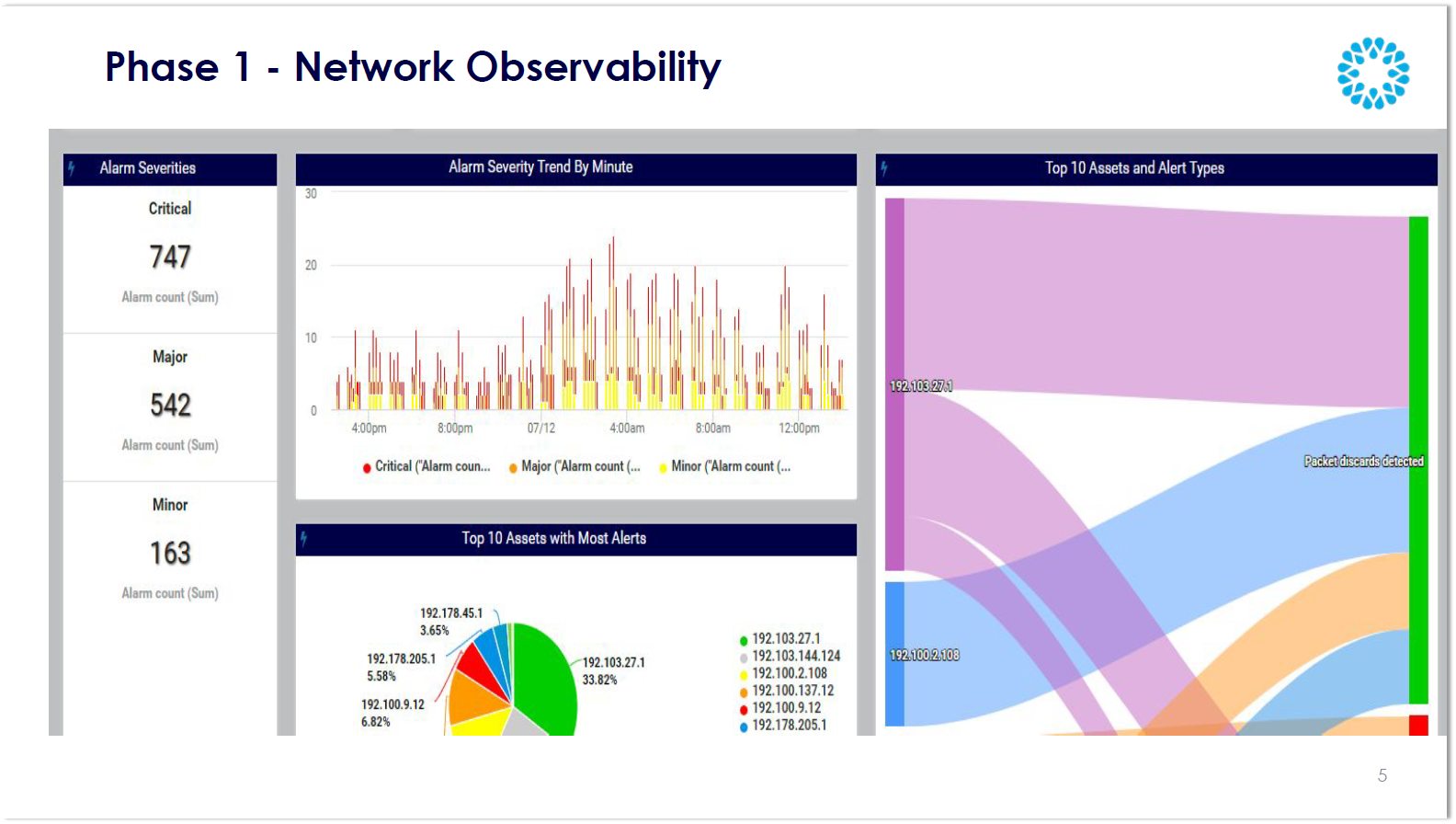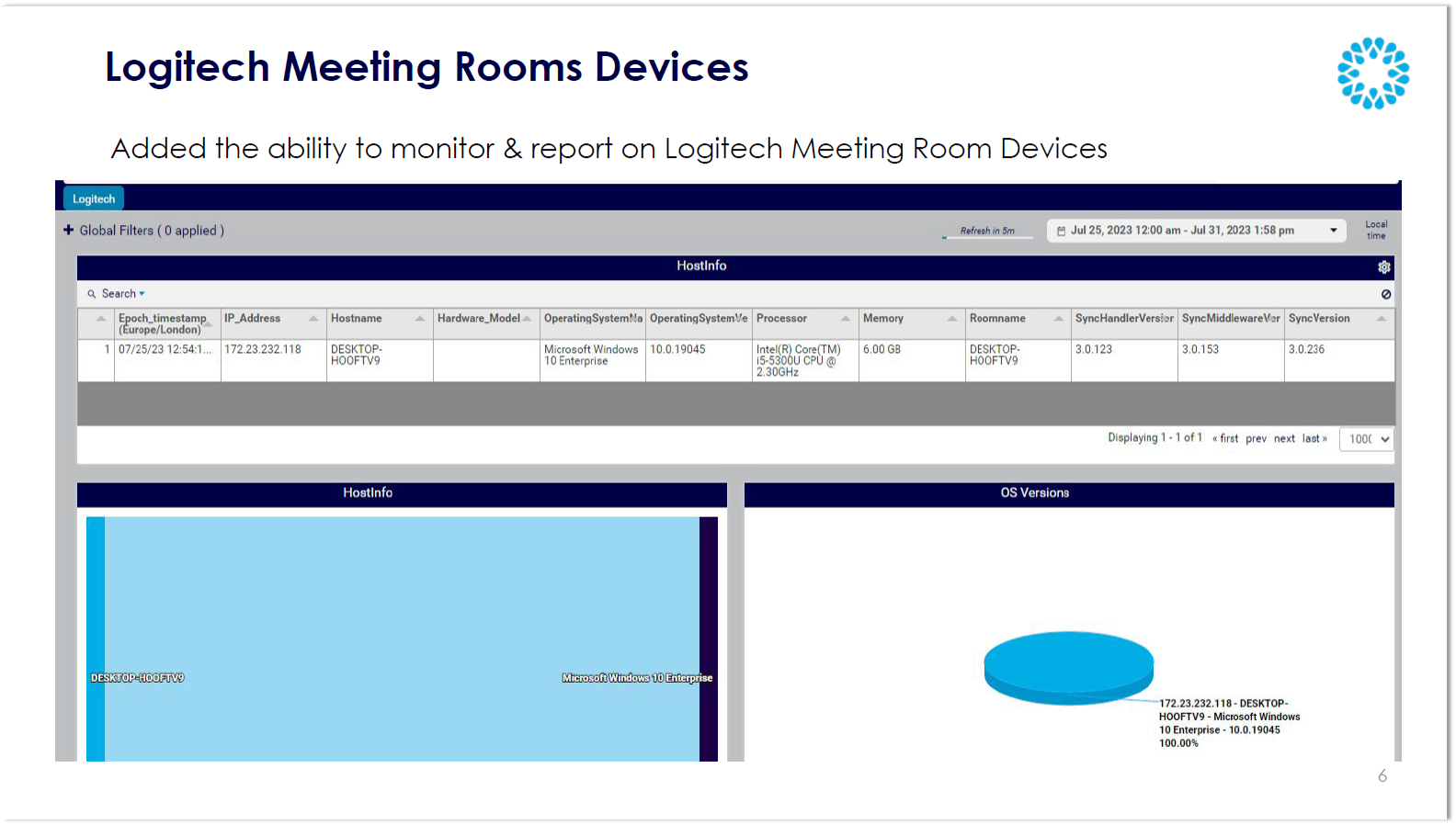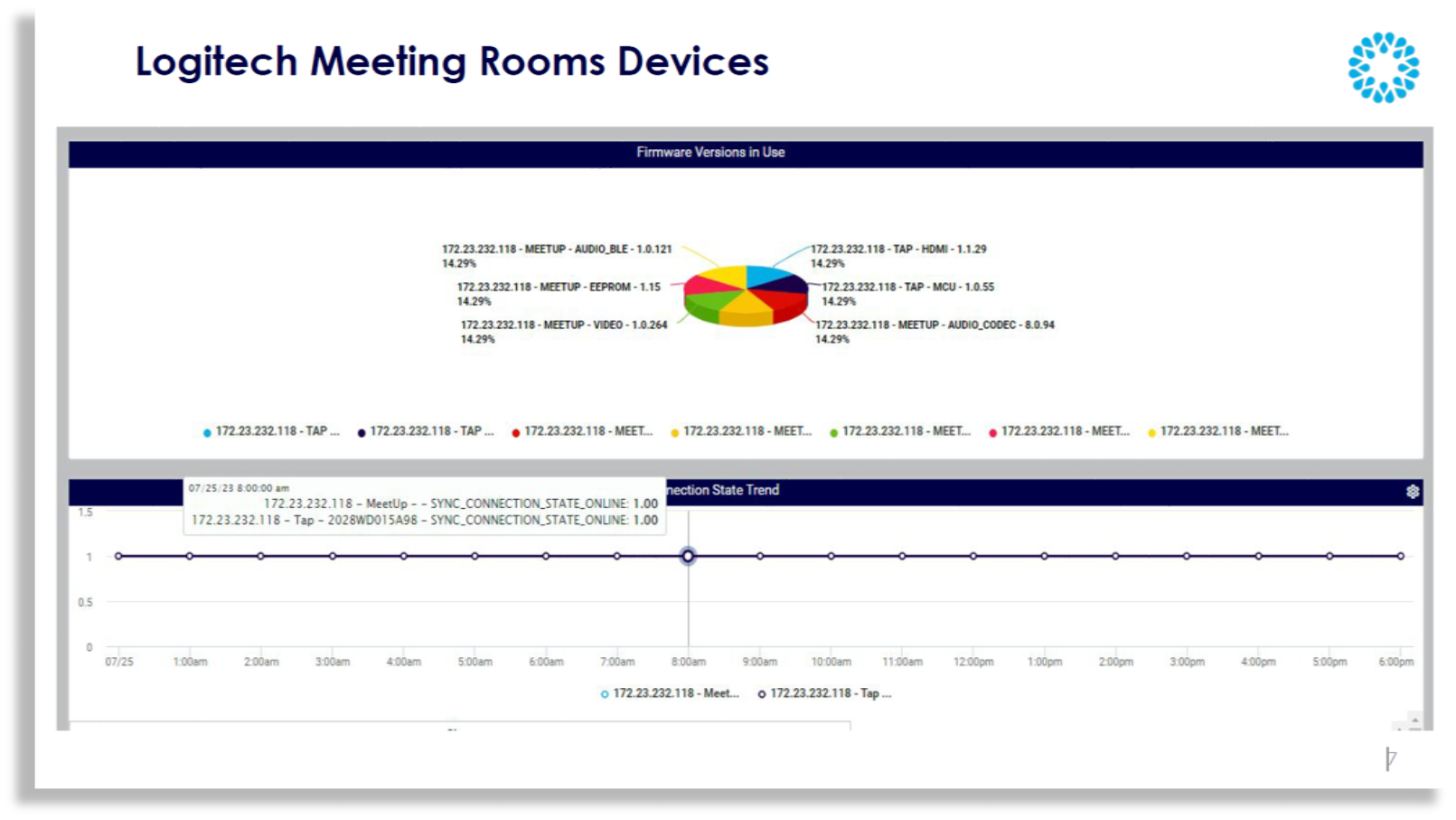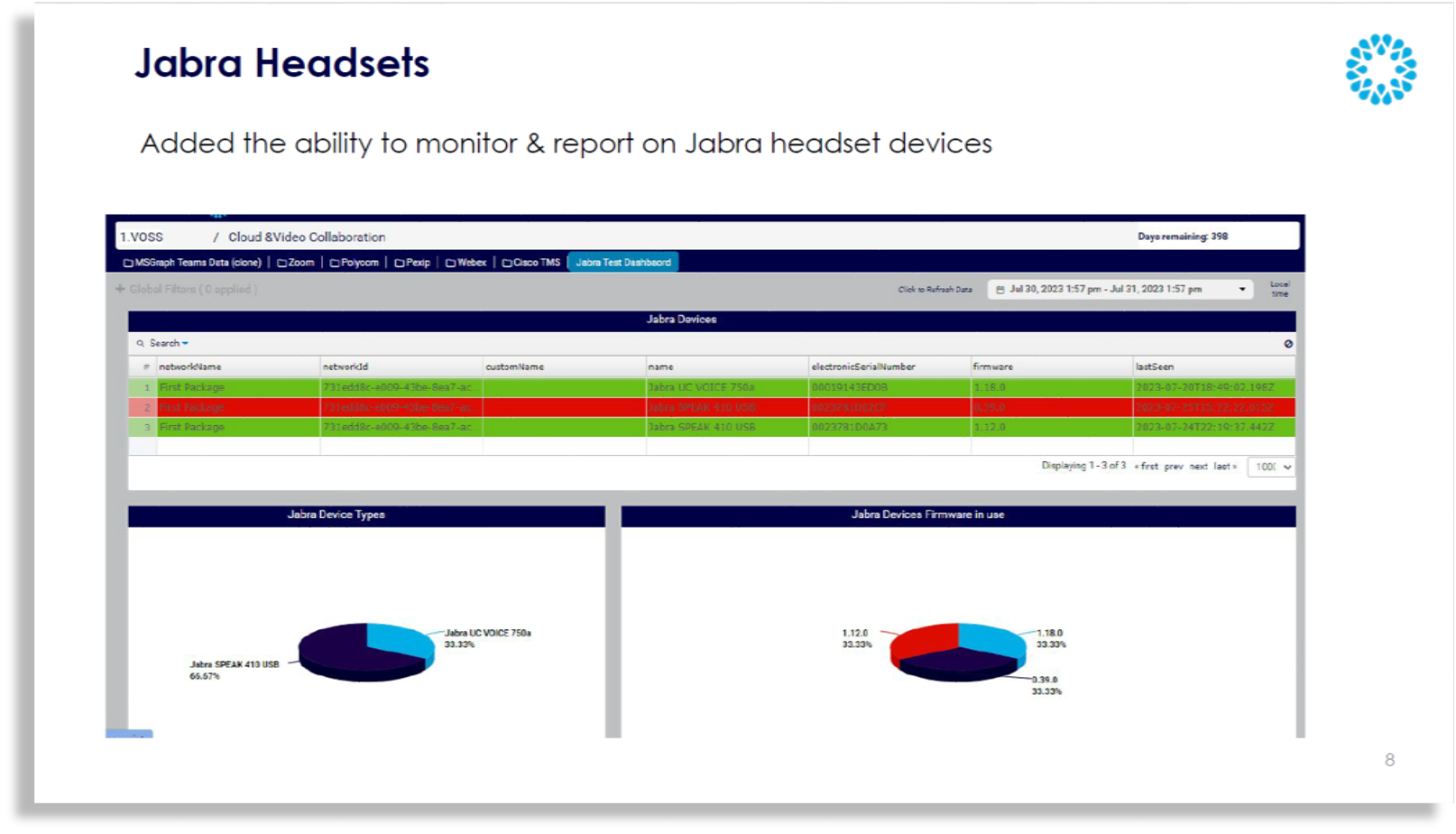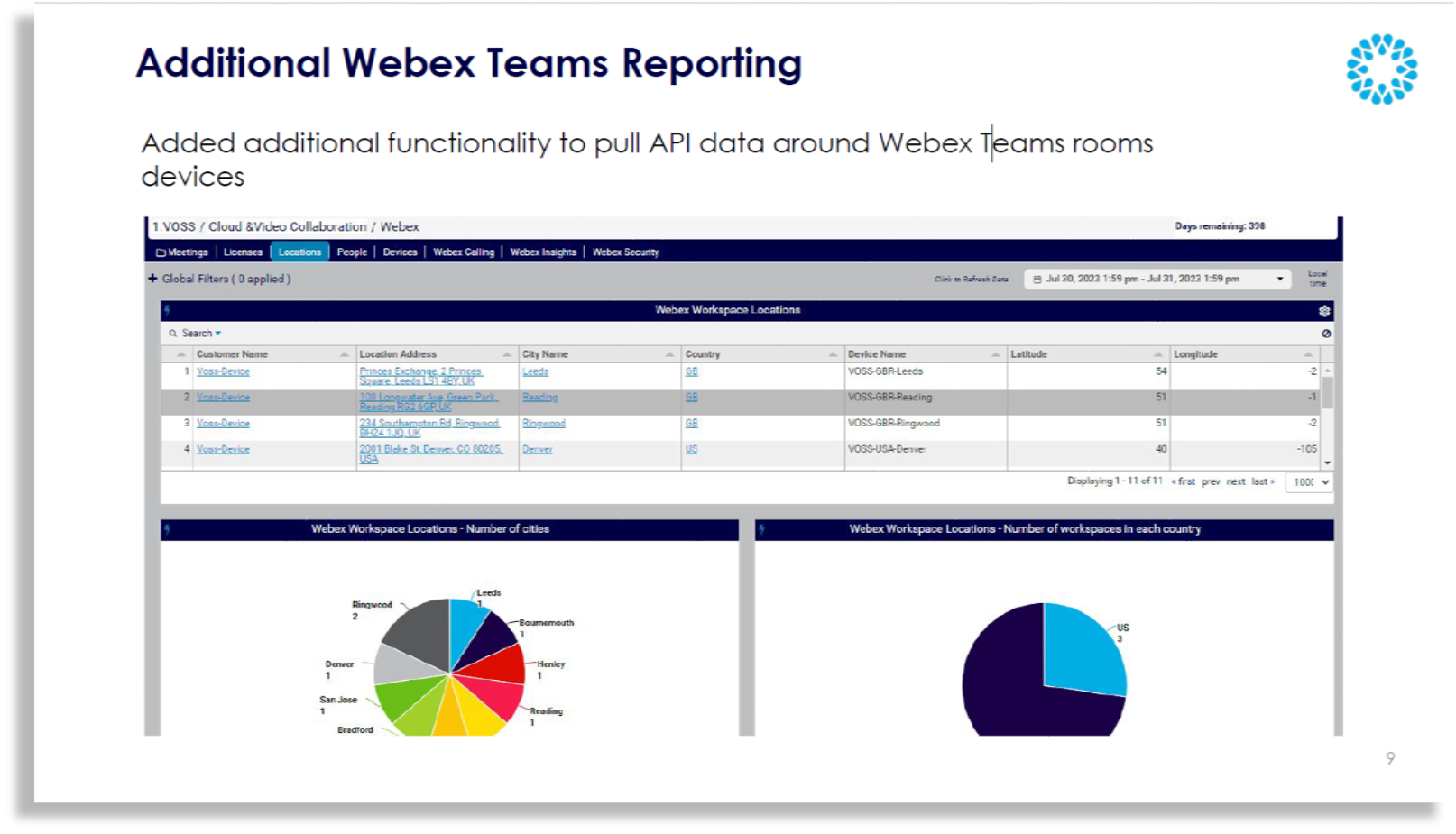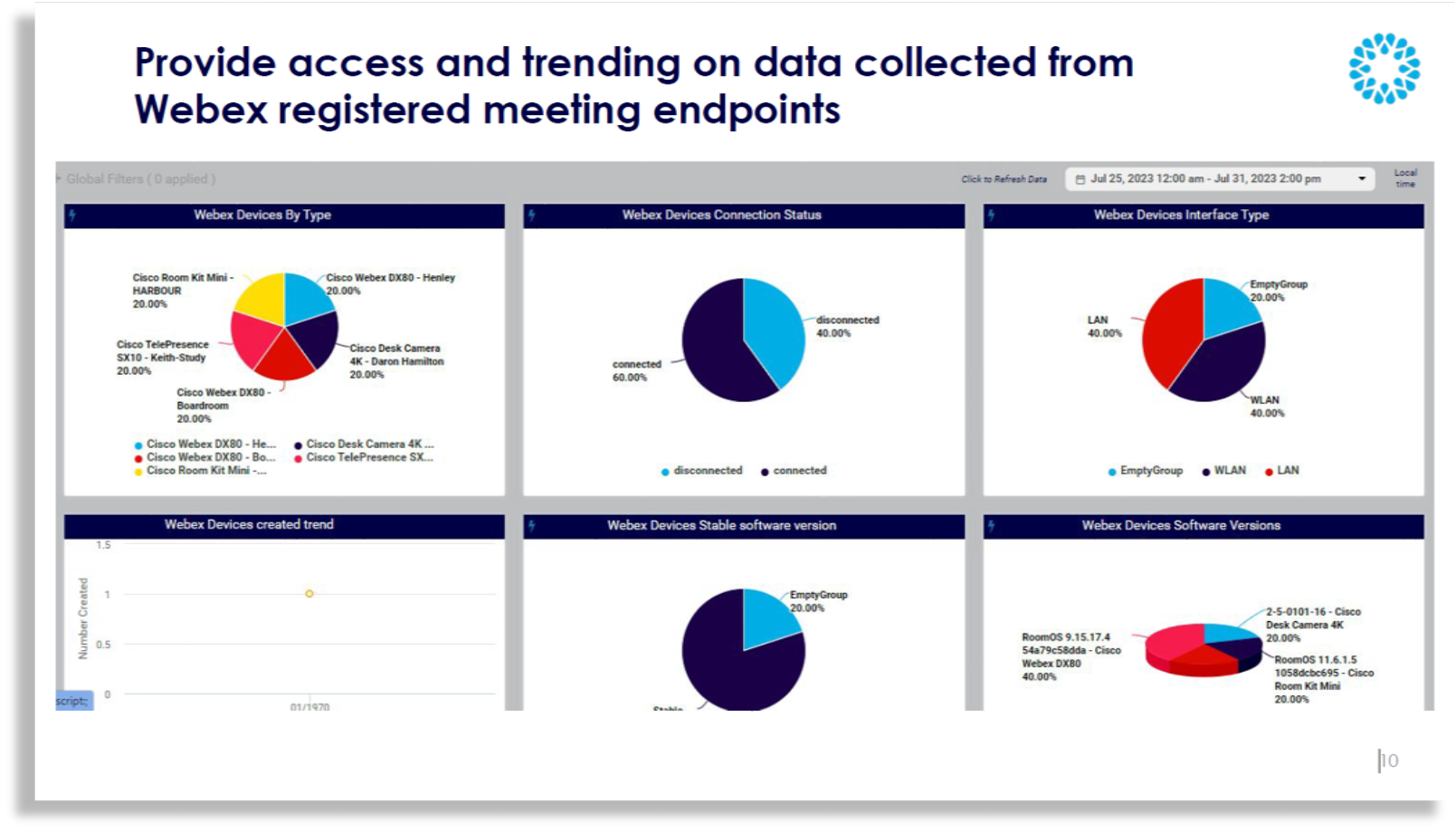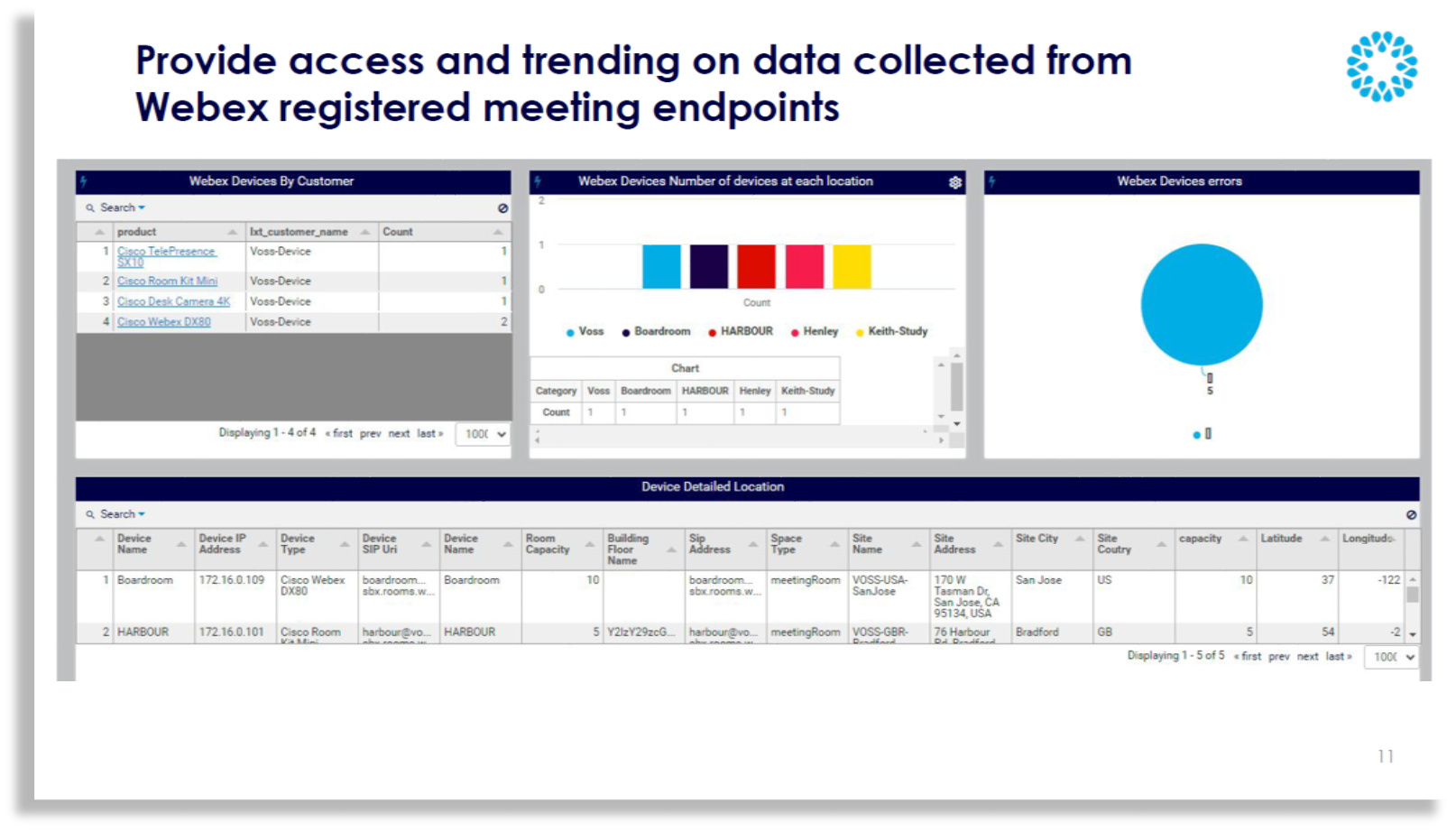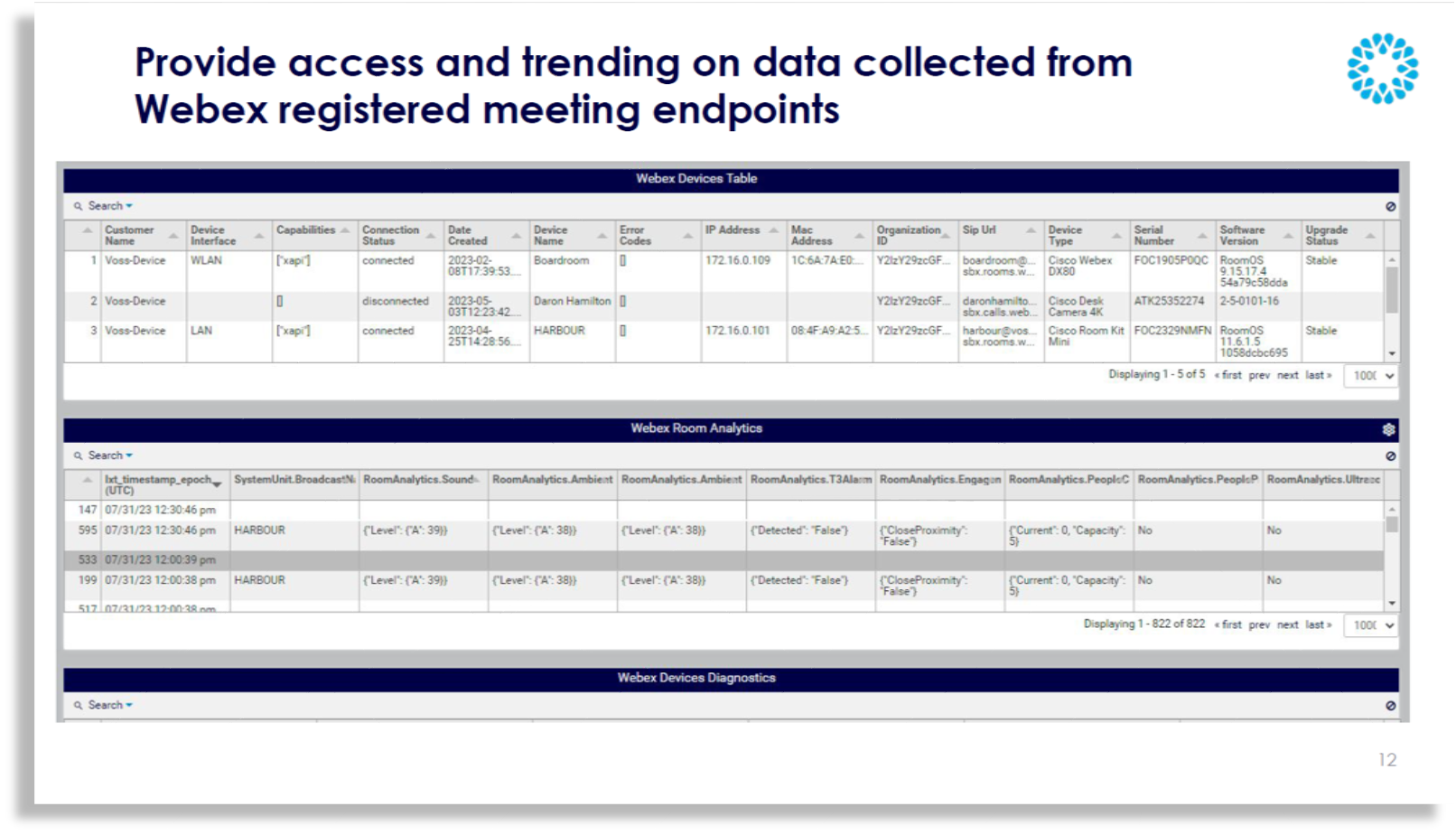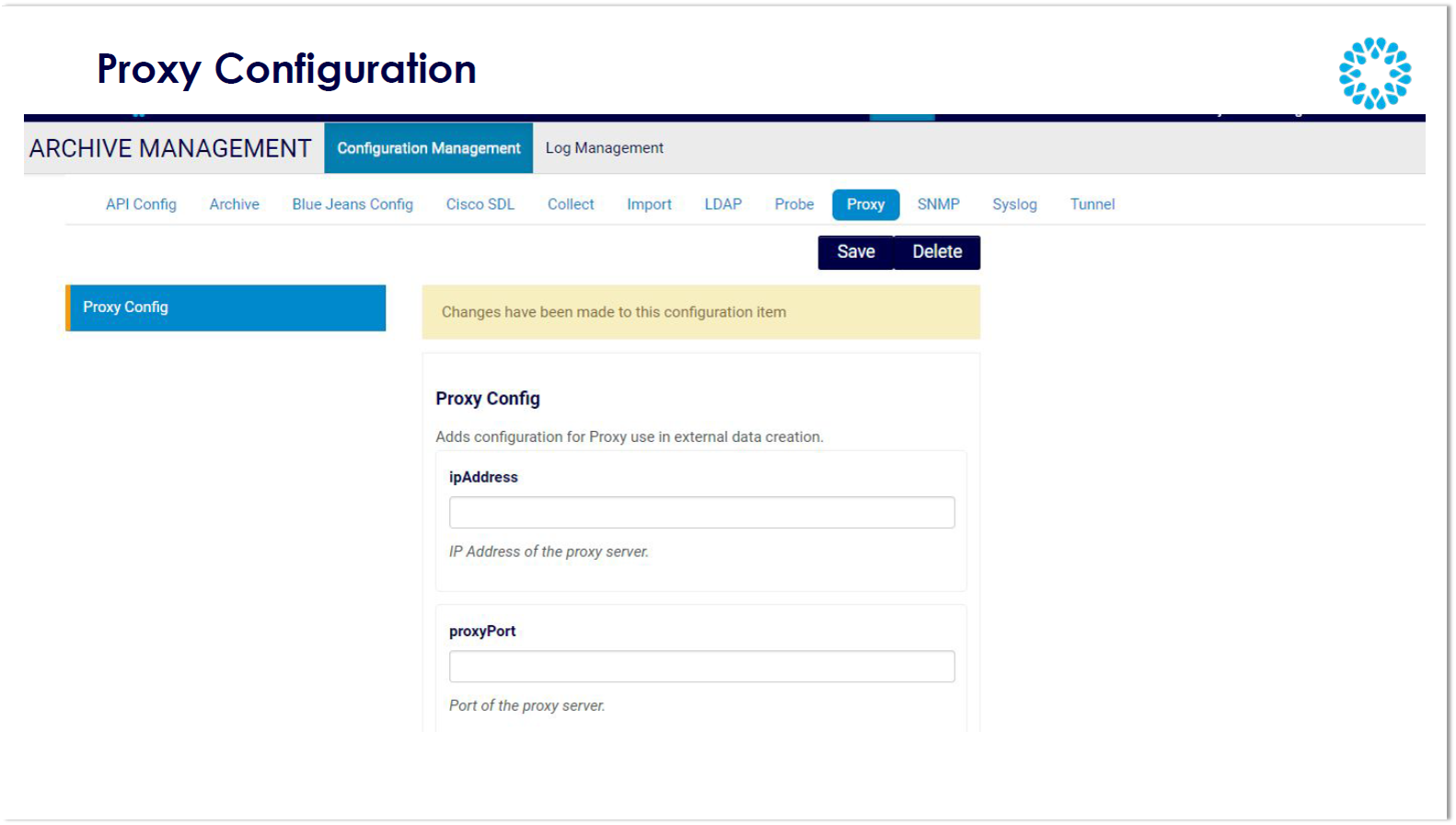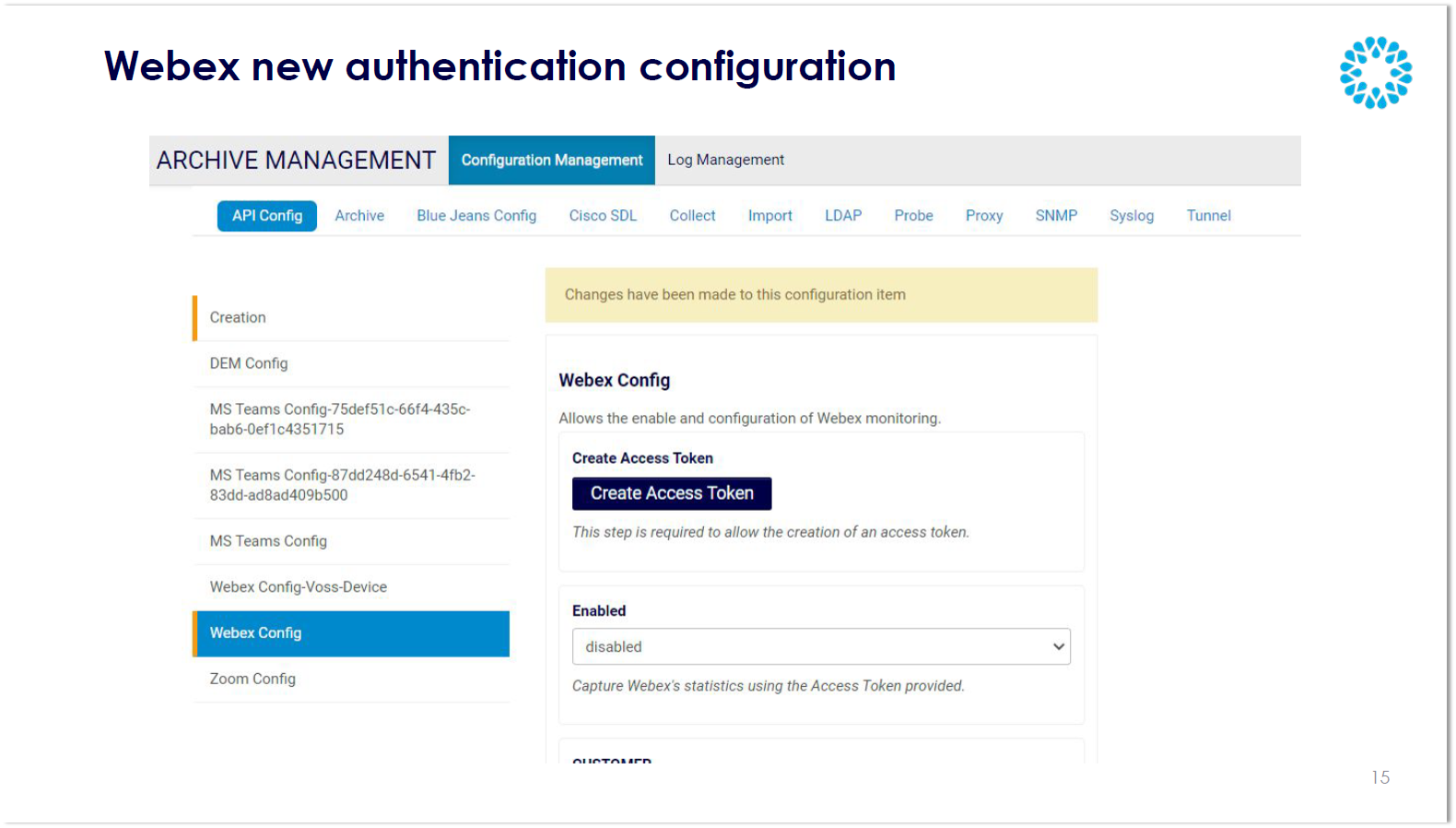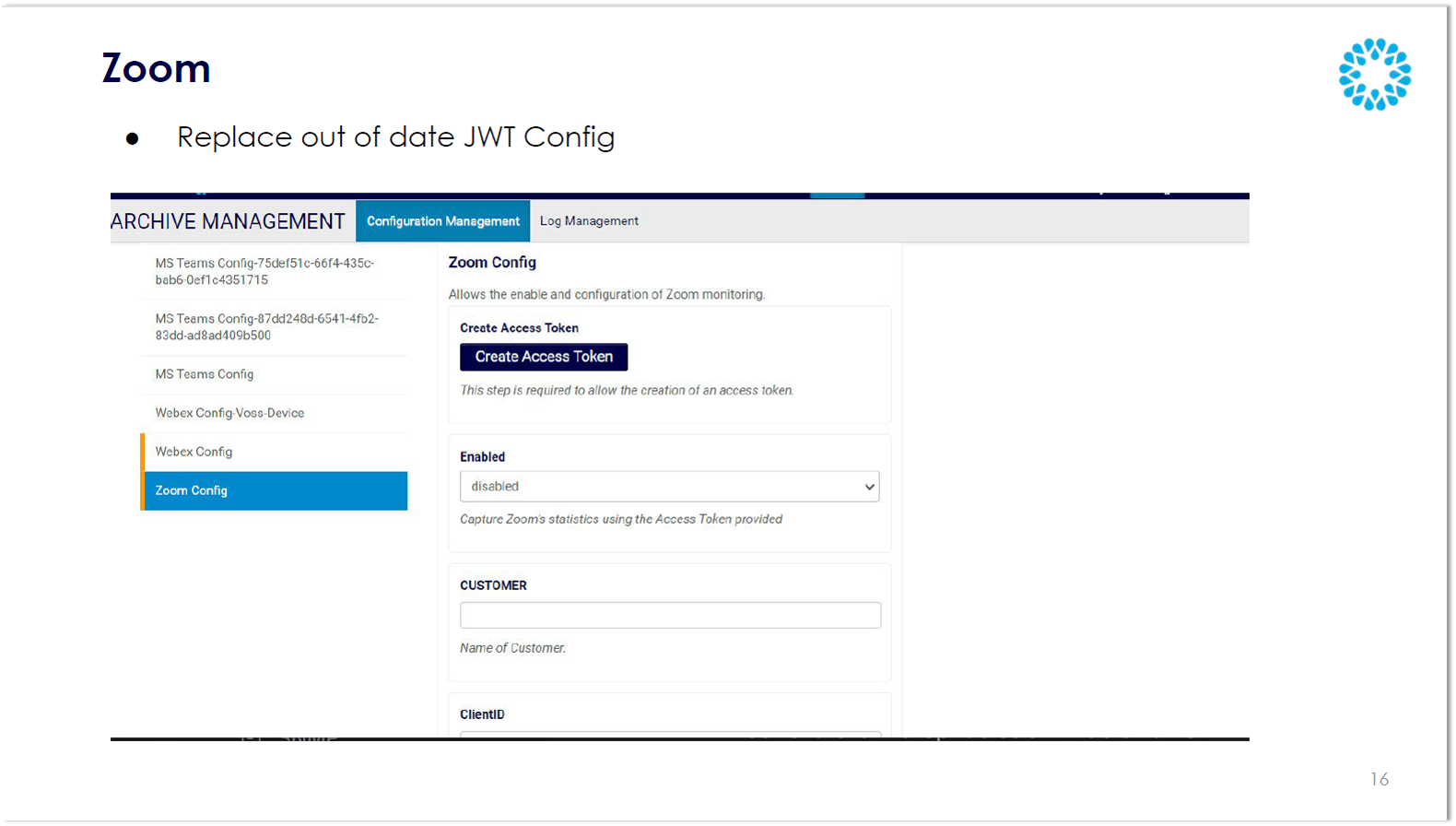VOSS Insights Documentation
VOSS Insights Documentation
Latest Release: VOSS Insights Docs 23.2
Do more with VOSS Insights 23.2! This release ships with powerful new features for network and resource monitoring, as well as seeing trends over time. Several new and refreshed reference dashboards will help you manage costs, anticipate issues, and troubleshoot errors. We've also added the ability for Arbitrator to securely access external resources via a proxy server, and include a number of important updates and features for improved security and performance.
Resources for this release
new_releases Release Notes 23.2link Release Deck | picture_as_pdf Download
link Explore HTML docs on the portal
archive Download zip file (all PDFs)
Get started
Go to Documentation
See what's new in Insights 23.2
Network Observability
The new network observability feature allows you to determine why alerts occur, and to efficiently prevent and troubleshoot network errors. Scripts on the Arbitrator monitor the network to detect events such as dropped calls and degraded call quality, and network observability dashboards provide live stats for monitoring call quality at specific sites, by the hour.
The network observability tool tracks utilizations and speeds on each of the router interfaces so that you can easily see when queues on the router are backing up, which can lead to errors on the network.


Monitoring of Logitech Meeting Room Devices and Jabra Headsets
This feature adds the ability to monitor Logitech meeting room devices using Windows Forwarder to collect metrics from Logitech video endpoints. Data displays in new VOSS reference dashboards that allow you to collect the inventory to view inventory products, and to view firmware versions and connection statuses. You'll be able to view trending data over time, for CPU, memory, and (optionally) the disk. The ability to view idle times and spikes in the CPU, for example, will help with troubleshooting.
Enhanced Webex Teams Reporting and Trending Data
This release delivers additional Webex Teams reporting capabilities. API queries provide access to Webex registered meeting device endpoints, with data collection scripts for visualization of utilization and trending data in new reference dashboards. You can generate reports off this data, and analyze trends over a three month period. The data is useful in many ways. You can use it to manage your environment, and for troubleshooting, capacity planning, and optimization. For example, a new Locations dashboard allows you to see what devices exist, and exactly where they are located.
Additionally, we're now able to extract data about devices from xAPI, just like the Control Hub, and can provide device details and room analytics, such as sound, ambient noise, the number of people in the room, and whether the room is being used. Additionally, trending data is available for analysis, and device diagnostics allow you to identify which devices are experiencing issues so that you can proactively resolve these. Multiple settings are available, including for audio and video, and for viewing meeting details, such as who joined meetings, and from where, and trends over time.
You can find out more about these and other cloud and video collaboration reference dashboards in our documentation.


Small enhancements and bug fixes
In addition to the new features and enhancements in this release, we've added several small enhancements, including a number of bug fixes. You can find further details, including links to the relevant topics, on the 23.2 Documentation Portal.