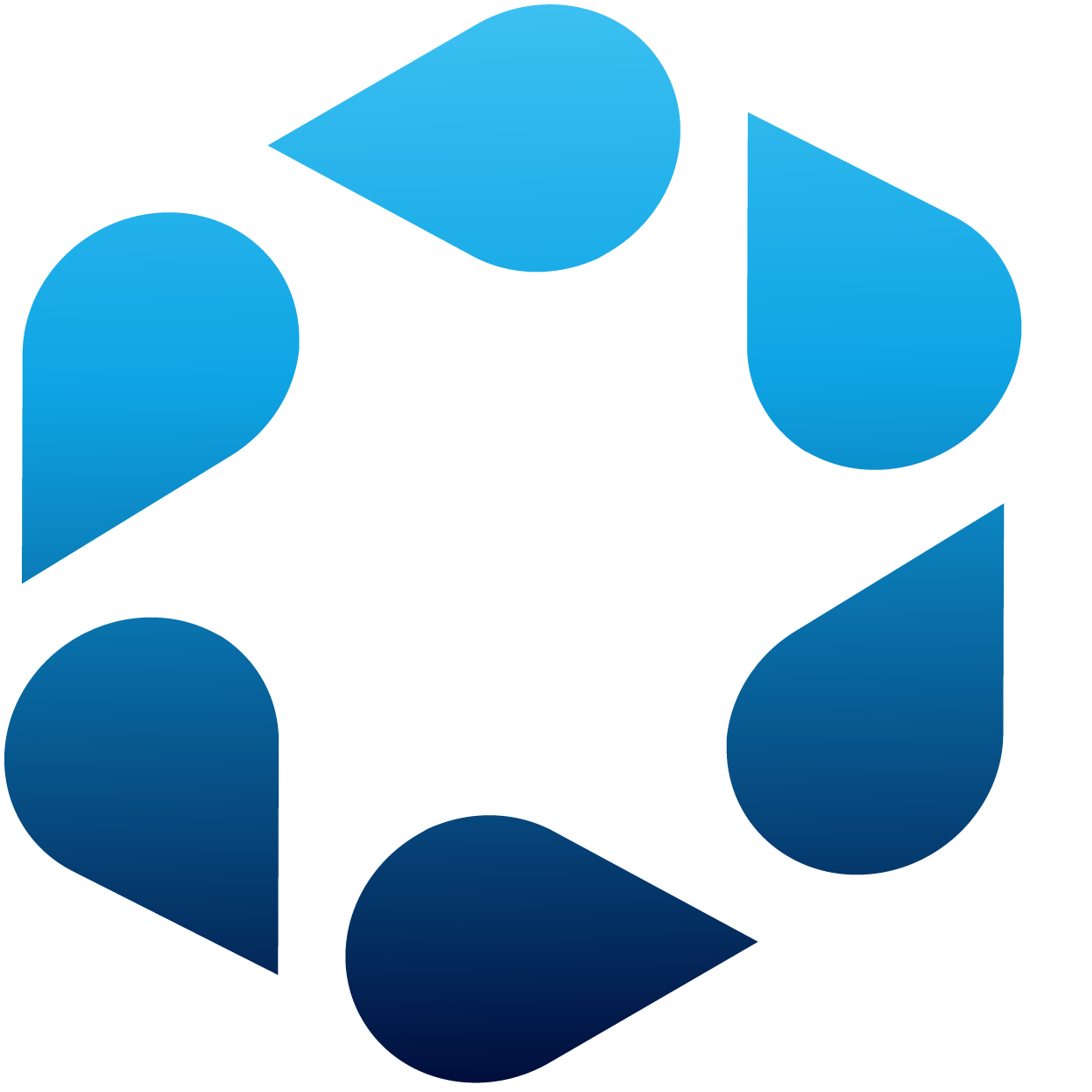 VOSS Automate
Documentation
VOSS Automate
Documentation
Latest Release: VOSS Automate 21.4-PB3
Welcome to VOSS Automate 21.4 Patch Bundle 3! Highlights in this release include Webex calling enhancements, Microsoft Teams policies in the generic dial plan tool, support for groups in Microsoft Entra during flow through provisioning, enhanced quick actions, and support for new Exchange and PowerShell versions.
Highlights in Automate 21.4-PB3
Webex Calling Enhancements
VOSS Automate integrates with the existing Webex Control Hub to provide automated provisioning and ongoing management (in bulk or individually) of Webex, including users, licenses, teams, workspaces, meeting rooms, devices, number inventory, contact center agents, and more. This release adds additional capabilities based on the latest APIs. Utilize role-based access controls to administer your Webex environment. Manage locations, fully on/off-board users, and, if needed, automate cross application setup when integrating Webex calling with UCM. On/off-board, view, and manage users across applications in a single location.
Additional Microsoft Teams Policies in the Generic Dial Plan Tool
VOSS Automate now allows you to push a large set of Microsoft Teams policies when onboarding new customers. This was expanded to support additional policies, including:
- CsTeamsCallingPolicy
- CsTeamsCallParkPolicy
- CsTeamsEmergencyCallRoutingPolicy
- CsTeamsEmergencyCallingPolicy
- CsCallingLineIdentity
- CsTeamsEnhancedEncryptionPolicy
- CsOnlineVoicemailPolicy
Automating the addition of these policies saves a significant amount of time when onboarding new customers. It also ensures consistency and the deployment of standard configuration to reduce errors and improve user experience.
Support for Groups in Microsoft Entra Sync during Flow Through Provisioning
Utilize Microsoft Entra (previously, Azure) groups to trigger VOSS Automate "flow through provisioning", which automates on/off-boarding of users with the appropriate communication services. The groups provide a way to "tag" users as a type, and ultimately map profiles to determine the services and detailed settings for the user. This can ensure new users automatically receive the appropriate services, based on their group, with no need for administrator intervention, and without the need to access the VOSS Admin Portal. This provides further flexibility to achieve true zero-touch provisioning.
Enhanced Quick Actions for Multi Vendor Subscriber
VOSS Automate has been updated to improve "quick action" automation - this provides administrators with faster access to key actions they need to complete. This feature delivers a more consistent experience, regardless of the user's vendor. Common tasks, such as adding new services, moving users, and offboarding, are now more easily accessible. In addition to reducing the time to make changes, this further enables the consolidation of administrators to manage multiple services without needing to understand the underlying UC technology.
Support for Multi Vendor Subscriber Delete
VOSS Automate has been updated to better automate the deletion of users and their services across vendors (Cisco and Microsoft). This eliminates orphaned services and devices, and properly allocates license usage.
Change Pin Option Added to Phone Services (Cisco UCM)
VOSS Automate now allows end users to easily change their Cisco phone services PIN directly via the phone interface, in addition to them being able to do this via the VOSS Automate Self-service interface.
Small enhancements and bug fixes
In addition to the new features and enhancements in this release, we've added several small enhancements, included a number of bug fixes, and implemented a number of usability improvements to the Admin Portal. You can find further details, including links to the relevant topics, on the 21.4 Documentation Portal.


