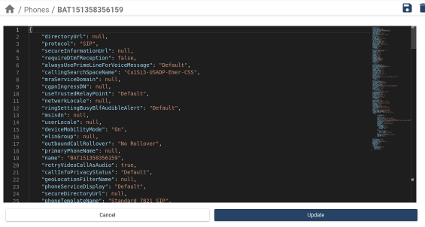Editing Items¶
GUI Form¶
Where user and model permissions allow it, an item can be edited and saved from a GUI form:
- Displayed field names are customizable and provide tooltips according to a Field Display Policy for the model.
- Form GUI Rules control the default field availability and pre-populated values.
- When a form is opened, form details are initially rendered using cached data. While loading the non-cached data, the Save button on the button bar is unavailable, and replaced by a ‘spinning wheel’. Once the non-cached data has been loaded, the ‘spinning wheel disappears and is replaced by the Save button.
- A form may also provide an on-line help icon to guide a user in editing it.
JSON Editor¶
If a high level administrator has enabled the Json Editor permission in a user’s
Access Profile (see: Access Profile Permissions and Operations), then JSON Edit button shows on the button bar ![]() .
.
Click this button to open the pop-up JSON editor with the JSON format of the item. The item data can then be edited and saved in the editor using the Update button. The changes will update the data on the GUI input form, which can then be saved.