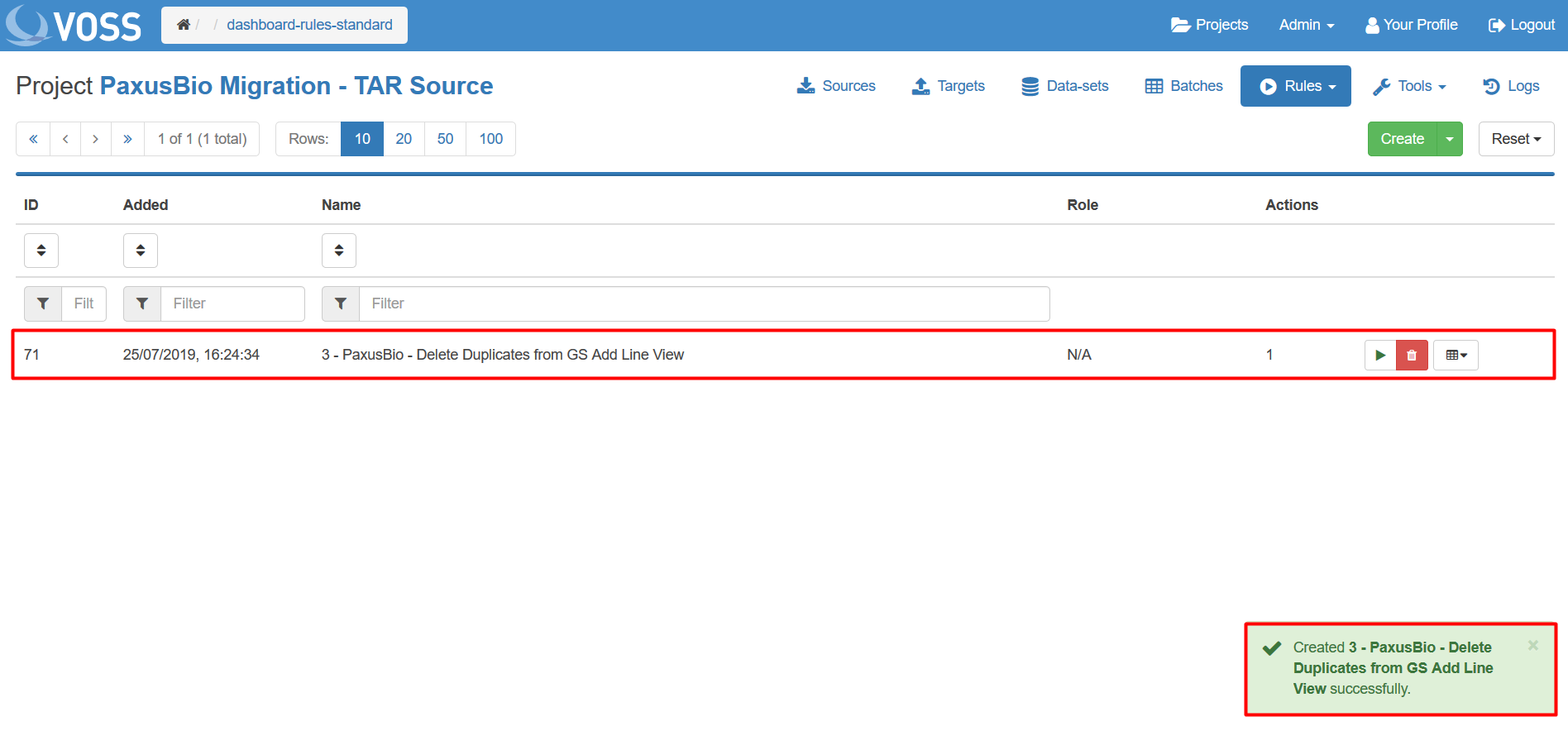Uploading Standard Rules¶
Click on the Rules tab, select Standard and click the drop drown menu on the right of the green Create button.
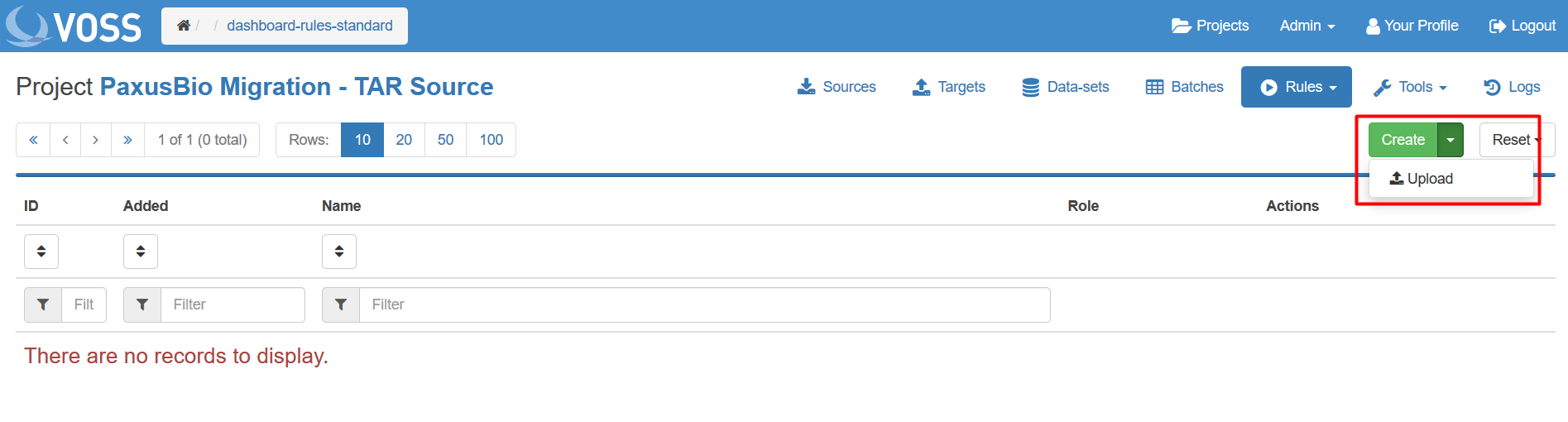
Before a file can be uploaded, choose a Batch that the rule will be applied to.
Once a Batch has been chosen, drag and drop a rule file or click the dotted outline box to browse for the file as indicated.
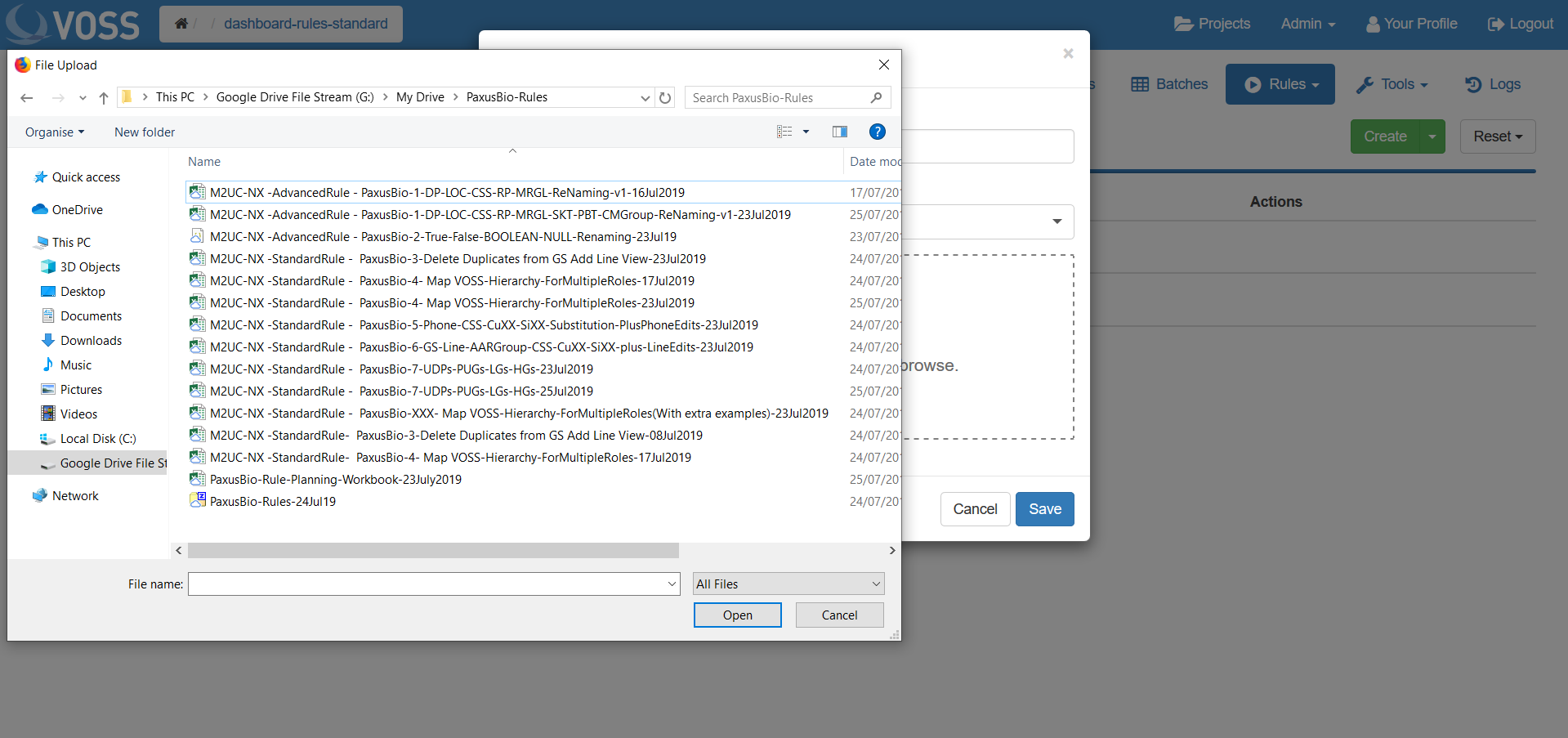
Choose the rule file and click Open.
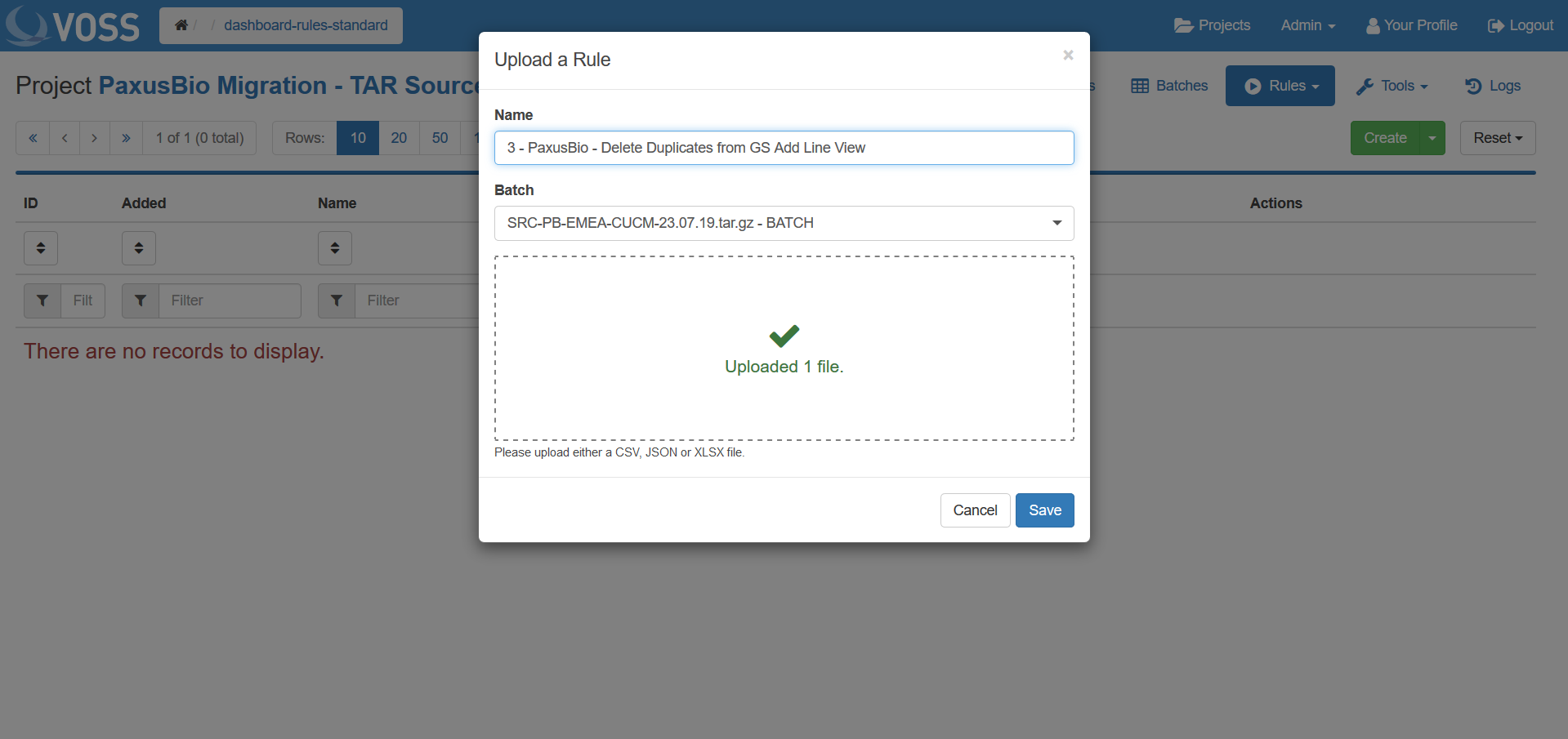
The name of the rule will be added automatically from within the Excel file.
Once the rule has a name, click Save.