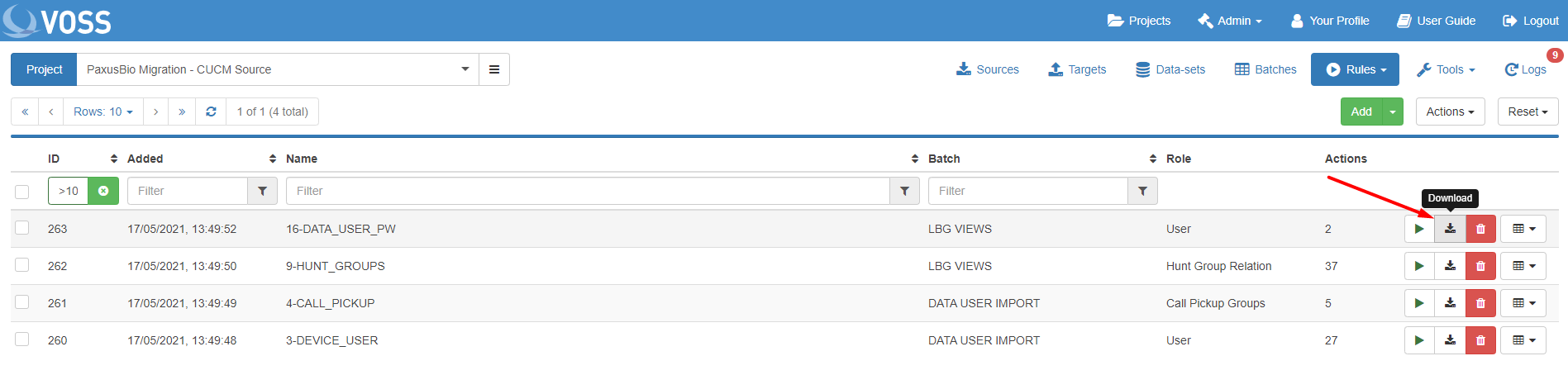Downloading Standard Rules¶
Click on the Rules tab and select Standard. There are two ways to download standard rules:
Download a set of rules by selecting them and then clicking Download Selected under the Actions dropdown. All of the selected rules will be exported to a single XLSX with one worksheet per rule.
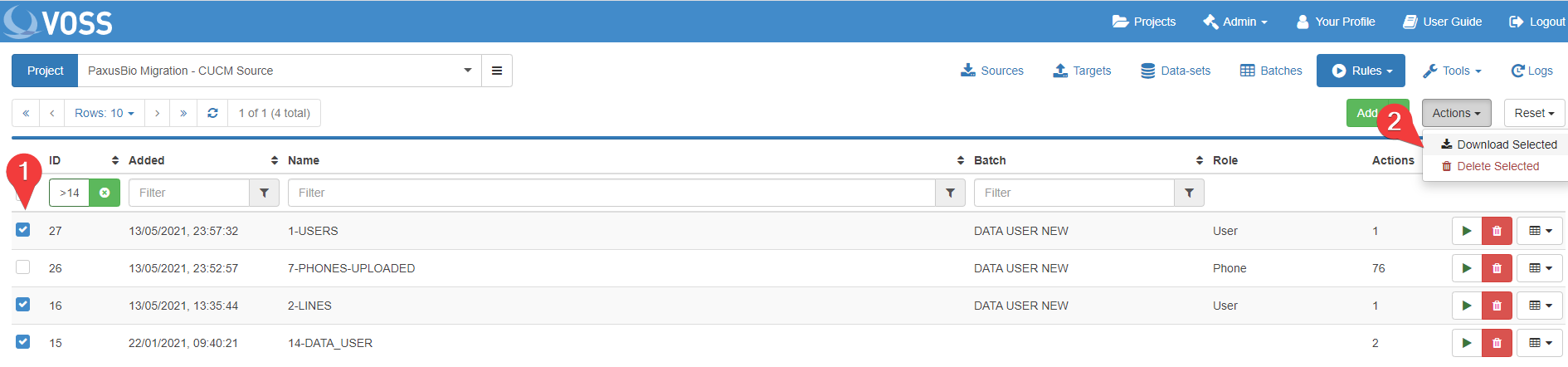
Alternatively click the Download icon next to the desired rule.