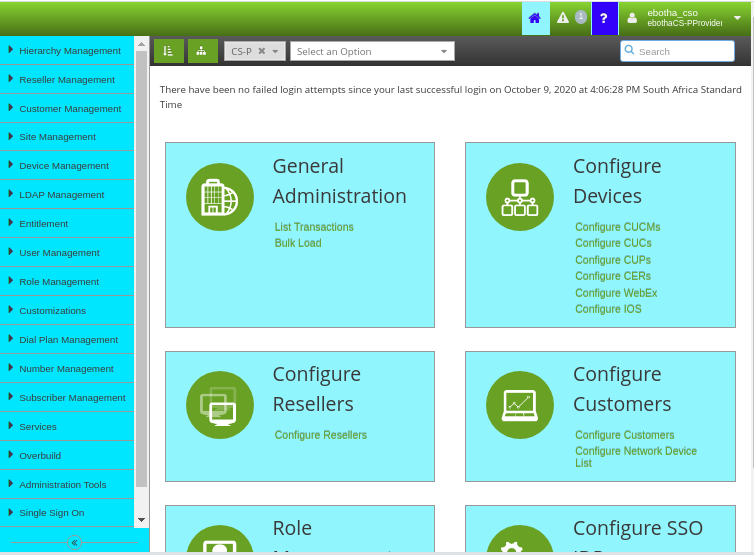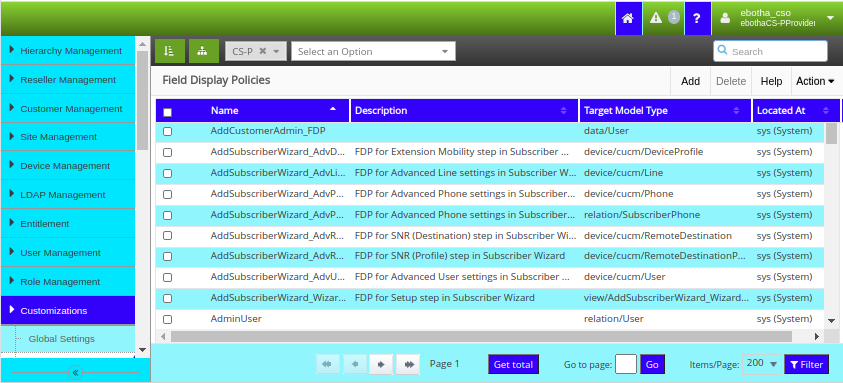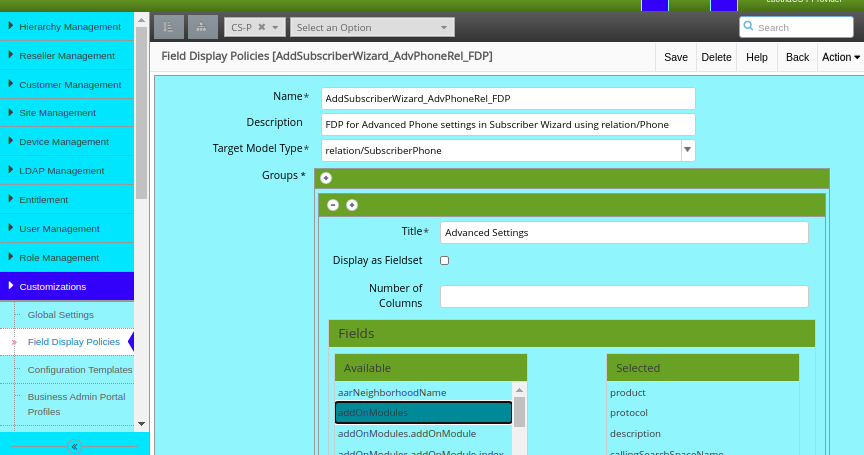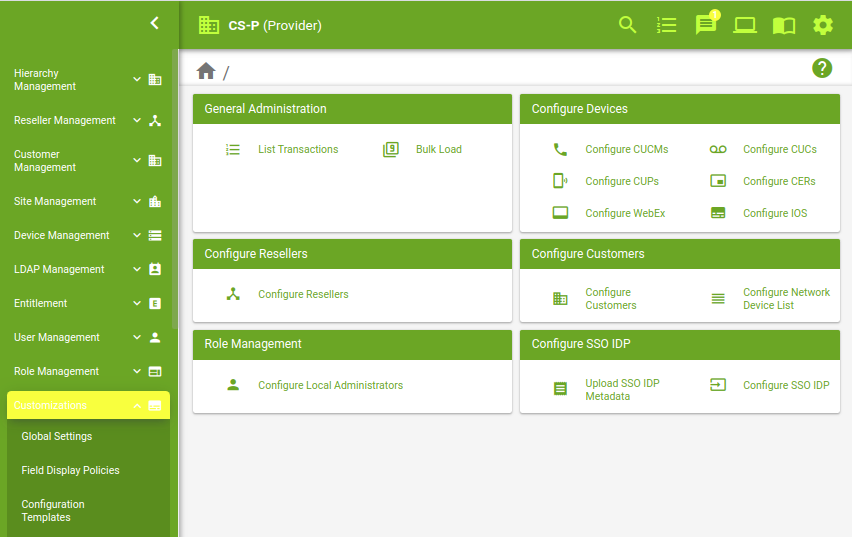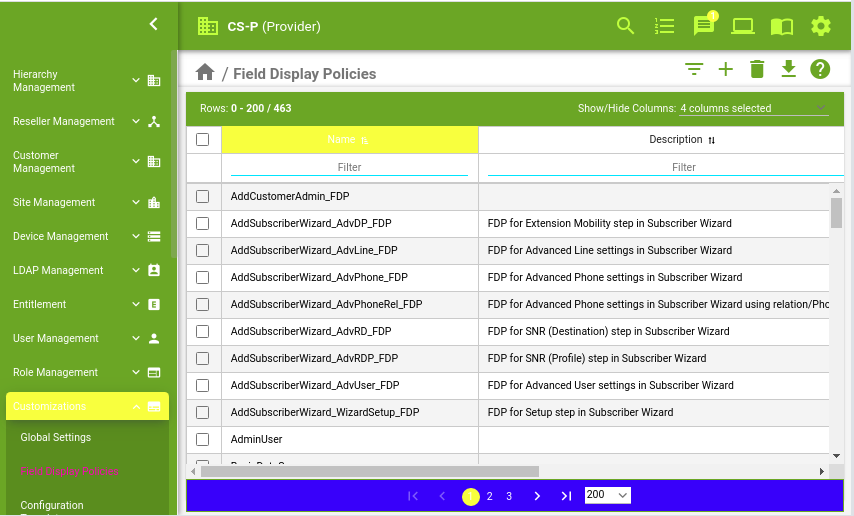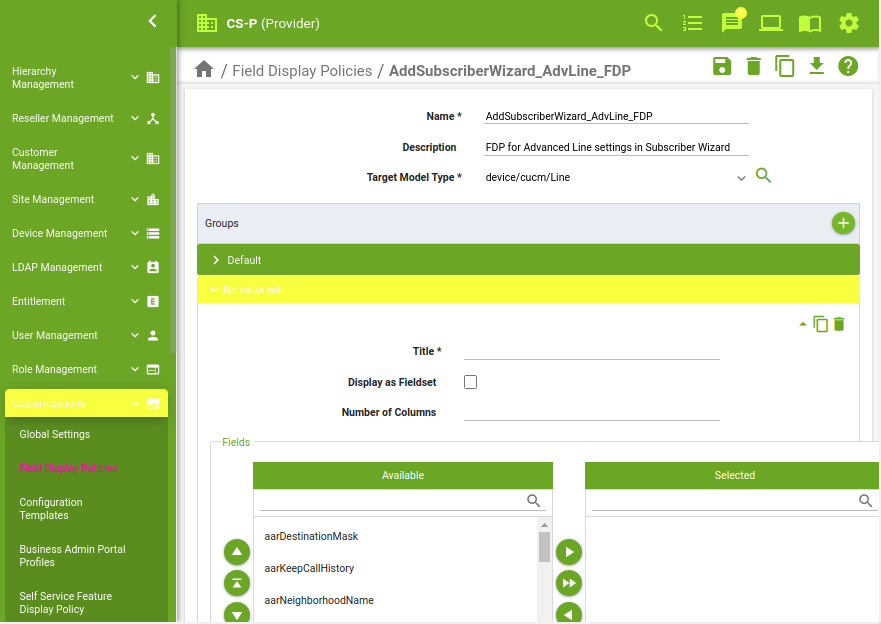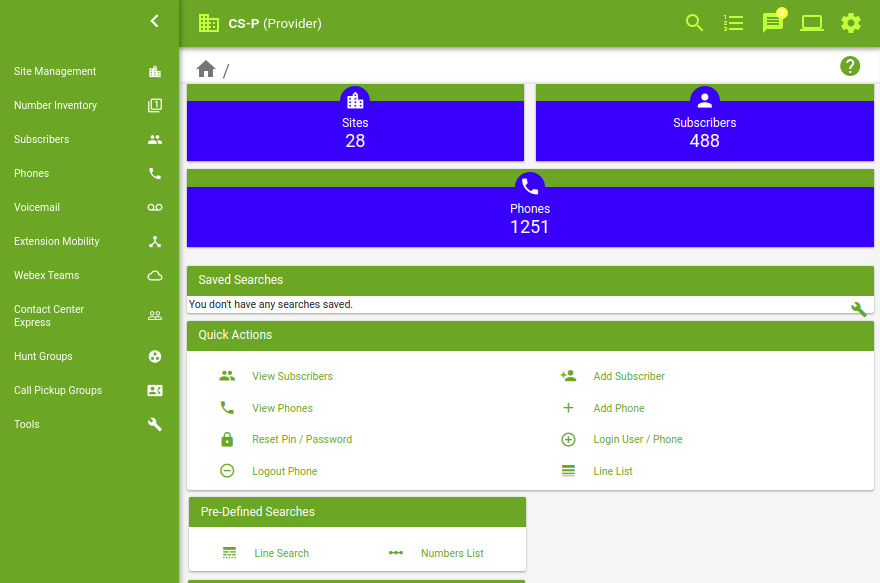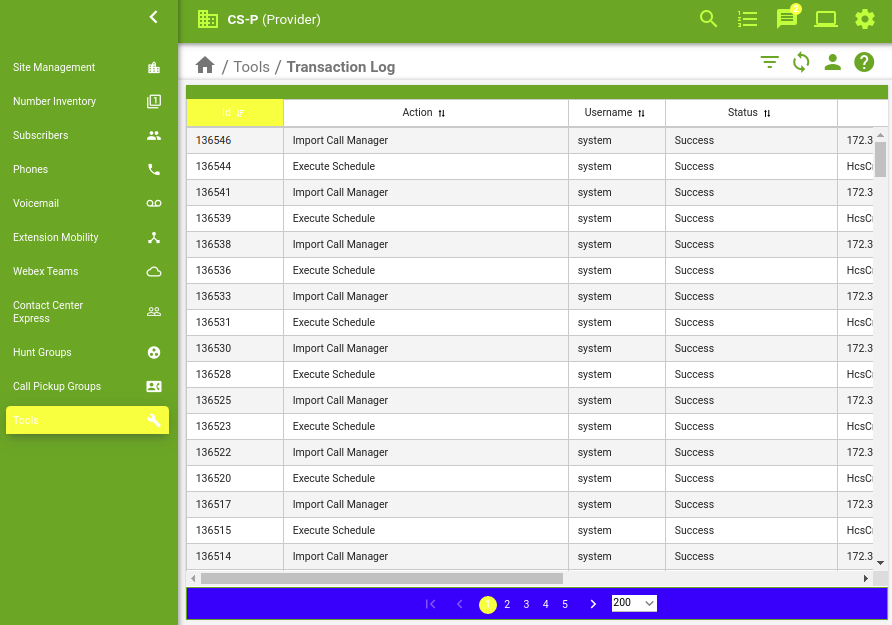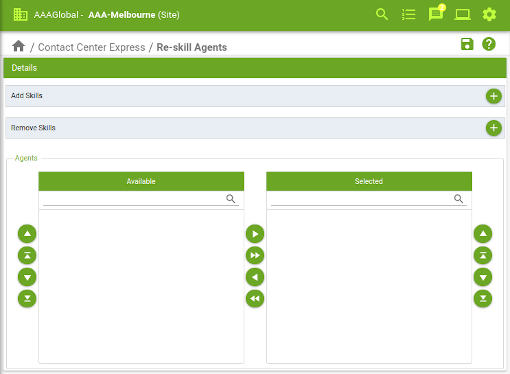Administration Portal Theme Customization Color Reference¶
Note
Color selection on the Branding tab of a theme always affects the Admin and Business Admin Portal.
Color selection on the Branding tab of a theme only affects the Legacy Admin Portal if no theme file is attached to the theme.
To edit and manage theme files:
Refer to Less files and Theme Customization
Color selection is optional: where no colors are selected, defaults apply.
On the Legacy Admin Portal, consider the color selection on the Theme Customisation tab:
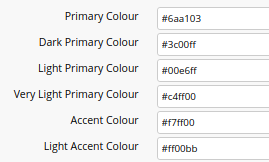
On the Admin Portal, consider the color selection on the Branding tab:
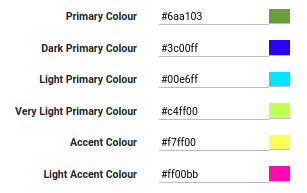
The screens below show how the branding colors of the theme appear in the Legacy, current and Business Admin Portal.