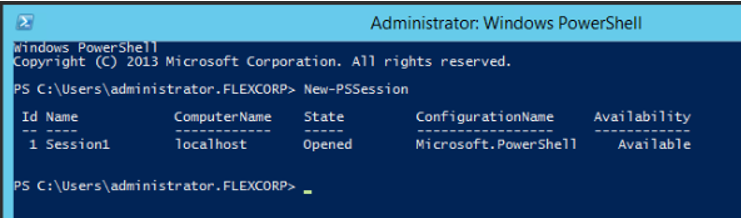Enable PS Remoting¶
We’ll start with the PS Proxy for the on-premises components, pxproxy01.
The first task is to enable PowerShell Remoting. Since this is a Windows
Server installation, PowerShell Remoting should already be enabled. Let’s
confirm that:
Open an elevated PowerShell session by right-clicking on the PowerShell icon in the task bar and choosing Run as Administrator.
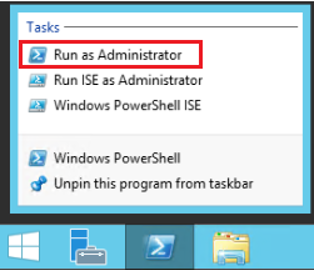
Run the cmdlet New-PSSession with no arguments. If PowerShell Remoting is enabled the cmdlet should return information about the new session. (If we were running a client version of Windows, such as Windows 10 Professional Edition, PowerShell Remoting would not be enabled by default. We would have to manually enable it with the Enable-PsRemoting cmdlet.)
Do not close the PowerShell window - we will use it again in a later step.