Organization Navigation¶
To access organization navigation from the top menu bar, click the Organization Selection
button  .
.
The Organization Selection widget provides a tree view of the organization as well as a number of features to navigate, filter and search the organization tree.
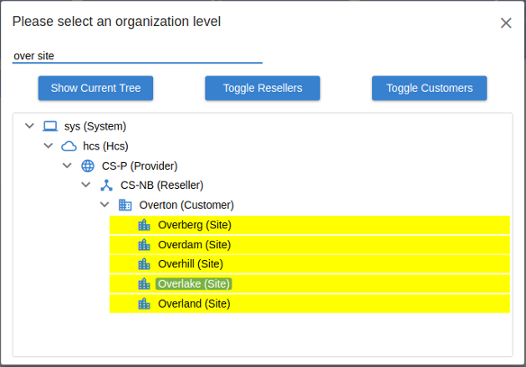
Use the Expand (>) and Contract (V) tree view icons to show or hide elements under the selected tree.
The Filter text box can be used to search for and filter organization labels by multiple phrases contained in the tree name (“contains” and logical AND of phrases)
Filter results are highlighted in the tree.
The Toggle Resellers and Toggle Customers buttons can be used to expand or contract the tree under each of these organization types.
Note
If a node in the tree organization is selected and highlighted, nodes on the same level are hidden. Use the Show Entire Tree button to expand the entire tree and to show any branches in the tree have been hidden
