Provisioning Batch Data¶
Once the Batch records have been filtered, formatted, and validated, they should then be provisioned to the target server. After provisioning, the following record columns will be updated:
Provisioning Status: A single word containing the status of record’s last provision, such as failed, created, updated, deleted, ignored or cancelled.
Provisioning Date: A timestamp of the record’s last provision time.
Provisioning Notes: Important information about the record’s last provision. In the case of failures, this typically contains the failure reason, which can be used to filter and rectify provisioning failures in bulk.
Record UID: Updated to contain the latest UID of the record on the target server.
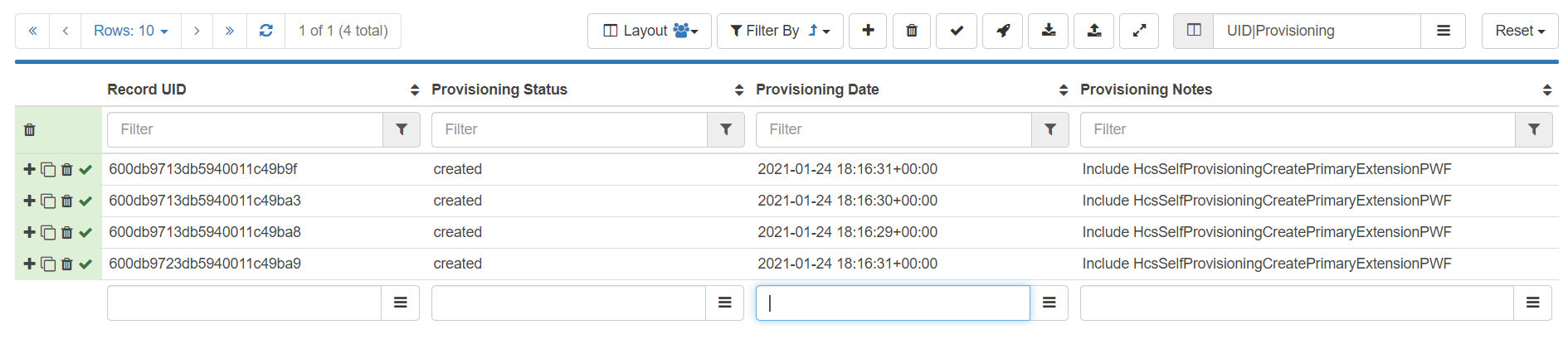
There are two methods of provisioning the records:
