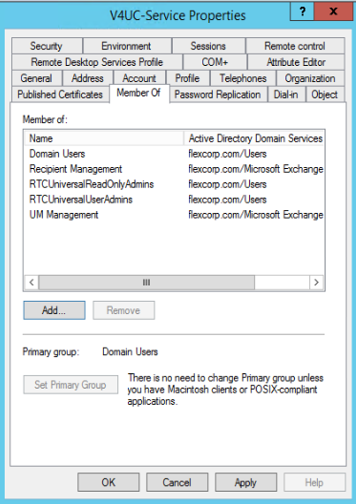Add Service Account to On-Premises Security Groups¶
We need to give this account permission to manage Skype for Business Server users and Exchange mailboxes. To do this we will add it to the specific security groups that enable this access.
Right-click the service account in the details pane of the Active Directory Users and Computers Management console and choose Properties from the context menu.
Click the Member Of tab.
Click Add and enter the following group names separated by semicolons:
RTCUniversalServerAdmins,Recipient Management, andUM Management.Click OK twice.
Domain Service Account Security Group Membership