Required Management Software and Prerequisites¶
Download links and installation directions are listed below. Management Software Requirements by UC Application summarizes the required software and prerequisites.
Be sure to install all available critical and security Microsoft Windows updates before attempting to install the management software or prerequisites.
Active Directory¶
Management of Active Directory requires that the ActiveDirectory Powershell module be installed on any PS Proxy used for this purpose. If the PS Proxy is running a server version of Windows you can install this module by running the following cmdlet from an elevated PowerShell session:
Add-WindowsFeature RSAT-ADDS
If the PS Proxy is running on a client version of Windows (Windows 7 Professional through Windows 10 Professional), download and install the appropriate version of Remote Server Administration Tools. Select the applicable version from the links on this page:
Skype for Business Server¶
Skype for Business Server is managed with the Skype for Business Administrative Tools. Install those tools on the PS Proxy from the Skype for Business Server installation media.
Exchange Server¶
There are no specific software requirements for managing Exchange Server.
Office 365¶
Management of Office 365 requires the following software, which you should install in the order listed:
Online Services Sign-in Assistant
Download and install the
.msifrom this link:Windows Management Framework 5.1
If your PS Proxy is running Windows Server 2016 or later, or Windows 10 Professional or later, then you already have WMF 5.1 and can skip this step.
For older Windows versions download the appropriate version of WMF 5.1 from the link below, then install it:
https://docs.microsoft.com/en-us/powershell/wmf/5.1/install-configure
Azure Active Directory Module for Windows PowerShell
Once WMF 5.1 has been installed, you can download and install this module directly from an elevated PowerShell session:
Install-Module AzureAD
Skype for Business Online¶
The Skype for Business Online, Windows PowerShell Module is used for managing Skype for Business Online. This module has several prerequisites, which must be installed in the order listed below:
Office 365 Management
The Skype for Business Online, Windows PowerShell Module requires the Office 365 tools listed above, under Office 365, to be installed on the same PS Proxy. Install the Online Services Sign-in Assistant, WMF 5.1, and Azure Active Directory Module for Windows PowerShell before proceeding.
KB2919442
Download and run the installer, which can be found here:
https://www.microsoft.com/en-us/download/details.aspx?id=42153
KB2919355
Download the package found at this link:
https://www.microsoft.com/en-us/download/details.aspx?id=42335
This package contains multiple updates. Of those, the only update required for the Skype for Business Online PowerShell module is KB2919355 itself.
Restart the computer after installing KB2919355 and before proceeding with the next prerequisite.
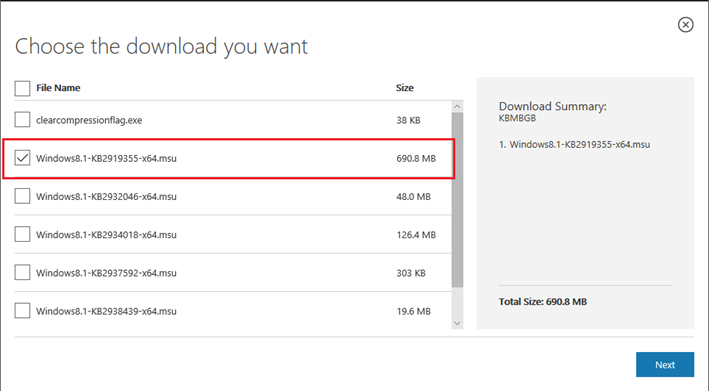
.NET Framework 4.7
Download and install the package:
https://www.microsoft.com/en-us/download/details.aspx?id=55170
Once the prerequisites are installed you can install the Skype for Business Online, PowerShell Module. You can find the installer at the link below:
https://www.microsoft.com/en-us/download/details.aspx?id=39366
Exchange Online¶
There is no specific management software required to manage Exchange Online.
The table below identifies the management software that must be installed on the PowerShell Proxy to support management of each of the UC Applications.
Management Software Requirements by UC Application
| UC Application | Management Software Required |
|---|---|
| Active Directory | ActiveDirectory PowerShell module |
| Skype for Business Server | Skype for Business Administrative Tools |
| Exchange Server | No Exchange Server-specific management software required |
| Office 365 |
|
| Skype for Business Online |
|
| Exchange Online | No Exchange Online-specific management software required |
