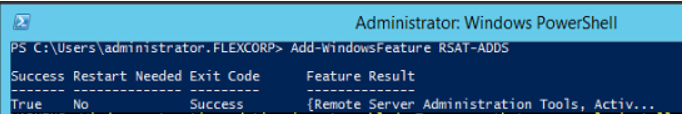Install Remote Server Administration Tools¶
We are configuring this machine to proxy PowerShell sessions to the on-premises environment - specifically Active Directory, Skype for Business Server, and Exchange Server. Of those three, there are specific software requirements for the first two.
For Active Directory we need the Remote Server Administration Tools. This feature is already installed on Windows Server editions, and simply needs to be enabled. Do this by running the cmdlet Add-WindowsFeature RSAT-ADDS. Note that if this were a client version of Windows we would have had to download and install Remote Server Administration Tools.
See Software Prerequisites for details on where to find the download.