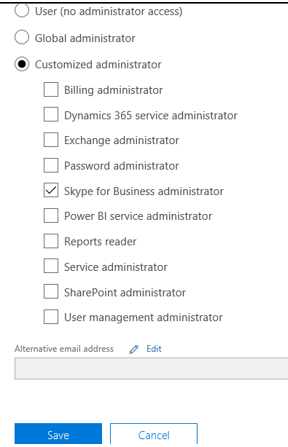Enable Skype for Business Online Administration¶
Now we’ll enable the service account to manage Skype for Business Online users.
Browse to https://portal.office.com, and sign in with administrative credentials.
Navigate to the Office 365 Admin Center.
Locate and select the service account, on the Active Users page to display the user’s property sheet.
Service Account Office 365 Properties
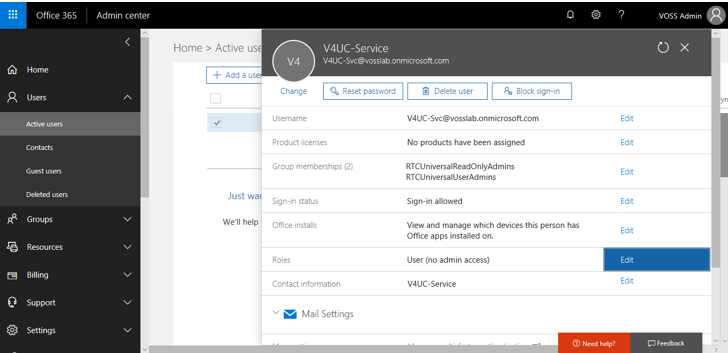
Click Edit in the Roles row.
Choose the Customized administrator radio button, and then select the Skype for Business administrator check box.
Click the Save button, and then click Close.