Associating Intercom Lines to Phones¶
Navigate to a site hierarchy and choose Phones under the Subscriber Management menu for the site.
To associate an Intercom line on the Lines tab of the Phone form, first specify an Intercom partition for the Route Partition Name.
The simplified Line input form is presented, showing only the supported Intercom line fields to be configured.
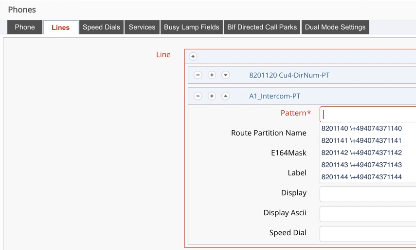
- The Pattern drop-down only shows existing Intercom lines. No new lines can be added.
Intercom and non-Intercom lines can both be associated to a single phone.
Associated Intercom lines will also show as “used” in the list view of the Directory Number Inventory menu under Dial Plan Management and its Description in the list will also show as “Intercom Line”.
Deleting the phone on the Phones list view will then also show the Intercom line as not in use.
