Bulk Load Limitations¶
The VOSS-4-UC automation templates include a rich set of features that incorporate the use of Configuration Templates, customizable Field Display Policies and GUI rules that are used to enhance the user experience of the user interface.
Generated bulk load templates for certain resources that make use of such advanced features are limited in their ability to produce the same provisioning results that can be obtained when using the user interface and as such require additional consideration.
An overview of these limitations is provided below, whilst the implications of these limitations, how they may apply to specific resources in the system as well as how best to use the generated loaders, are documented in the Bulkload Reference Guides under resource specific sheet notes.
Certain fields are used to link together different resources (for example, the name of the Cisco Unified CM remote destination is linked to the user ID of the user name).
These fields may not be exposed in the user interface or may, for some resources, be exposed as read-only in the user interface. Such fields are currently exposed as mandatory fields in the generated bulk load templates. The fields and the specific conventions that are used in the template to link the fields together are highlighted in notes specific to the resource. For example, the value for remote destination name should be specified as
RDP-<username>.Certain fields are derived from other data in the system. The notes specific to the resource highlights where to get the possible values for such fields. Examples of this are key-value type fields of a phone’s vendor configuration settings.
GUI Rules defined in the user interface that are not replicated in the backend workflow need to be considered in the loader to get the same provisioning results as the GUI. For example, the GUI rules may:
- Set a default value for a visible field (fixed value or derived from other data in the system). This column and corresponding value will have to be included in the loader for this to be provisioned.
- Set a value for a hidden field - This column and corresponding value will have to be included in the loader for this to be provisioned. Note that this means that fields may be included in the loader that would not be visible in the user interface.
- Make a field visible depending on some condition such as the value of another field (for example, a check box being selected). The column(s) need to be included in the loader and populated under the appropriate conditions.
A GUI Rule may for example disable input fields based on the state of a check box. On the sheet, the ticked check box is represented as TRUE in the column. The columns associated with the disabled fields should not be filled.
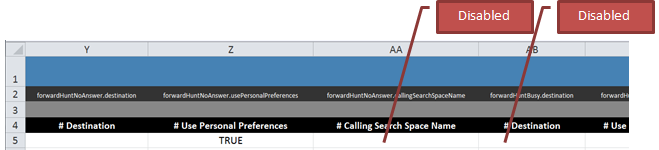
To overcome the complexities introduced by the above limitations, a set of sample bulk load sheets have been generated that enable users to get started quickly and to leverage the best practices developed by VOSS.
