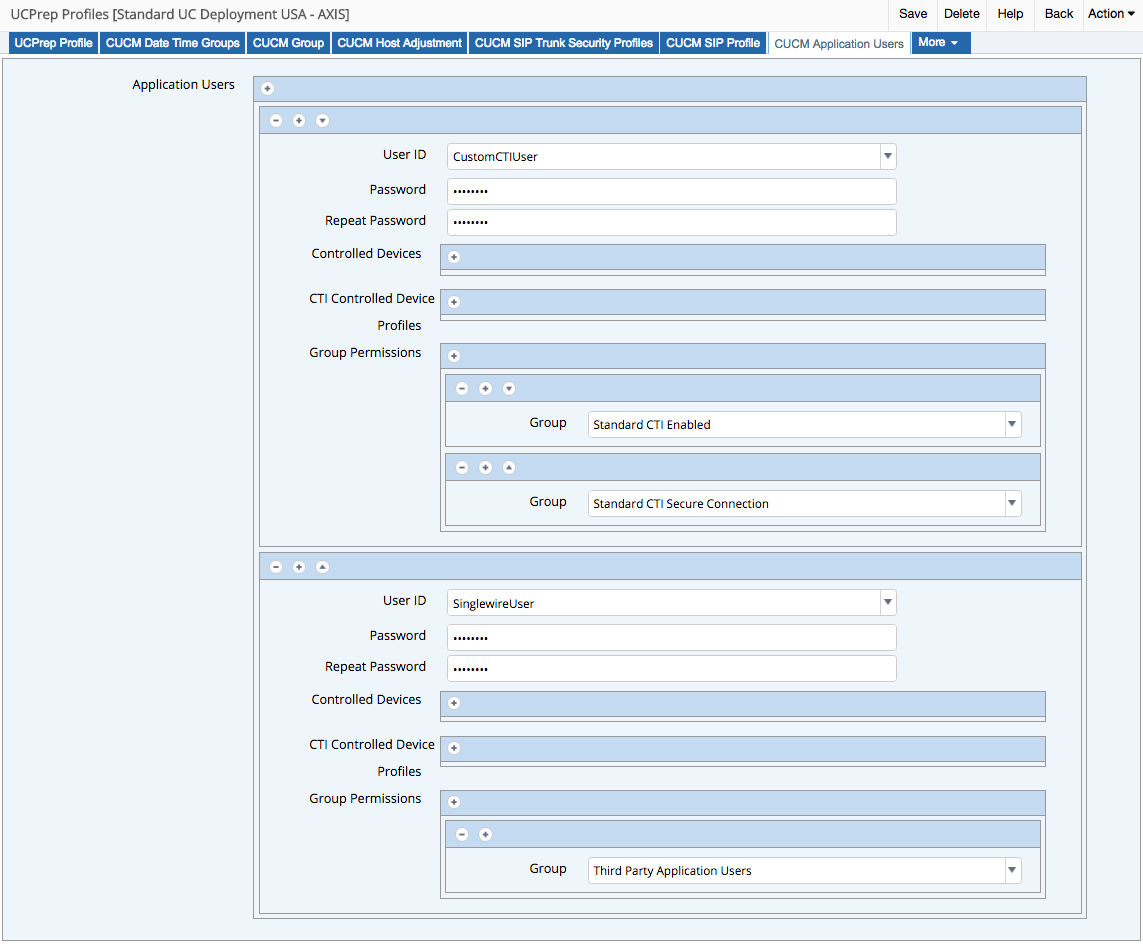| Application Users |
Mechanism for adding an unlimited number if application users to a Call Manager. |
| User ID |
The Application User ID. This drop-down is driven from the UCPrep Application User List in the menu. The idea behind this is to cut down on AppUser misspelling. |
| Password |
Password for the application user |
| Repeat Password |
Confirmation of entered password. |
| Controlled Devices |
Drop-down that provides a list of configured devices on Call Manager should an association be necessary. |
| CTI Controlled Device Profiles |
Drop-down that provides a list of configured device profiles on Call Manager should an association be necessary. |
| Group Permissions |
Drop-down that provides the ability to build group permissions for the application user. The drop-downs will provide all configured groups from the Call
Manager. |