Adding a Source¶
Open a Project and click on Sources.
Click the Add button to add a new Source.
Name the new Source and add notes if needed.
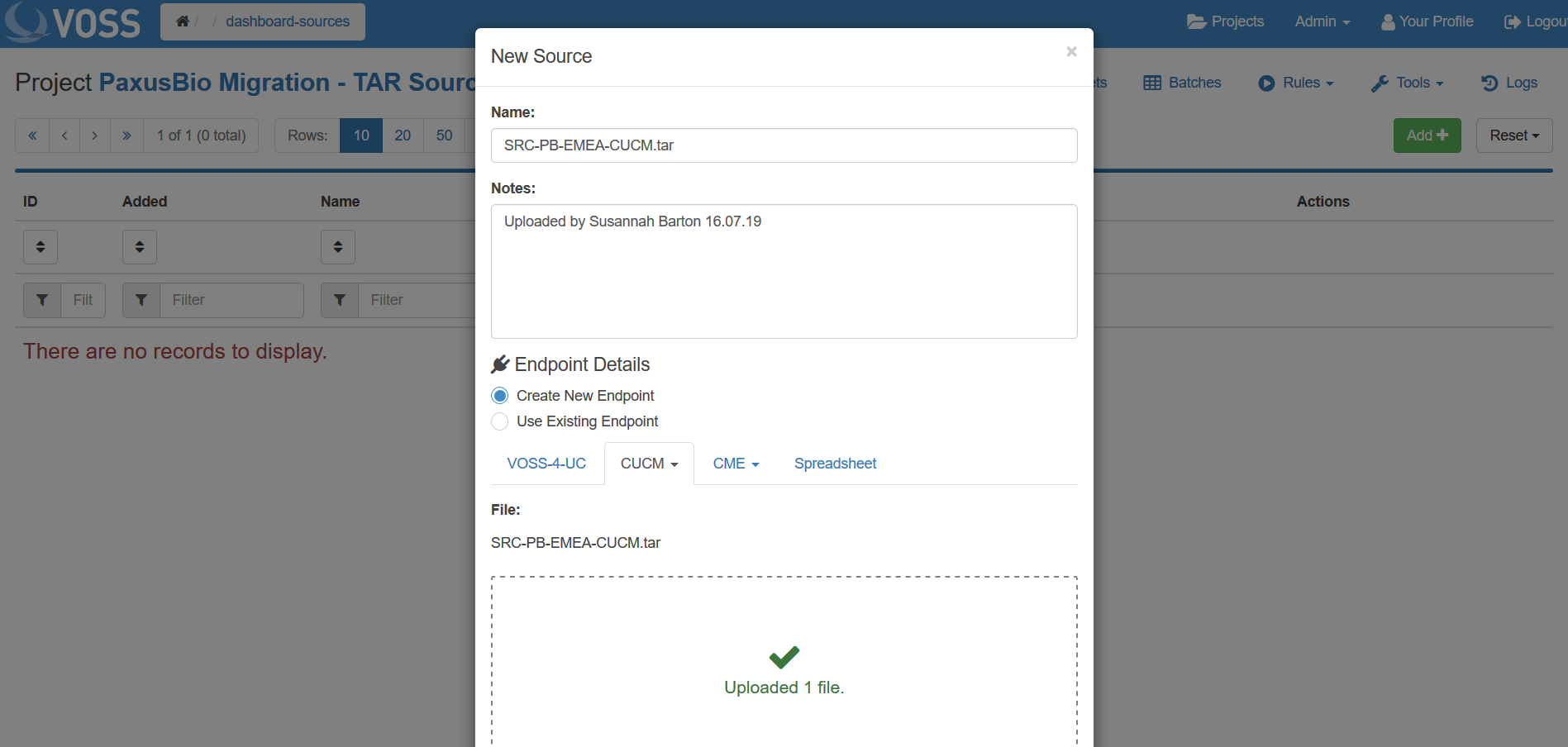
Next select the format of the Source:
VOSS Automate, CUCM, CME or spreadsheet.
For VOSS Automate and server CUCM and CMEs, enter the Host IP address and the Port.
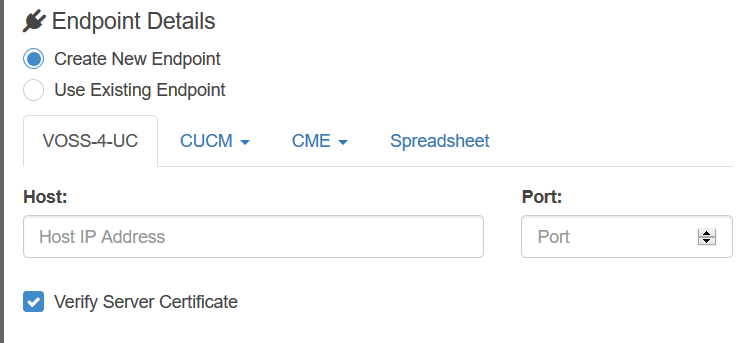
Tip
Ensure Verify Server Certificate is unchecked unless a certificate has been installed.
For CUCM and CME files and spreadsheets drag and drop the source data file on to the dotted box to upload it or click to browse for it as directed.
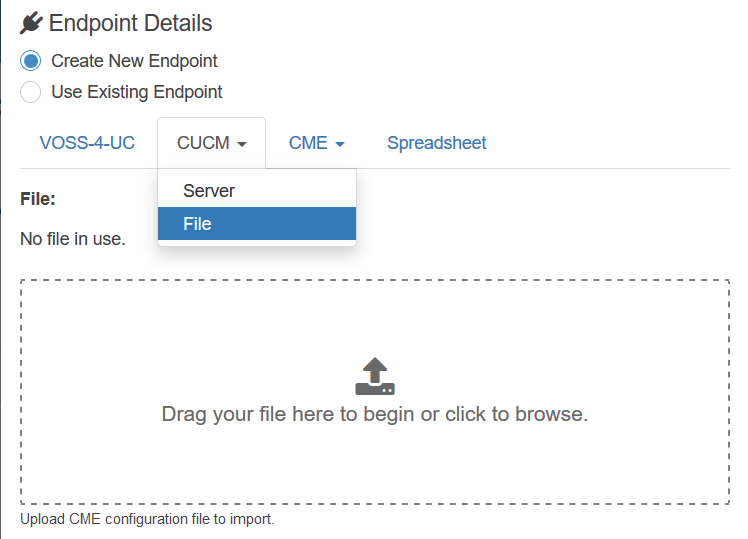
Click Add.
