Viewing Data¶
Note
Although a Data-set is shown in the images below, this section applies to both Batches and Data-sets.
Batch and Data-Set data is presented and navigated through via Views. A View is a structured collection of filters, column layouts and column orderings on an underlying data table (also know as a Role).
To view the data in a Batch or Data-set:
Select the desired Batch/Data-set from their respective tabs.
Upon proceeding with the displayed options, the View page will be presented. By default the last selected View will be loaded automatically. The current View can be changed by selecting from the View drop-down menu.
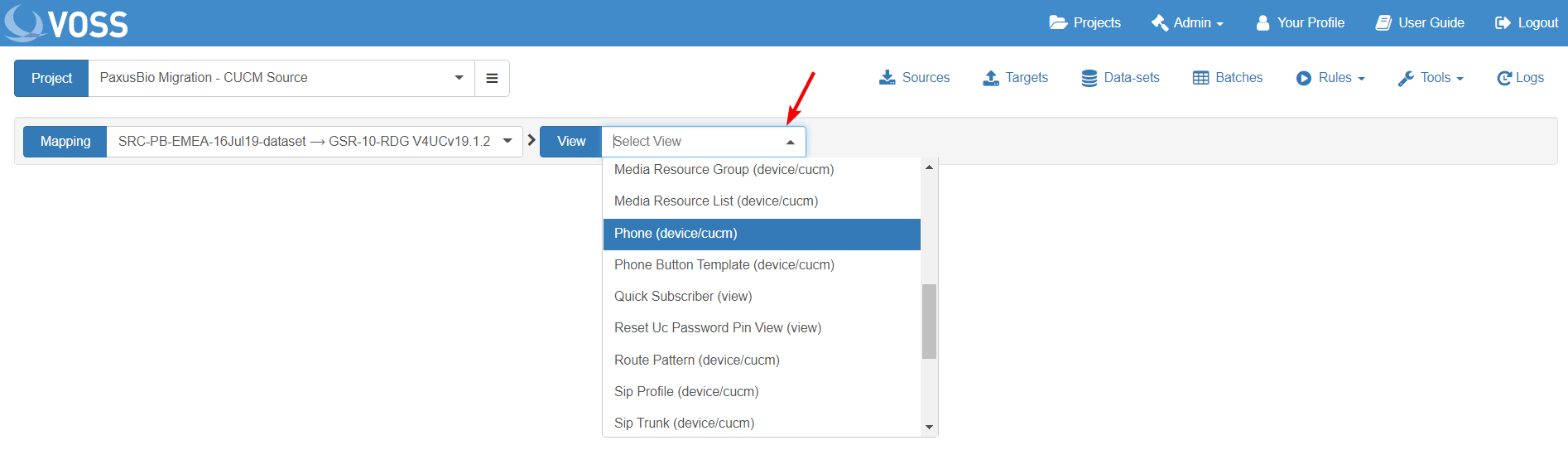
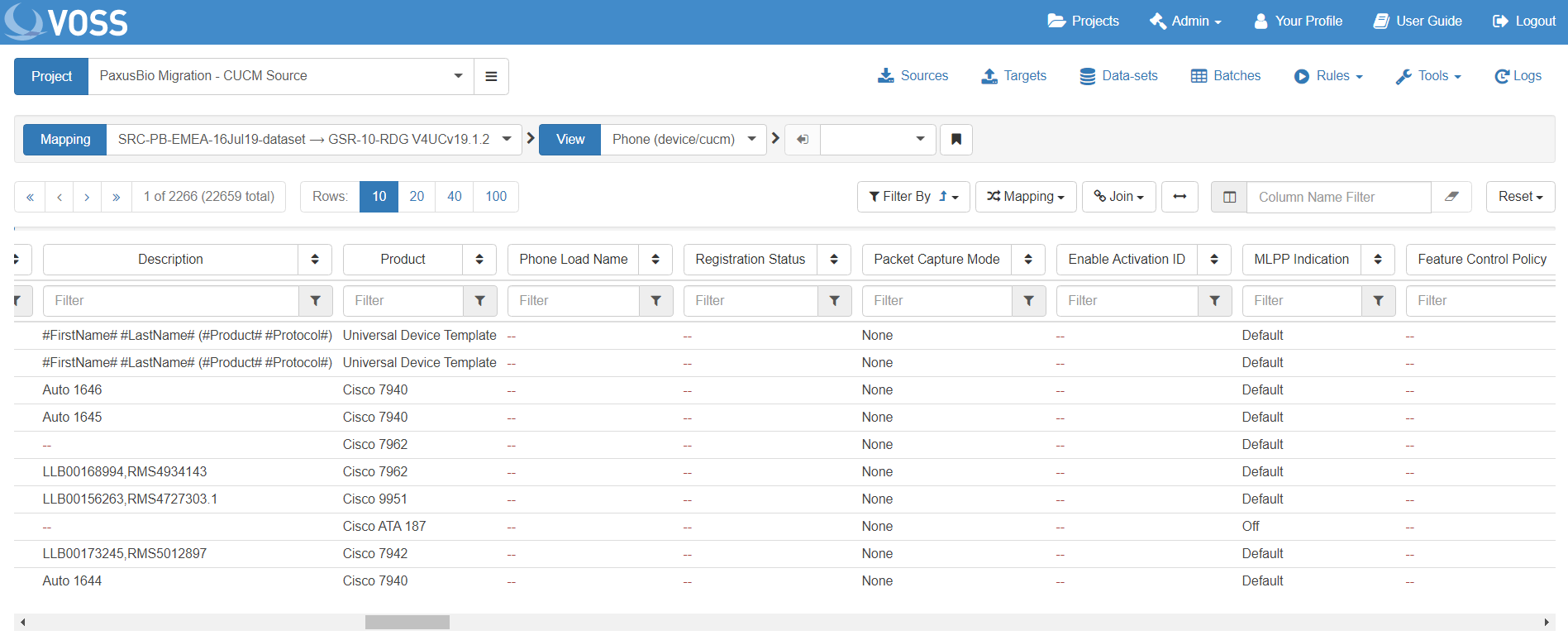
Note
The subsequent drop-down menus allow navigating in to Related Sections of the Role.
The amount of data displayed can be reduced by Filtering Data.
Additionally, the columns displayed can be reduced to just those required for viewing.
