Updating User Details¶
A logged in user can update their details.
Select Your Profile from the menu.

A summary page will be displayed. Select Edit.
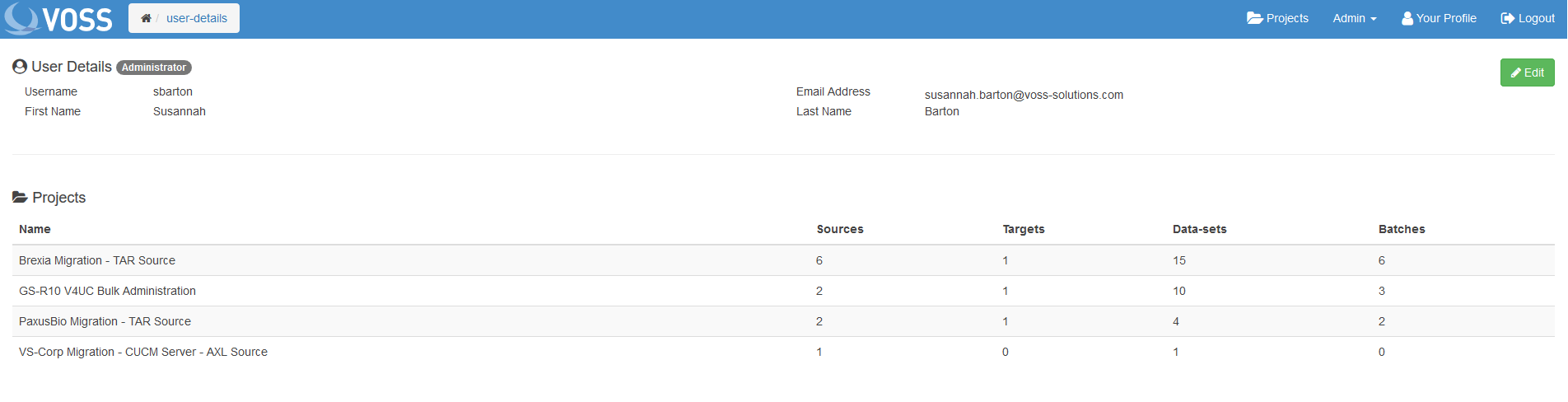
Within the User Details tab it is possible to update username, password, name and email details.
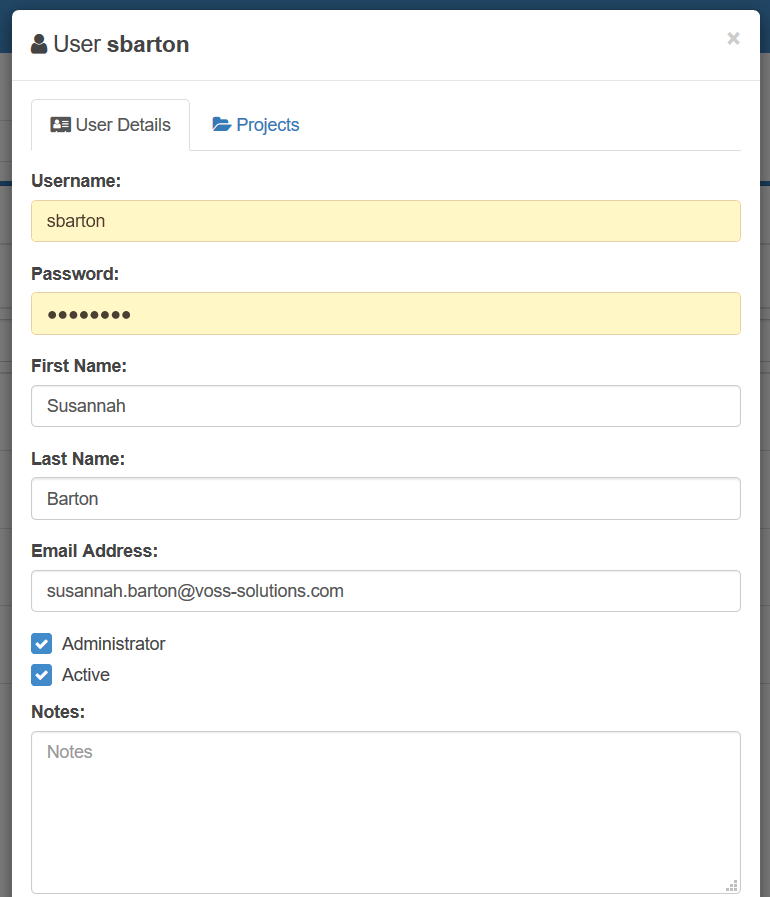
Administrators will also see a Projects tab.
Remove or add access to Projects.
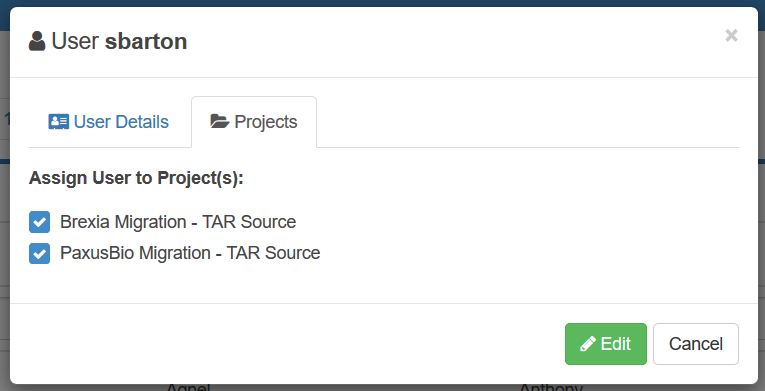
Once changes have been made, click Edit to apply.
