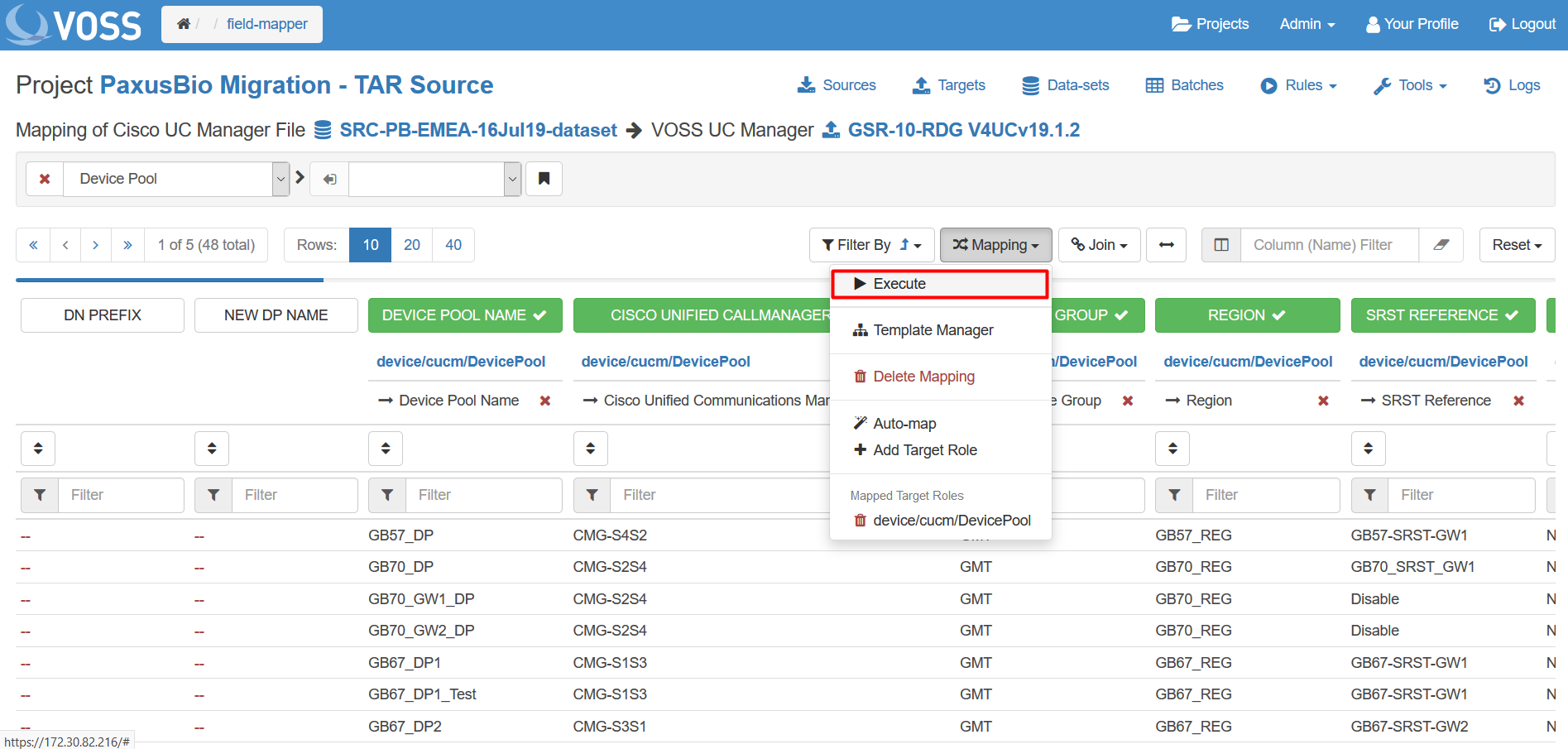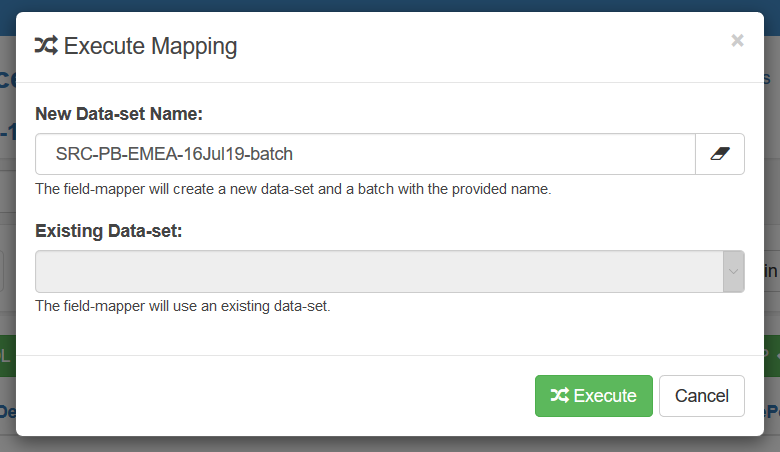Creating a Batch from a Data-set¶
A Batch can be created from a Data-set after mapping:
Once mapping is complete, again click on the Mapping drop-down menu and click Execute.
Name the Batch or choose an existing Data-set and click Execute.
Check the mapping progress under the Logs tab. Once finished the new Batch will appear under the Batches tab.