Editing or Deleting a Batch¶
Edit¶
To edit a Batch, click the pencil icon. Once changes have been made in the window click Save.
Delete¶
Note
When deleting a Batch it is important to delete it from the Data-sets tab rather than the Batches tab. This will ensure that both the batch and the Data-set of the batch are deleted.
Click on the Data-sets tab.
Click on the red dustbin next to the Batch to be deleted and click Yes.
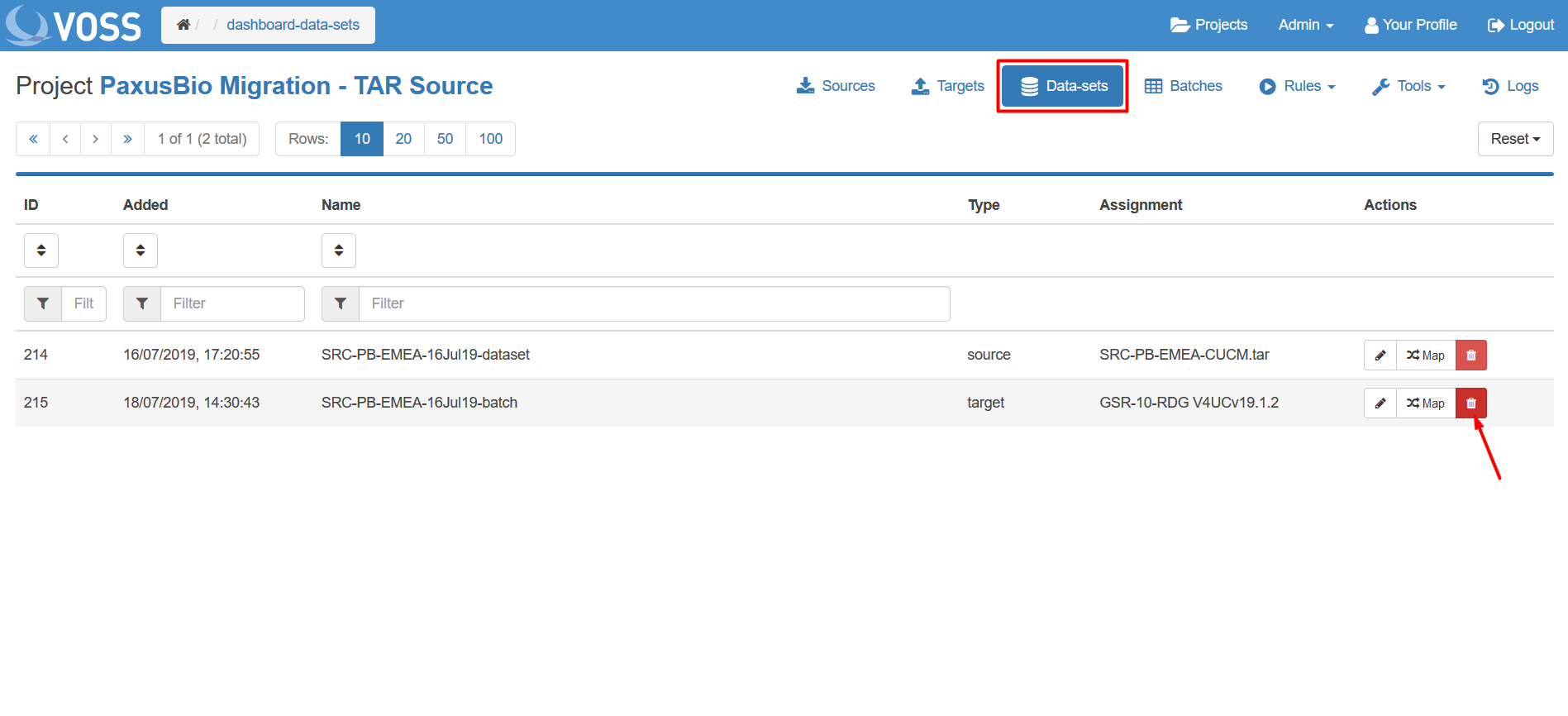
Note
It may take a while for the Batch and Data-set to disappear after deletion.
Tip
If just a Batch is deleted from the Batch screen, its associated Data-set can also be removed from the Data-set screen.
