Credentials¶
Add¶
Before a Target Discovery can be run, valid correct credentials must be provided. The services/data discovered on the Target platform depends on the access control policy applied to the credentials entered.
When a new Target is created there will be a key next to a warning icon on the right hand side of the Target.
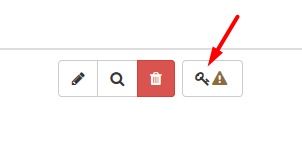
Click on this icon and enter the relevant details requested, in this example the Username and Password.
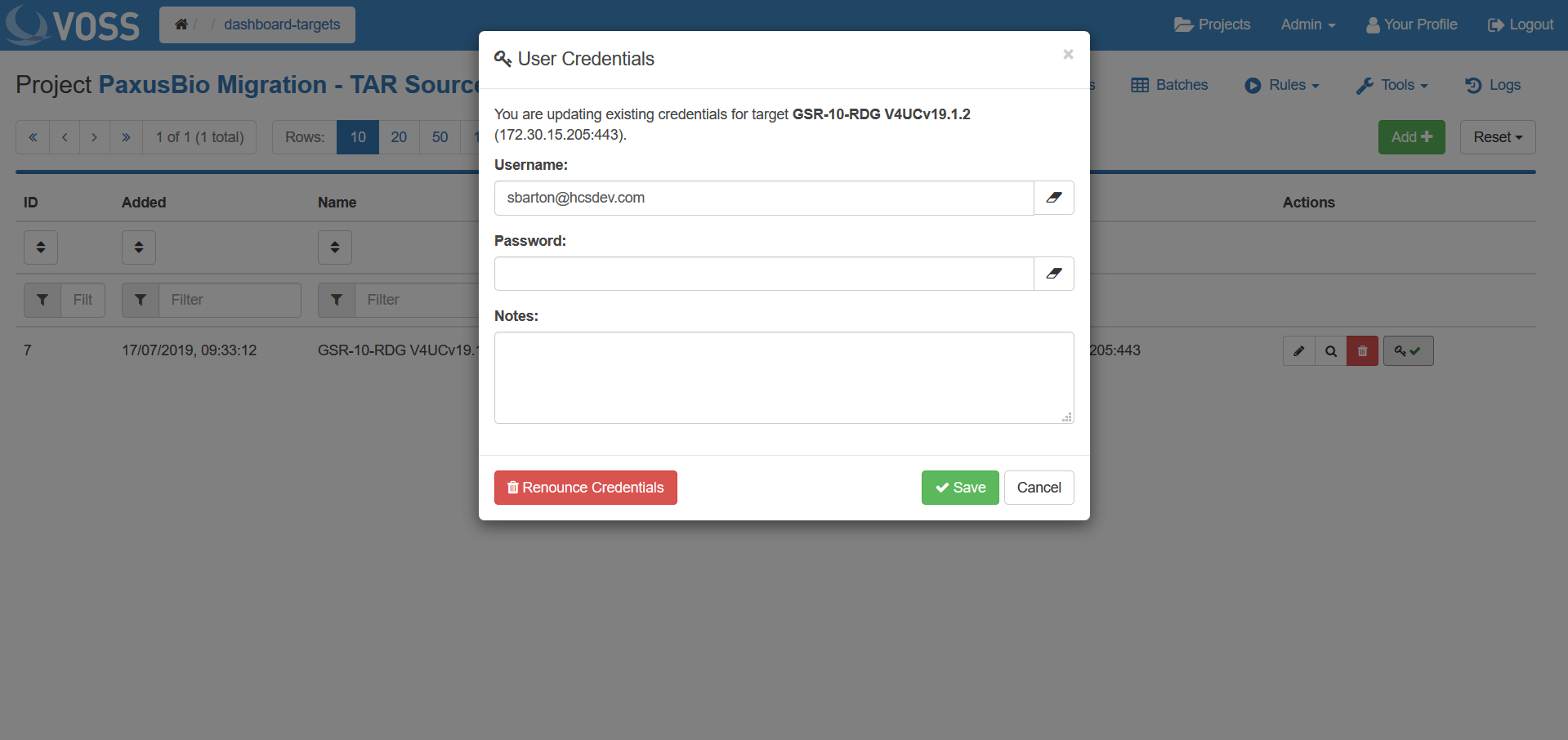
Note
It is important that personal credentials are used for each individual. Do not share a common login.
The icon will then change to a key with a tick and it will now be possible to begin the discovery process.
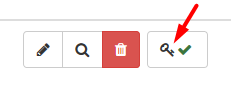
Remove¶
To remove the currently stored credentials, click Renounce Credentials.
