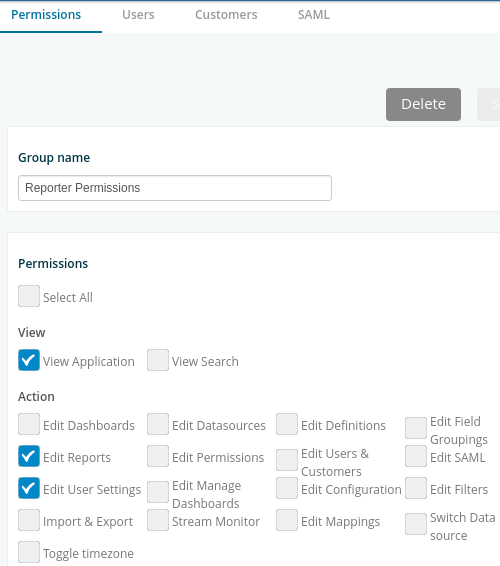Permissions¶
Select Permissions at the top of the page. From here you will be presented with options on defining which users or group of users have access to specific attributes of the platform.
The users defined in the system will be available in the lower right corner of the page. Click the blue + button next to Permissions to add a new group. Name your group and then drag the users you want in the group into the box just next to the users.
Next select all of the Permissions the group is allowed by clicking and placing a check mark next to the various functions above. Once complete save your group. The users in this group will only have access to the functions given in this Permission screen.