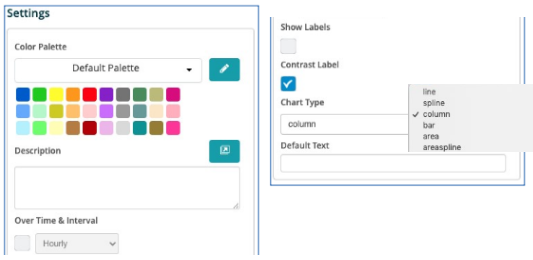Combo Chart¶
A combo chart allows you to combine multiple metrics with a dimension to be displayed on the chart.
When clicking on the Combo Chart the Settings options below are adjusted to that particular selection. You have the following choices:
- Color Palette - This defines the colors to associate with data values, the columns/bars plus allows you to save that palette for use with additional widgets. See the options on how to define the palette below. (Color Palette Changes)
- Description - Allows you to enter a description of the chart to be displayed along the top portion of the chart.
- Over Time & Interval - By selecting this box the chart will display the data over the specified time and based on the interval toggled within the adjacent box, i.e. Minute, Hour, Daily, Weekly and Monthly).
- Show Labels - By selecting this box then each value that defines the chart will be labeled on the chart.
- Show Data Table - Selecting this will display data in a table below the chart.
- Contrast Label - Select this to provide better contrast on the font. Usually utilized with dark mode in the browser.
- Chart Type - The choices are Line, Spline, Column, Bar, Area or Areaspline. Select what works best to represent the data on the chart.