Arbitrator Probes to Monitor Cisco PRI and SIP Performance Monitoring¶
Abstract¶
This document is an overview of all the new probes that VOSS Arbitrator uses to monitor the performance of the following Cisco technologies:
- Cisco Voice Gateway PRIs
- Cisco Voice Gateway SIP trunks
- Cisco Unified Communications Manager SIP trunk analysis
Currently, Arbitrator is responsible for collecting and enriching the data collected for each of the technologies listed above and storing it locally for data visualization. Alarming is not supported at this point.
Each technology will be covered in a separate section, and the following details will be provided:
- List of probes that are required for data collection
- Collection method
- Enrichments
- Arbitrator configuration details and best practices
Cisco Voice Gateway PRIs¶
Cisco Voice Gateway PRI monitoring solution allows system administrators to measure performance and resource utilization for digital interfaces that are hosted on Cisco voice gateways.
List of probes that are required for data collection¶
This collection method requires two probes:
getCiscoSignalingSNMPTable: This probe should be applied to the applicable assets which are in this case Cisco voice media gateways with digital interfaces. The probe uses SNMP to collect the data required to visualize historical trend data for PRI interfaces. Each iteration of the getCiscoSignalingSNMPTable probe populates the following database tables on the Arbitrator:
isdnsignalingstatstable: This table stores the following details for every single digital interface on a voice media gateway. This piece of information becomes useful when calculating the call volume per digital interface over some time:- Running total for incoming calls
- Running total for incoming connected calls
- Running total for outgoing calls
- Running total for outgoing connected calls
isdnsignalingtable: This table stores the following details for every single digital interface on a voice media gateway. This piece of information becomes useful when calculating the min/max/avg utilization per digital interface over time and various other enrichments:- Interface administrative status
- Enabled voice channel count on the interface
- Supported signaling protocol
- Digital interface index ID
isdnbeareroperstatustable: This table stores the following details for every single voice channel for every single digital interface on a voice media gateway. This piece of information becomes useful when calculating the min/max/avg utilization per digital interface over time and various other enrichments:- B-channel operational status
- B-channel interface index ID
isdnbearerchanneltable: This data on this table is populated by Arbitrator after processing the entries on theisdnbeareroperstatustabletable. It keeps the historical trend data for the total B-channel utilization for each voice media gateways. This piece of information becomes useful to visualize the min/max/avg resource utilization on a media gateway in terms of voice-carrying digital channels.- Total B-channel count
- Total B-channel utilization
getIFdescriptionSNMPTable: This probe should be applied to the applicable assets which are in this case Cisco voice media gateways with digital interfaces. The probe uses SNMP to collect the data required to enrich the statistics collected for the digital interfaces. Some of the enrichments are as follows:
- Digital interface name
- Digital interface alias
- Digital interface description
This makes the final dashboards for PRI interfaces much more user-friendly and easier to understand. Each iteration of the getIFdescriptionSNMPTable probe populates the following database tables on the Arbitrator:
ifmib_iftable: This table stores the details for interfaces that support 32-bit counters on each Cisco voice media gateway.ifmib_ifxtable: This table stores the details for interfaces that support 64-bit counters on each Cisco voice media gateway.ifmib_ifaliastable: This table is a merge of the previous two interface tables.
Collection Method¶
getCiscoSignalingSNMPTable and getIFdescriptionSNMPTable probes use SNMP protocol to connect to the digital voice media gateways and collect the information they need periodically. Probes are designed to use SNMPv2c, but v1 and v3 can also be supported. Please contact VOSS Support Team for further details.
Enrichments¶
For Cisco voice gateway PRI probes, the enrichments are achieved via database views:
- CISCO_VG_E1CHANNELMAP_VIEW: This database view is not used directly by the Dashboard server. It is used internally to map individual voice channels to a specific PRI interface on a voice gateway so that we can calculate the utilization per PRI interface instead of the entire voice gateway.
- CISCO_VG_E1CHANNELUTILIZATION_VIEW: This database view is used to trend the active and idle channel count per PRI interface on a voice gateway. It also calculates the channel utilization per PRI interface over time. The data is enriched by attaching the PRI interface descriptions to each row.
- CISCO_VG_ISDNDAYSTATS_VIEW: This database view is used to calculate BHCC and BHCA on- demand per PRI interface per voice gateway. For a proper visualization of data, at least 24 hours should be selected on the data range on the Dashboard server so that BHCC and BHCA data make more sense. Each record from this dataset has a time field which is in day granularity. Each record from this dataset also provides the min, max, and avg number of calls in an hour for a particular day.
- CISCO_VG_ISDNSIGNALINGSTATS_VIEW: This database view provides the total number of incoming and outgoing calls per PRI interface per voice gateway with the following dimensions: call attempts, call successes, call success rate as %
Configuration¶
Configuration on Arbitrator to process digital interface statistics is an easy process. Please note that this section assumes that the following prerequisites are met before starting the configuration for the new probe:
- The Arbitrator can reach the Cisco Voice Media Gateway via SNMPv2c protocol.
- SNMPv2c community strings are generated on the Cisco Voice Media Gateway for the Arbitrator.
- SNMPv2c community strings are entered on the Arbitrator’s credential bank.
- The Arbitrator’s version is SP23 or later.
Once these pre-requisites are addressed, follow the steps below:
Login to Arbitrator’s administrative portal and press the system configuration button:

Figure 1 - System configuration
Access the Probes menu. Press the plus sign at the bottom left corner in Groups pane and create a new probe group. Call the probe group Cisco VG ISDN-MIB. Press the save button:
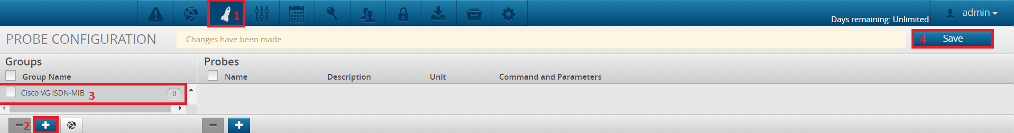
Figure 2 – ISDN probe group configuration
Note
Any name may be given to a probe group. Cisco VG ISDN-MIB is just a recommendation.
When the configuration is saved, locate the newly created probe group from the probe groups list. Choose it and this time press the plus sign at the bottom in the Probes pane to create a probe inside the probe group. Give it a name, uncheck the Custom checkbox, select Cisco SNMP (Creds) as the category and lastly choose getCiscoSignalingSNMPTable as your probe. Press the checkmark to submit your configuration and save it:
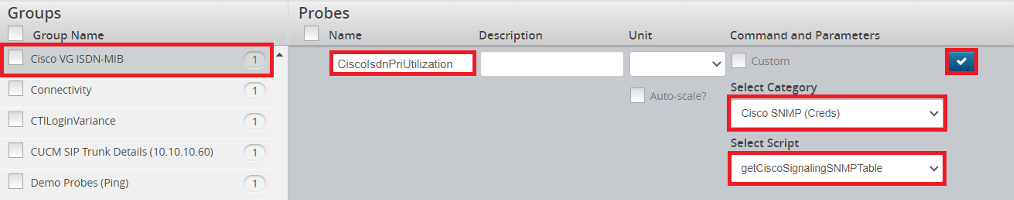
Figure 3 - ISDN probe configuration
The previous two steps are used to create a probe to collect call statistics from the digital interfaces on a voice media gateway. Follow the same steps to create the probes to collect interface descriptions from voice media gateways to enrich the digital interface statistics. First, create a probe group called Cisco VG IF-MIB and save; second, create an interface probe under this new probe group. Give it a name, uncheck the Custom checkbox, select Cisco SNMP (Creds) as the category and lastly choose getIFdescriptionSNMPTable as your probe.
Press the checkmark to submit your configuration and save it:
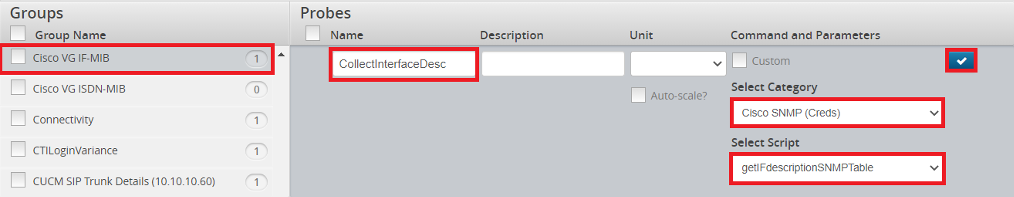
Figure 4 - Interface probe configuration
Once you have these two probe groups under your Probes list, you may assign them to your assets. Cisco voice media gateways with E1/T1 interfaces should be compatible with the probes configured above.
Go to the Assets menu and locate a Cisco voice media gateway in the assets list. Press the Configure monitor profiles button:
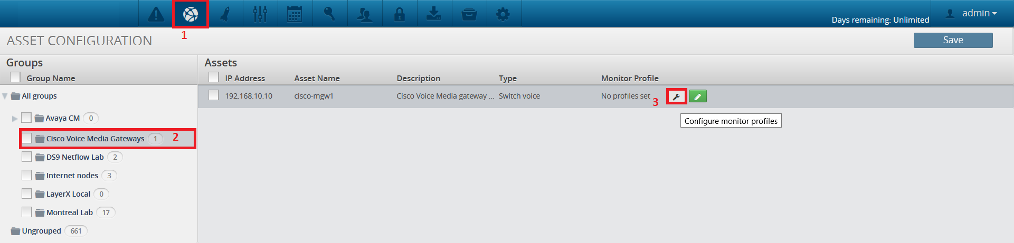
Figure 5 - Asset configuration
All the available probe groups will be listed on the left-hand side of the administrative portal. Locate the Cisco VG IF-MIB probe group and the Cisco VG ISDN-MIB probe group in the list. Drag and drop them to the Templates/Profiles section. Probe groups will be configured to run in 24-hour and 10-minute intervals respectively. Next, assign the correct SNMP credentials from the credential bank to the probe groups. Make sure that the Enabled checkbox is checked and the probe is set to run every day:
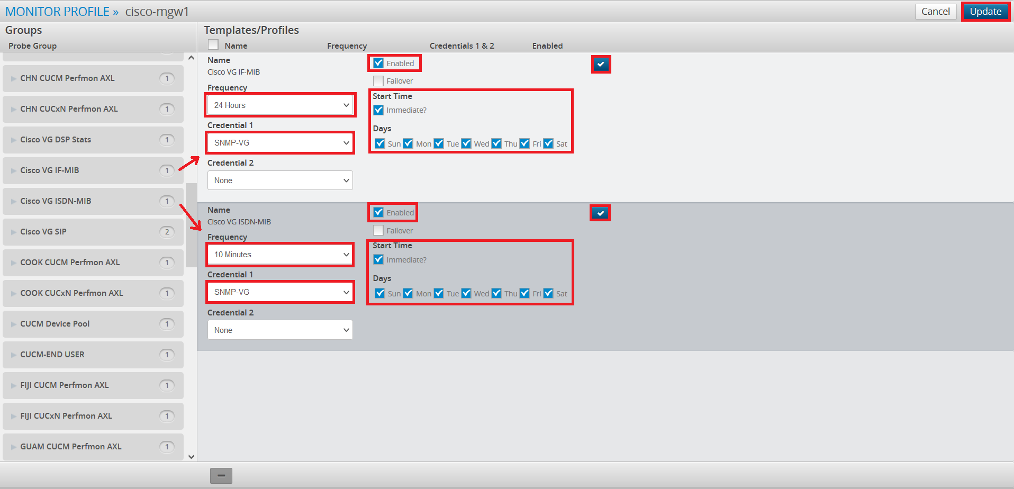
Figure 6 - Asset probe assignment
Press the update button and the save on the next screen. This last step completes the probe configuration for the Cisco Voice Gateway PRIs solution. To confirm a successful configuration, you may go to the Search Index menu and perform a keyword search for the IP address of the voice media gateway. After a few minutes of waiting, the search results should indicate successful iterations for the probe called Cisco VG ISDN-MIB. You may also take a look at the ISDN Channel Utilization dashboard on the VOSS Dashboard server to confirm that everything is configured properly.
Cisco Voice Gateway SIP trunks¶
Cisco Voice Gateway SIP trunks monitoring solution allows system administrators to measure performance and resource utilization for sip trunks that are hosted on Cisco voice gateways.
List of probes that are required for data collection¶
This collection method requires three probes:
getCiscoDialCtlPeerStatsSNMPTable: This probe should be applied to the applicable assets which are in this case Cisco voice media gateways with SIP trunks. The probe uses SNMP to collect the data required to visualize historical trend data for dial-peers. Each iteration of the getCiscoDialCtlPeerStatsSNMPTable probe populates the following database tables on the Arbitrator:
dialctlpeerstatstable: This table stores the following details for every single dial-peer interface on a voice media gateway. This piece of information becomes useful when calculating the call volume per digital interface over some time:- Running total for successful calls
- Running total for failed calls
- Running total for refused calls
- Running total for accepted calls
getGenericSNMPWalk_cvcallvolpeertable: This probe should be applied to the applicable assets which are in this case Cisco voice media gateways with SIP trunks. The probe uses SNMP to collect the data required to visualize historical trend data for dial-peers.
Each iteration of the getGenericSNMPWalk_cvcallvolpeertable probe populates the following database tables on the Arbitrator:
cvcallsiptrunkutilizationtable: Gives us a snapshot of the total number of active calls per SIP trunk per voice gateway.- Total number of active calls on a dial-peer
- Max number of calls allowed on a dial-peer by configuration
cvcallvolpeertable: Gives us a snapshot of the total number of active incoming and outgoing calls separately per SIP trunk per voice gateway.- Call direction
- Number of active calls by direction
getIFdescriptionSNMPTable: This probe should be applied to the applicable assets which are in this case Cisco voice media gateways with IP trunks. The probe uses SNMP to collect the data required to enrich the statistics collected for the digital interfaces. Some of the enrichments are as follows:
- Digital interface name
- Digital interface alias
- Digital interface description
This makes the final dashboards for PRI interfaces much more user-friendly and easier to understand. Each iteration of the getIFdescriptionSNMPTable probe populates the following database tables on the Arbitrator:
ifmib_iftable: This table stores the details for interfaces that support 32-bit counters on each Cisco voice media gateway.ifmib_ifxtable: This table stores the details for interfaces that support 64-bit counters on each Cisco voice media gateway.ifmib_ifaliastable: This table is a merge of the previous two interface tables.
Collection Method¶
getCiscoDialCtlPeerStatsSNMPTable, getGenericSNMPWalk_cvcallvolpeertable and getIFdescriptionSNMPTable probes use SNMP protocol to connect to the voice media gateways and collect the information they need periodically. Probes are designed to use SNMPv2c, but v1 and v3 can also be supported. Please contact VOSS Support Team for further details.
Enrichments¶
For Cisco voice gateway SIP probes, the enrichments are achieved via database views:
- CISCO_VG_SIPTRUNKACTIVECOUNT_VIEW: This database view is used to show the trending values for the active call counts for incoming and outgoing call directions per SIP trunk per voice gateway.
- CISCO_VG_SIPTRUNKDAYSTATS_VIEW: This database view is used to calculate BHCC and BHCA on-demand per SIP trunk per voice gateway. For a proper visualization of data, at least 24 hours should be selected on the data range on Dashboard server so that BHCC and BHCA data make more sense. Each record from this dataset has a time field which is day granularity. Each record from this dataset also provides the min, max and avg number of calls in an hour for a particular day.
- CISCO_VG_SIPTRUNK_VIEW: This database view is used to show the trend data for historical call counts per status (successful, failed, refused, accepted) per SIP trunk per voice gateway.
- CISCO_VG_SIPTRUNKUTILIZATION_VIEW: This database view is used to show the active call count, utilization and max configured call limit per dial peer per media gateway.
Configuration¶
Configuration on Arbitrator to process SIP dial-peer interface statistics is an easy process. Please note that this section assumes that the following prerequisites are met before starting the configuration for the new probe:
- The Arbitrator can reach the Cisco Voice Media Gateway via SNMPv2c protocol.
- SNMPv2c community strings are generated on the Cisco Voice Media Gateway for the Arbitrator.
- SNMPv2c community strings are entered on the Arbitrator’s credential bank.
- The Arbitrator’s version is SP23 or later.
Once these pre-requisites are addressed, follow the steps below:
Log in to Arbitrator’s administrative portal and press the system configuration button:

Figure 7 - System configuration
Access the Probes menu. Press the plus sign at the bottom left corner in Groups pane and create a new probe group. Call the probe group Cisco VG SIP-MIB. Press the save button:
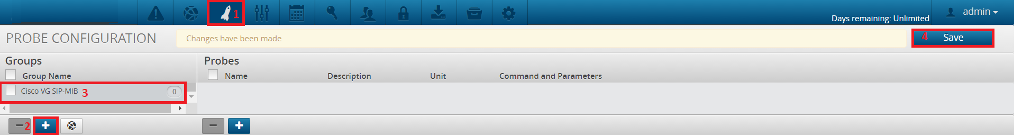
Figure 8 – SIP probe group configuration
Note
Any name may be given to a probe group. Cisco VG SIP-MIB is just a recommendation.
When the configuration is saved, locate the newly created probe group from the probe groups list. Choose it and this time press the plus sign at the bottom in the Probes pane to create a probe inside the probe group. Give it a name, uncheck the Custom checkbox, select Cisco SNMP (Creds) as the category and lastly choose getCiscoDialCtlPeerStatsSNMPTable as your probe. Press the checkmark to submit your configuration.
Press the plus sign at the bottom in the Probes pane to create a probe inside the probe group again. Give it a name, uncheck the Custom checkbox, select Cisco SNMP (Creds) as the category and lastly choose getGenericSNMPWalk_cvcallvolpeertable as your probe. Press the checkmark to submit your configuration, and press the Save button.
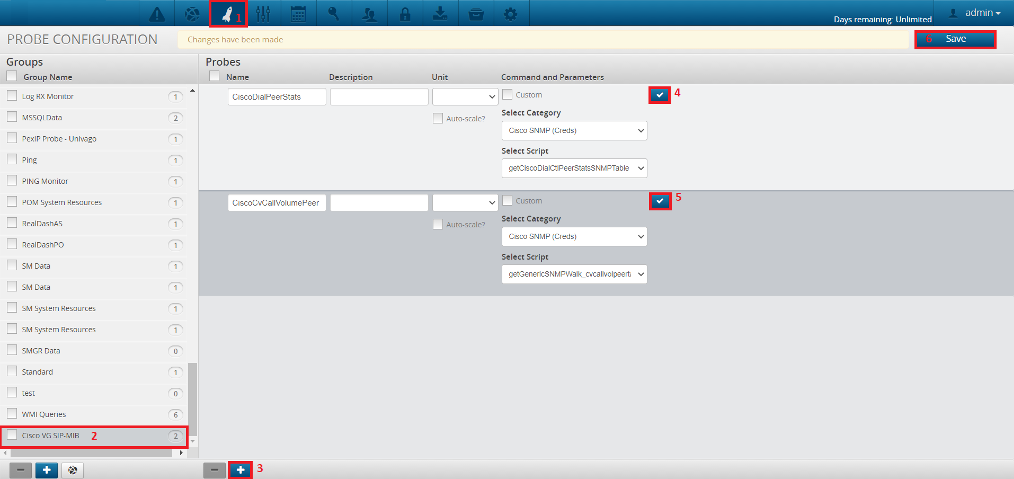
Figure 9 – SIP probe configuration
The previous two steps are used to create a probe to collect call statistics from the SIP dial-peer interfaces on a voice media gateway. Follow the same steps to create the probes to collect interface descriptions from voice media gateways to enrich the SIP dial-peer interface statistics.
First, create a probe group called Cisco VG IF-MIB and save; second, create an interface probe under this new probe group. Give it a name, uncheck the Custom checkbox, select Cisco SNMP (Creds) as the category and lastly choose getIFdescriptionSNMPTable as your probe.
Press the checkmark to submit your configuration and save it:
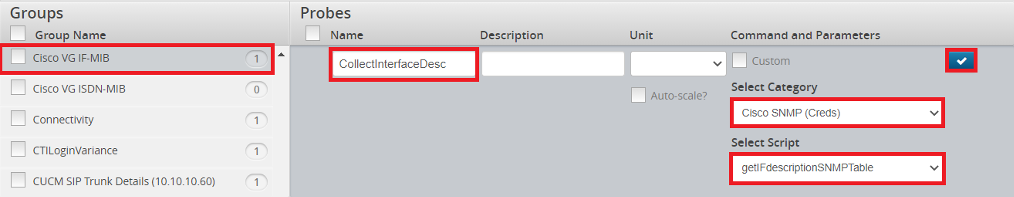
Figure 10 - Interface probe configuration
Once you have these two probe groups under your Probes list, you may assign them to your assets. Cisco voice media gateways with SIP trunks should be compatible with the probes configured above.
Go to the Assets menu and locate a Cisco voice media gateway in the assets list. Press the Configure monitor profiles button:
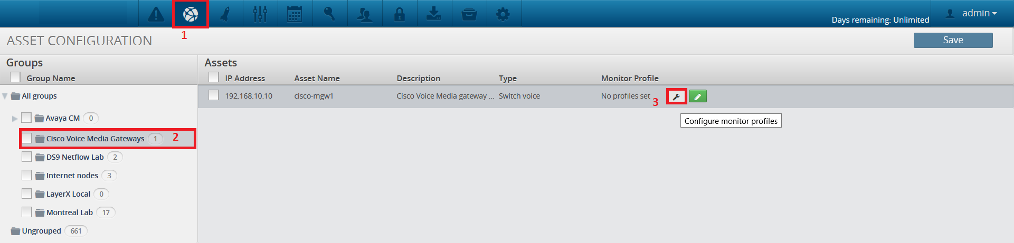
Figure 11 - Asset configuration
All the available probe groups will be listed on the left-hand side of the administrative portal. Locate the Cisco VG IF-MIB probe group and the Cisco VG SIP-MIB probe group in the list. Drag and drop them to the Templates/Profiles section. Probe groups will be configured to run in 24-hour and 10-minute intervals respectively. Next, assign the correct SNMP credentials from the credential bank to the probe groups. Make sure that the Enabled checkbox is checked and the probe is set to run every day:
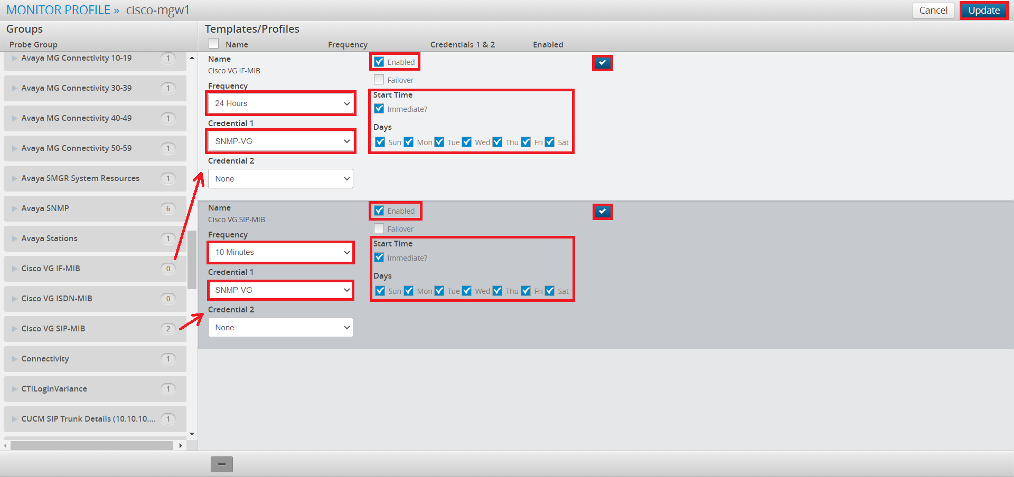
Figure 12 - Asset probe assignment
Press the update button and the save on the next screen.
This last step completes the probe configuration for the Cisco Voice Gateway SIP Trunks solution. To confirm a successful configuration, you may go to the Search Index menu and perform a keyword search for the IP address of the voice media gateway. After a few minutes of waiting, the search results should indicate successful iterations for the probe called Cisco VG SIP-MIB.
Cisco Unified Communications Manager SIP trunk analysis¶
Cisco Unified Communications Manager SIP trunk analysis monitoring solution allows system administrators to measure performance and resource utilization for sip trunks that are terminated on a Cisco Unified Communications Manager (CUCM).
List of probes that are required for data collection¶
This collection method requires three probes:
axlCucmSipTrunk_creds: This probe should be applied to a CUCM publisher in a cluster. The probe uses AXL to collect the SIP trunk configuration details for data enrichment purposes.Each iteration of the axlCucmSipTrunk_creds probe populates the following database tables on the Arbitrator:
- CISCO_CUCM_SIP_TRUNK: This table stores the following details for every single SIP trunk
configured on a CUCM cluster. This piece of information becomes useful to give context to
capacity planning:
- SIP trunk name
- SIP trunk description
- SIP trunk device pool
- SIP trunk address/port
- CISCO_CUCM_SIP_TRUNK: This table stores the following details for every single SIP trunk
configured on a CUCM cluster. This piece of information becomes useful to give context to
capacity planning:
cucmSipTrunkStatsHour: This probe calculates several performance metrics about SIP trunk utilization based on the existing CDR/CMR data on an Arbitrator. Metrics are in hour-granularity. As a result of this, this probe should be assigned to an Arbitrator that hosts the Cisco CDR/CMR records. Currently, the probe only supports local execution which means that the probe can only be configured and locally assigned on an Arbitrator that holds Cisco CDR/CMR data.cucmSipTrunkStatsDay: This probe calculates several performance metrics about SIP trunk utilization based on the existing CDR/CMR data on an Arbitrator. Metrics are in day-granularity. As a result of this, this probe should be assigned to an Arbitrator that hosts the Cisco CDR/CMR records. Currently, the probe only supports local execution which means that the probe can only be configured and locally assigned on an Arbitrator that holds Cisco CDR/CMR data.
Collection Method¶
axlCucmSipTrunk_creds probe uses Cisco AXL protocol to connect to the CUCM publishers and collect the information they need periodically. cucmSipTrunkStatsHour and cucmSipTrunkStatsDay probes use the existing local CDR/CMR data to produce its performance metrics so there is no interaction with any third-party platforms to collect any data.
Enrichments¶
For Cisco voice gateway SIP probes, the enrichments are achieved via database views:
- CISCO_CUCM_SIP_TRUNK_CALLDAY_STATS: This table stores the number of attempted or completed calls that traverse a SIP trunk. Data is stored with day granularity and broken down into two categories for each SIP trunk: incoming call and outgoing call.
- CISCO_CUCM_SIP_TRUNK_CALLHOUR_STATS: This table stores the number of attempted or completed calls that traverse a SIP trunk. Data is stored with hour granularity and broken down into two categories for each SIP trunk: incoming call and outgoing call.
- CISCO_CUCM_SIP_TRUNK_CALLSUCCESS_STATS: This table stores the number of attempted, completed, abandoned, connected, short, transferred, rejected, processed and failed calls that traverse a SIP trunk. Data is stored with hour granularity and broken down into two categories for each SIP trunk: incoming call and outgoing call.
Configuration¶
Configuration on Arbitrator to process digital interface statistics is an easy process. Please note that this section assumes that the following prerequisites are met before starting the configuration for the new probe:
- The Arbitrator can reach the CUCM publishers via AXL protocol.
- AXL credentials are entered on the Arbitrator’s credential bank.
- The Arbitrator’s version is SP23 or later.
- The Arbitrator is collecting CDR/CMR records from the publishers that are queries via AXL.
Once these pre-requisites are addressed, follow the steps below:
Log in to Arbitrator’s administrative portal and press the system configuration button:

Figure 13 - System configuration
Access the Probes menu. Press the plus sign at the bottom left corner in Groups pane and create a new probe group. Call the probe group Cisco UCM SIP Trunk. Press the save button:
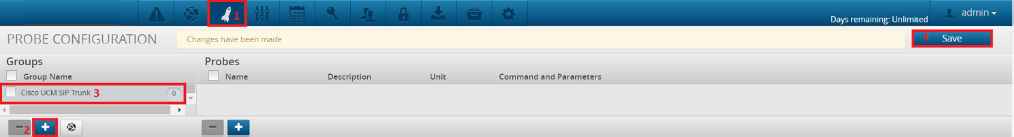
Figure 14 – SIP trunk probe group configuration
Note
Any name may be given to a probe group. Cisco UCM SIP Trunk is just a recommendation.
When the configuration is saved, locate the newly created probe group from the probe groups list. Choose it and this time press the plus sign at the bottom in the Probes pane to create a probe inside the probe group. Give it a name, uncheck the Custom checkbox, select Cisco AXL (creds) as the category and lastly choose axlCucmSipTrunk_creds as your probe. Press the checkmark to submit your configuration. Save your configuration.
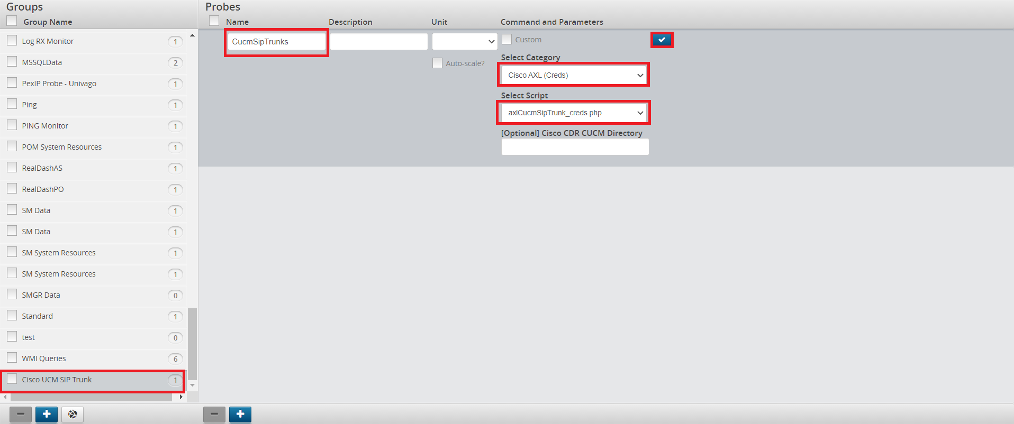
Figure 15 – SIP trunk probe configuration
You may now assign this probe group to your assets. CUCM publishers should be compatible with the probes configured above.
Note
The optional parameter called Cisco CDR CUCM Directory plays an important role with this probe. Each CUCM publisher that sends CDR/CMR data the Arbitrator is configured to send their data to a particular folder location on Arbitrator via SFTP. This folder is usually called the same as the IP address of the CUCM publisher. If that is the case, the optional Cisco CDR CUCM Directory attribute can be left blank. Otherwise, if a value other than the IP of the CUCM publisher is used to name corresponding SFTP folder, the optional parameter needs to be set as the folder name.
The previous step is used to create a probe to collect SIP trunk configuration details from Cisco Publishers. Follow the same steps to create the probes to correlate SIP trunks with call details records. First, create a probe group called CUCM_SIP_Trunk_Stats_day and save; second, create a probe under this new probe group. Give it a name, uncheck the Custom checkbox, select Cisco AXL (Creds) as the category and lastly choose cucmSipTrunkStatsDay as your probe. Save your configuration.
Create a probe group called CUCM_SIP_Trunk_Stats_hour and save; add a probe under this new probe group. Give it a name, uncheck the Custom checkbox, select Cisco AXL (Creds) as the category and lastly choose cucmSipTrunkStatsHour as your probe. Save your configuration.
Go to the Assets menu and locate a CUCM publisher in the assets list. Press the Configure monitor profiles button:
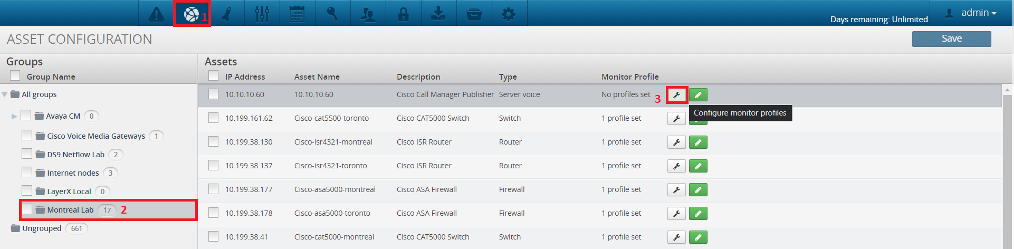
Figure 16 – CUCM Publisher Asset configuration
All the available probe groups will be listed on the left-hand side of the administrative portal. Locate the Cisco UCM SIP Trunk probe group in the list. Drag and drop them to the Templates/Profiles section. Probe groups will be configured to run in 6-hour intervals. Next, assign the correct SNMP credentials from the credential bank to the probe groups. Make sure that the Enabled checkbox is checked and the probe is set to run every day:
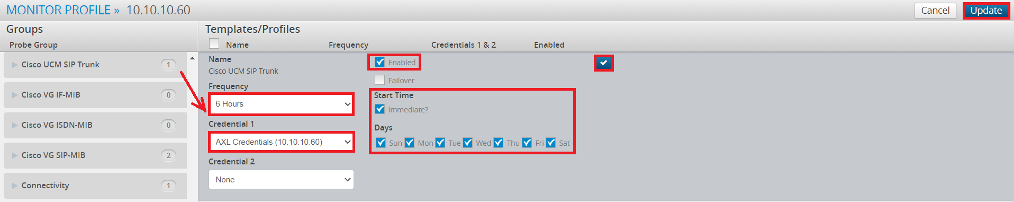
Figure 17 - Asset probe assignment
Press the update button and the save on the next screen.
Go to the Assets menu and locate your local Arbitrator in the assets list. Press the Configure monitor profiles button
Locate the CUCM_SIP_Trunk_Stats_day and CUCM_SIP_Trunk_Stats_hour probe groups from the list and assign them to the local Arbitrator with 10-minute and 1-hour intervals respectively.
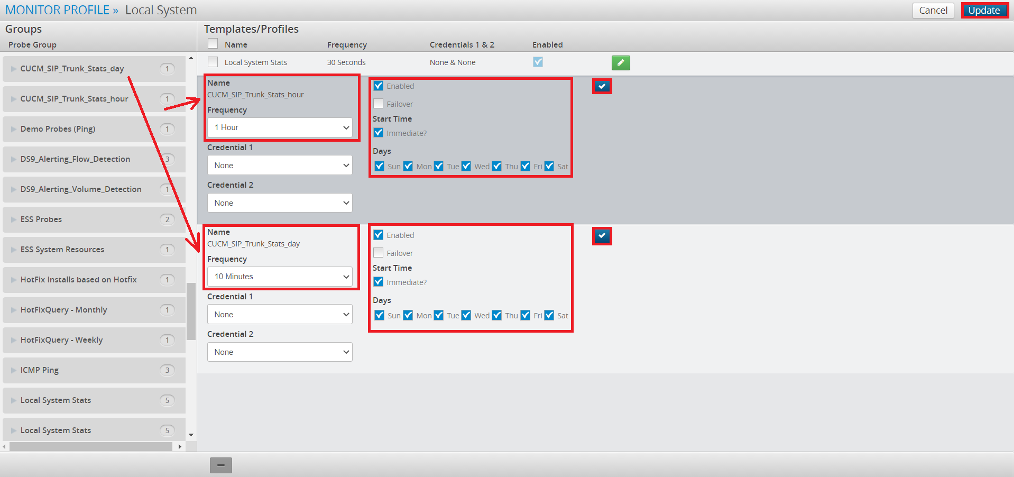
Figure 18 – Asset probe assignment
This last step completes the probe configuration for the Cisco Unified Communications Manager SIP trunk analysis solution. To confirm a successful configuration, you may go to the dashboard server and visualize the dashboards under the folder called Cisco UCM SIP Trunk Reports.
